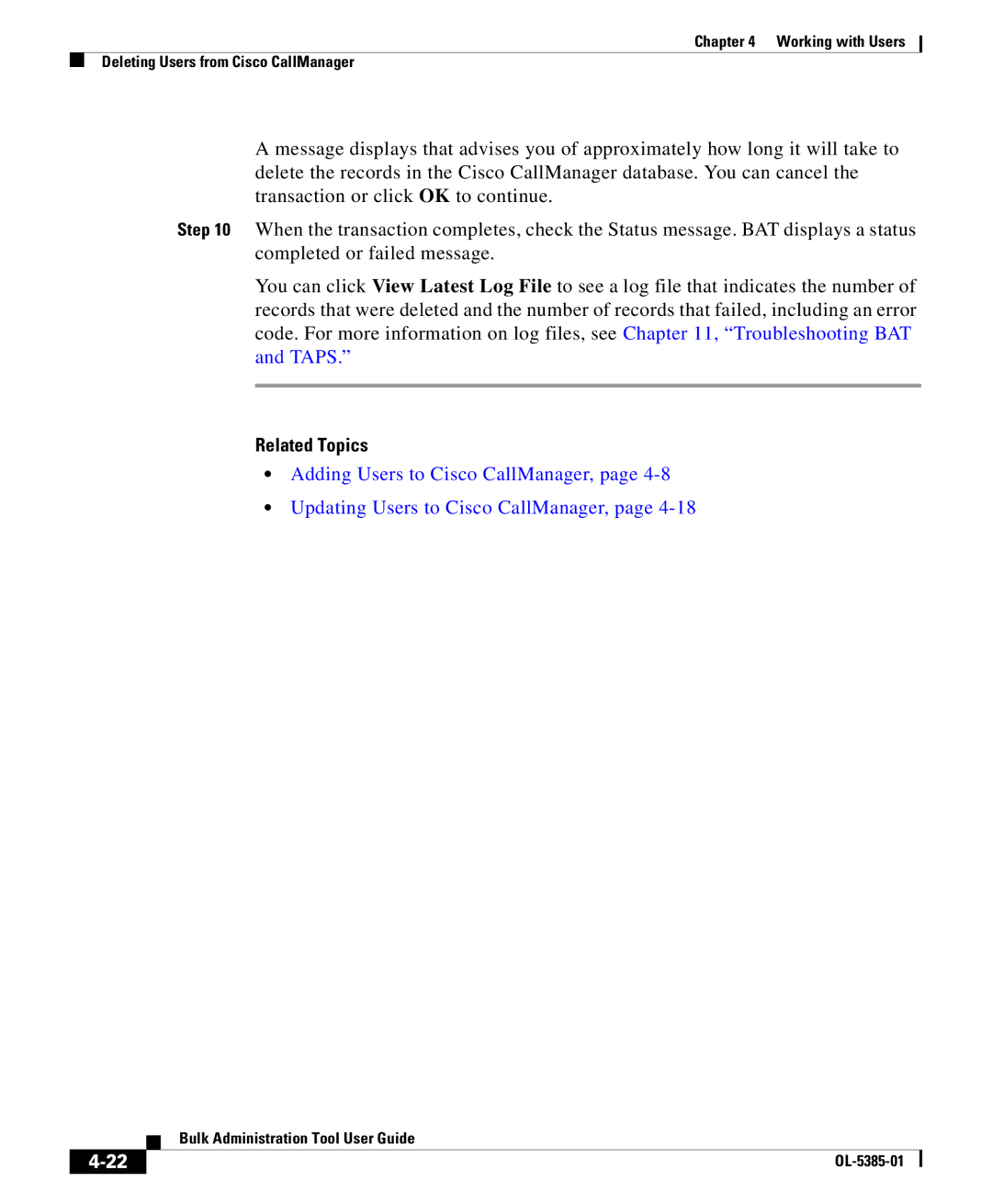Chapter 4 Working with Users
Deleting Users from Cisco CallManager
A message displays that advises you of approximately how long it will take to delete the records in the Cisco CallManager database. You can cancel the transaction or click OK to continue.
Step 10 When the transaction completes, check the Status message. BAT displays a status completed or failed message.
You can click View Latest Log File to see a log file that indicates the number of records that were deleted and the number of records that failed, including an error code. For more information on log files, see Chapter 11, “Troubleshooting BAT and TAPS.”
Related Topics
•Adding Users to Cisco CallManager, page
•Updating Users to Cisco CallManager, page
| Bulk Administration Tool User Guide |