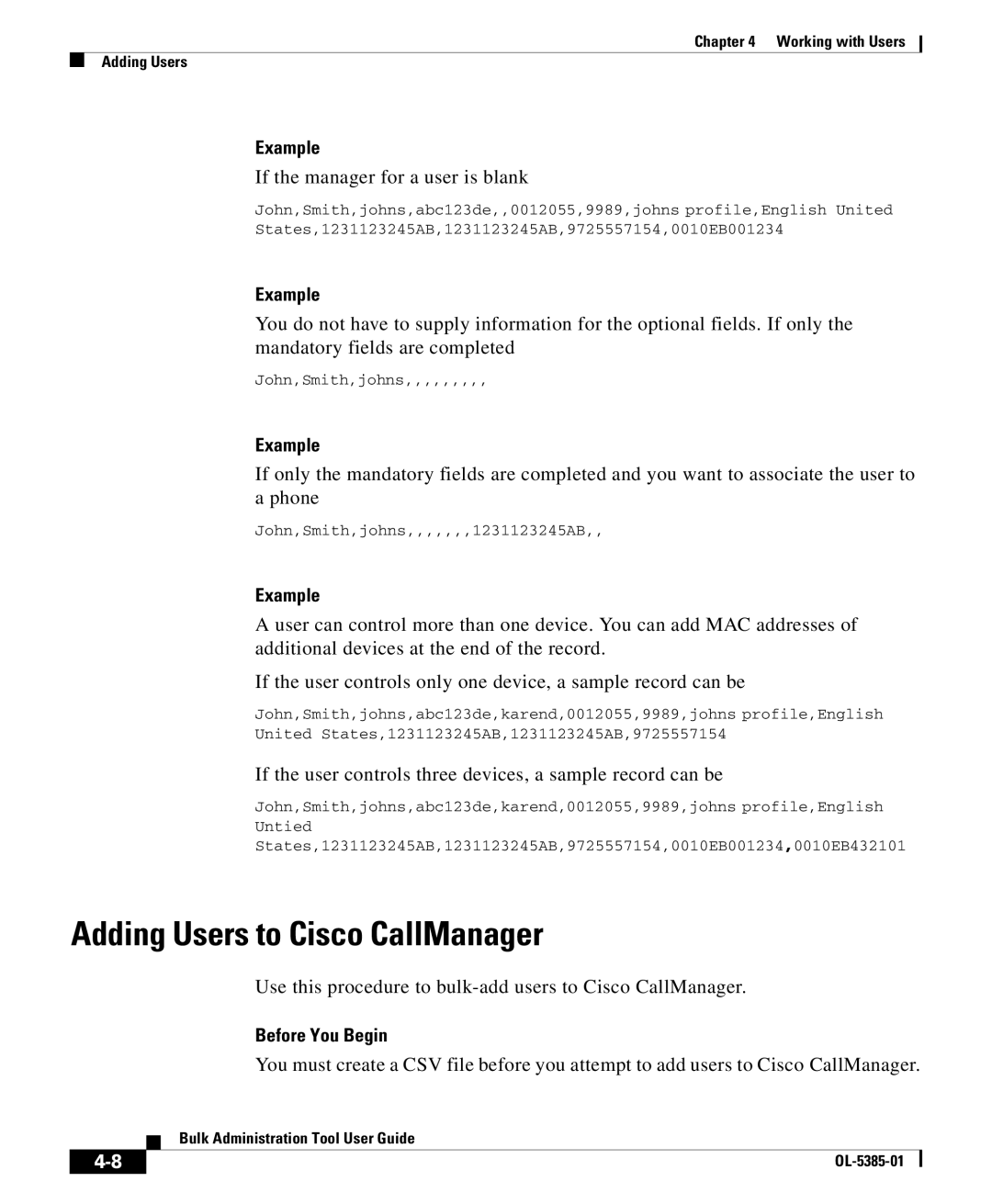Chapter 4 Working with Users
Adding Users
Example
If the manager for a user is blank
John,Smith,johns,abc123de,,0012055,9989,johns profile,English United
States,1231123245AB,1231123245AB,9725557154,0010EB001234
Example
You do not have to supply information for the optional fields. If only the mandatory fields are completed
John,Smith,johns,,,,,,,,,
Example
If only the mandatory fields are completed and you want to associate the user to a phone
John,Smith,johns,,,,,,,1231123245AB,,
Example
A user can control more than one device. You can add MAC addresses of additional devices at the end of the record.
If the user controls only one device, a sample record can be
John,Smith,johns,abc123de,karend,0012055,9989,johns profile,English
United States,1231123245AB,1231123245AB,9725557154
If the user controls three devices, a sample record can be
John,Smith,johns,abc123de,karend,0012055,9989,johns profile,English Untied States,1231123245AB,1231123245AB,9725557154,0010EB001234,0010EB432101
Adding Users to Cisco CallManager
Use this procedure to
Before You Begin
You must create a CSV file before you attempt to add users to Cisco CallManager.
| Bulk Administration Tool User Guide |