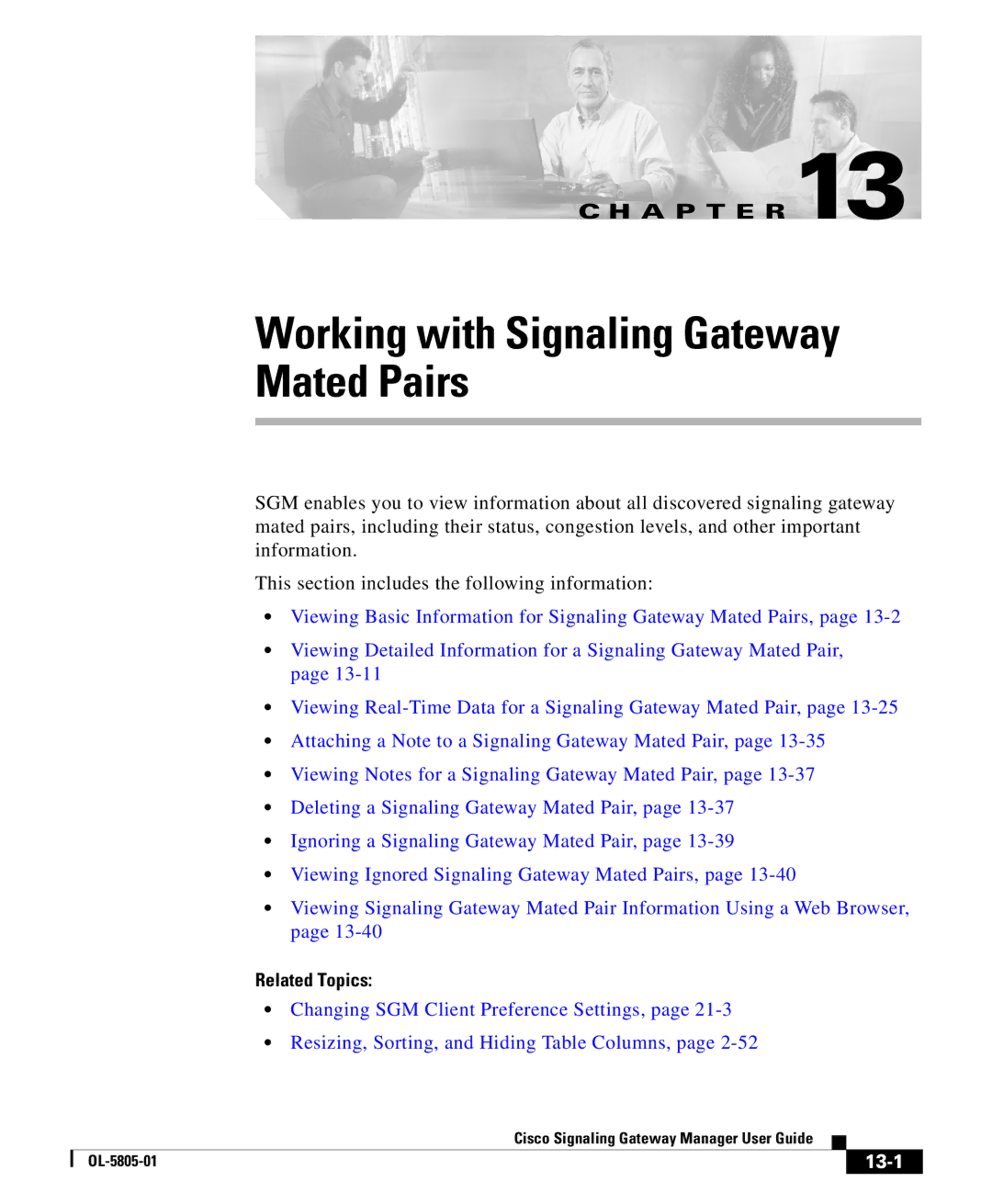C H A P T E R 13
Working with Signaling Gateway
Mated Pairs
SGM enables you to view information about all discovered signaling gateway mated pairs, including their status, congestion levels, and other important information.
This section includes the following information:
•Viewing Basic Information for Signaling Gateway Mated Pairs, page
•Viewing Detailed Information for a Signaling Gateway Mated Pair, page
•Viewing
•Attaching a Note to a Signaling Gateway Mated Pair, page
•Viewing Notes for a Signaling Gateway Mated Pair, page
•Deleting a Signaling Gateway Mated Pair, page
•Ignoring a Signaling Gateway Mated Pair, page
•Viewing Ignored Signaling Gateway Mated Pairs, page
•Viewing Signaling Gateway Mated Pair Information Using a Web Browser, page
Related Topics:
•Changing SGM Client Preference Settings, page
•Resizing, Sorting, and Hiding Table Columns, page
|
| Cisco Signaling Gateway Manager User Guide |
|
|
|
|
| ||
|
|
|
| |
|
|
|