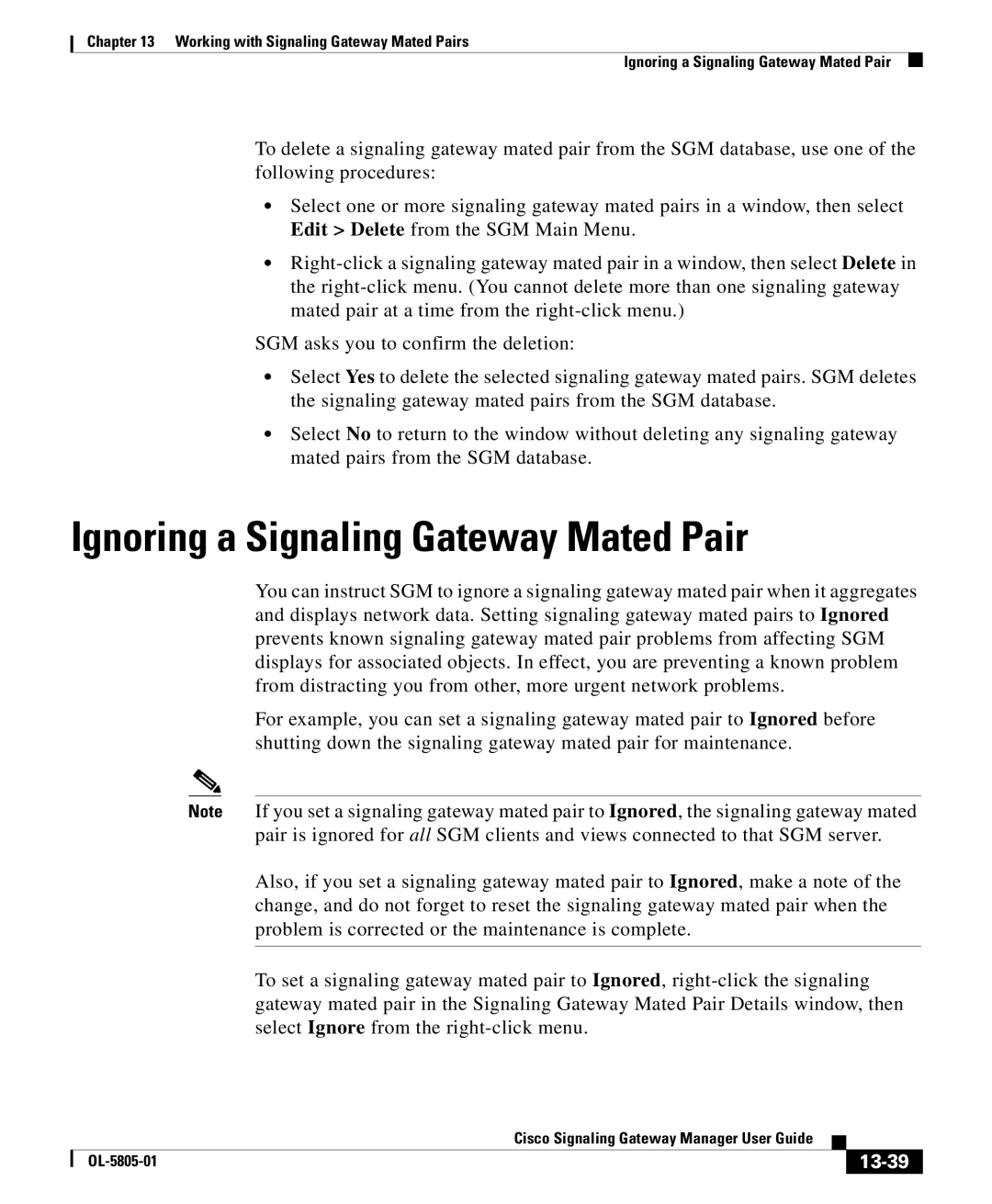Chapter 13 Working with Signaling Gateway Mated Pairs
Ignoring a Signaling Gateway Mated Pair
To delete a signaling gateway mated pair from the SGM database, use one of the following procedures:
•Select one or more signaling gateway mated pairs in a window, then select Edit > Delete from the SGM Main Menu.
•
SGM asks you to confirm the deletion:
•Select Yes to delete the selected signaling gateway mated pairs. SGM deletes the signaling gateway mated pairs from the SGM database.
•Select No to return to the window without deleting any signaling gateway mated pairs from the SGM database.
Ignoring a Signaling Gateway Mated Pair
You can instruct SGM to ignore a signaling gateway mated pair when it aggregates and displays network data. Setting signaling gateway mated pairs to Ignored prevents known signaling gateway mated pair problems from affecting SGM displays for associated objects. In effect, you are preventing a known problem from distracting you from other, more urgent network problems.
For example, you can set a signaling gateway mated pair to Ignored before shutting down the signaling gateway mated pair for maintenance.
Note If you set a signaling gateway mated pair to Ignored, the signaling gateway mated pair is ignored for all SGM clients and views connected to that SGM server.
Also, if you set a signaling gateway mated pair to Ignored, make a note of the change, and do not forget to reset the signaling gateway mated pair when the problem is corrected or the maintenance is complete.
To set a signaling gateway mated pair to Ignored,
|
| Cisco Signaling Gateway Manager User Guide |
|
|
|
|
| ||
|
|
|
| |
|
|
|