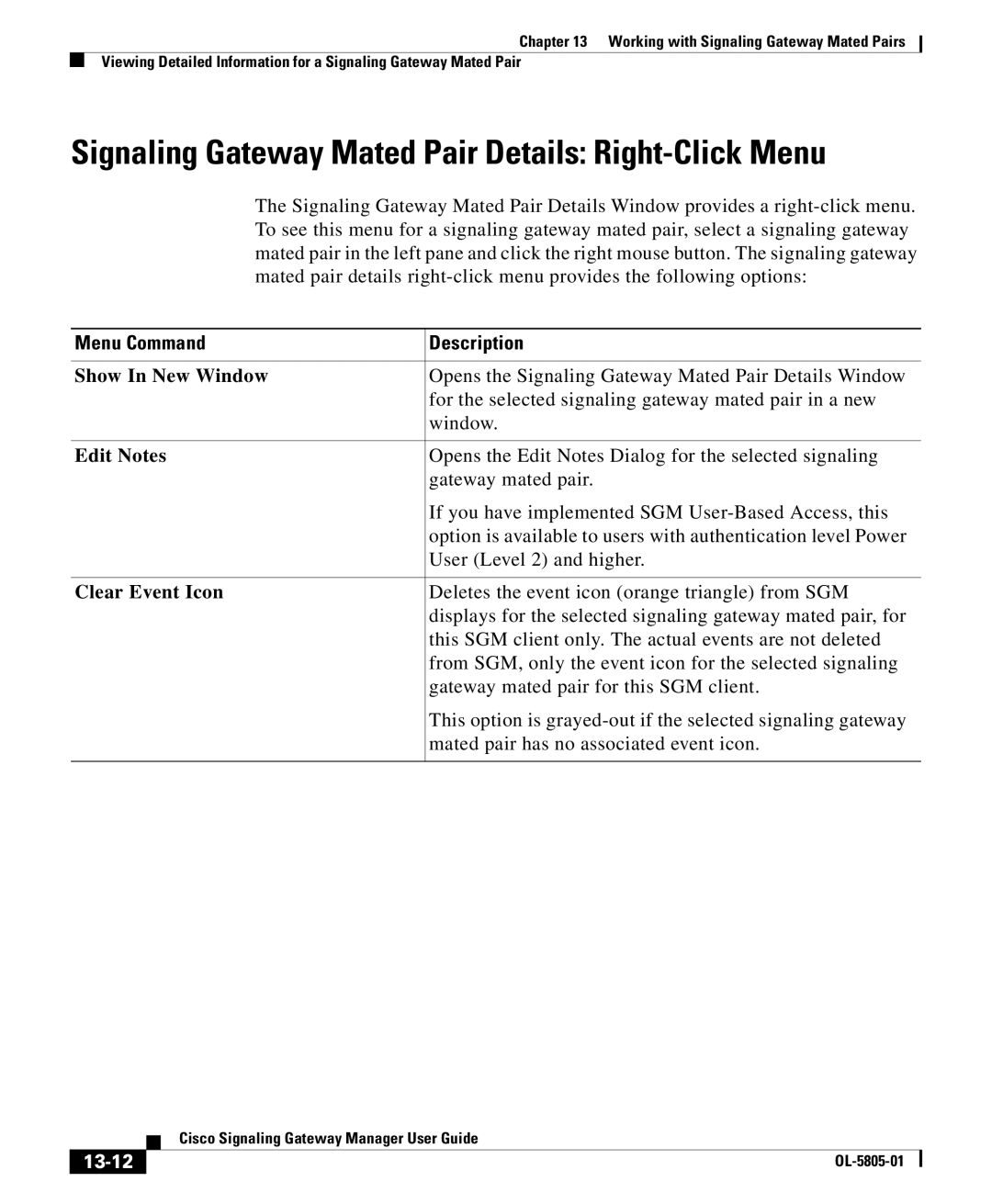Chapter 13 Working with Signaling Gateway Mated Pairs
Viewing Detailed Information for a Signaling Gateway Mated Pair
Signaling Gateway Mated Pair Details: Right-Click Menu
The Signaling Gateway Mated Pair Details Window provides a
Menu Command | Description |
|
|
Show In New Window | Opens the Signaling Gateway Mated Pair Details Window |
| for the selected signaling gateway mated pair in a new |
| window. |
|
|
Edit Notes | Opens the Edit Notes Dialog for the selected signaling |
| gateway mated pair. |
| If you have implemented SGM |
| option is available to users with authentication level Power |
| User (Level 2) and higher. |
|
|
Clear Event Icon | Deletes the event icon (orange triangle) from SGM |
| displays for the selected signaling gateway mated pair, for |
| this SGM client only. The actual events are not deleted |
| from SGM, only the event icon for the selected signaling |
| gateway mated pair for this SGM client. |
| This option is |
| mated pair has no associated event icon. |
|
|
| Cisco Signaling Gateway Manager User Guide |
|