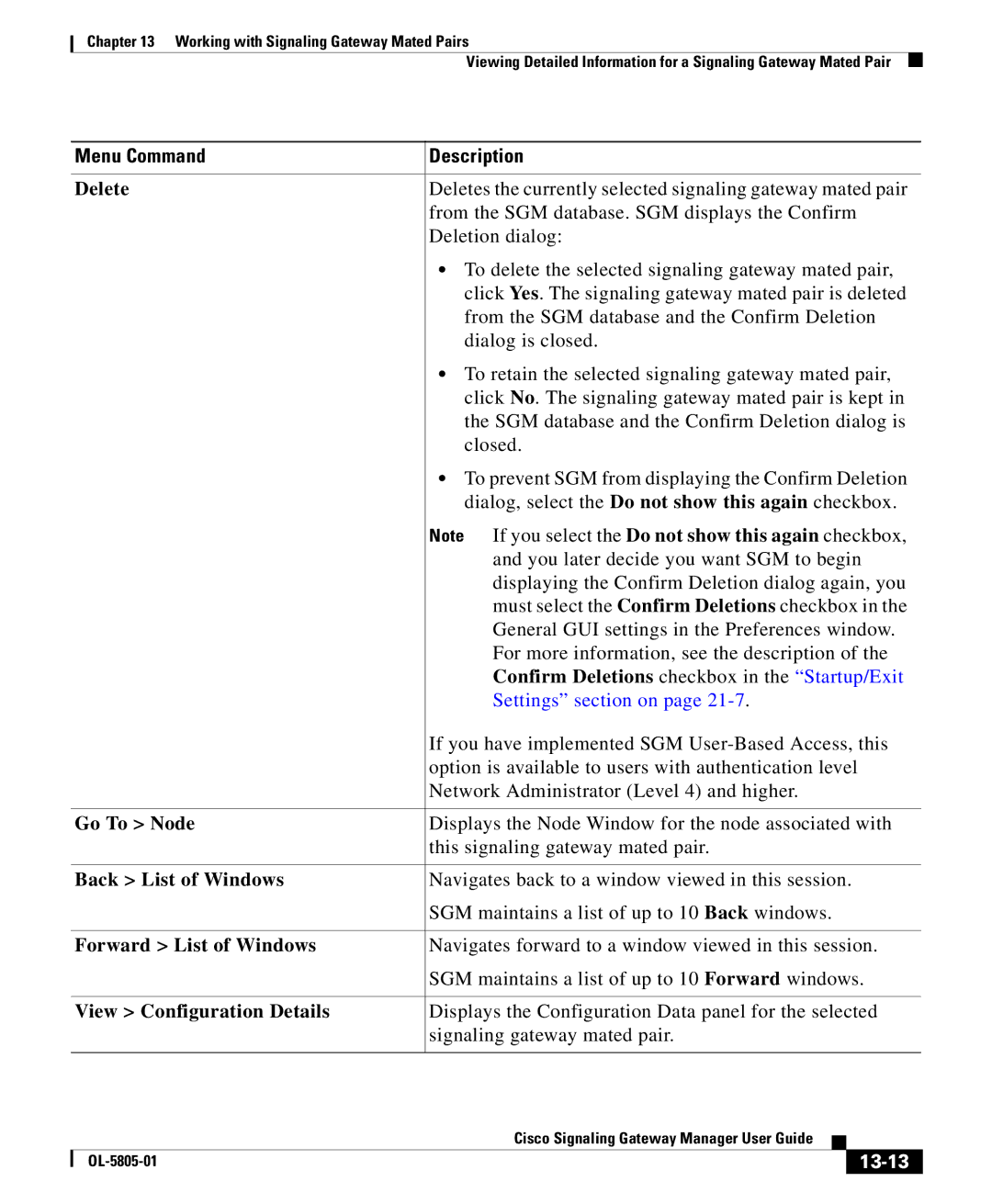Chapter 13 Working with Signaling Gateway Mated Pairs
Viewing Detailed Information for a Signaling Gateway Mated Pair
| Menu Command | Description | ||
|
|
| ||
| Delete | Deletes the currently selected signaling gateway mated pair | ||
|
| from the SGM database. SGM displays the Confirm | ||
|
| Deletion dialog: | ||
|
| • To delete the selected signaling gateway mated pair, | ||
|
| click Yes. The signaling gateway mated pair is deleted | ||
|
| from the SGM database and the Confirm Deletion | ||
|
| dialog is closed. | ||
|
| • To retain the selected signaling gateway mated pair, | ||
|
| click No. The signaling gateway mated pair is kept in | ||
|
| the SGM database and the Confirm Deletion dialog is | ||
|
| closed. | ||
|
| • To prevent SGM from displaying the Confirm Deletion | ||
|
| dialog, select the Do not show this again checkbox. | ||
|
| Note If you select the Do not show this again checkbox, | ||
|
| and you later decide you want SGM to begin | ||
|
| displaying the Confirm Deletion dialog again, you | ||
|
| must select the Confirm Deletions checkbox in the | ||
|
| General GUI settings in the Preferences window. | ||
|
| For more information, see the description of the | ||
|
| Confirm Deletions checkbox in the “Startup/Exit | ||
|
| Settings” section on page | ||
|
| If you have implemented SGM | ||
|
| option is available to users with authentication level | ||
|
| Network Administrator (Level 4) and higher. | ||
|
|
| ||
| Go To > Node | Displays the Node Window for the node associated with | ||
|
| this signaling gateway mated pair. | ||
|
|
| ||
| Back > List of Windows | Navigates back to a window viewed in this session. | ||
|
| SGM maintains a list of up to 10 Back windows. | ||
|
|
| ||
| Forward > List of Windows | Navigates forward to a window viewed in this session. | ||
|
| SGM maintains a list of up to 10 Forward windows. | ||
|
|
| ||
| View > Configuration Details | Displays the Configuration Data panel for the selected | ||
|
| signaling gateway mated pair. | ||
|
|
|
|
|
|
| Cisco Signaling Gateway Manager User Guide |
|
|
|
|
| ||
|
|
|
| |
|
|
| ||