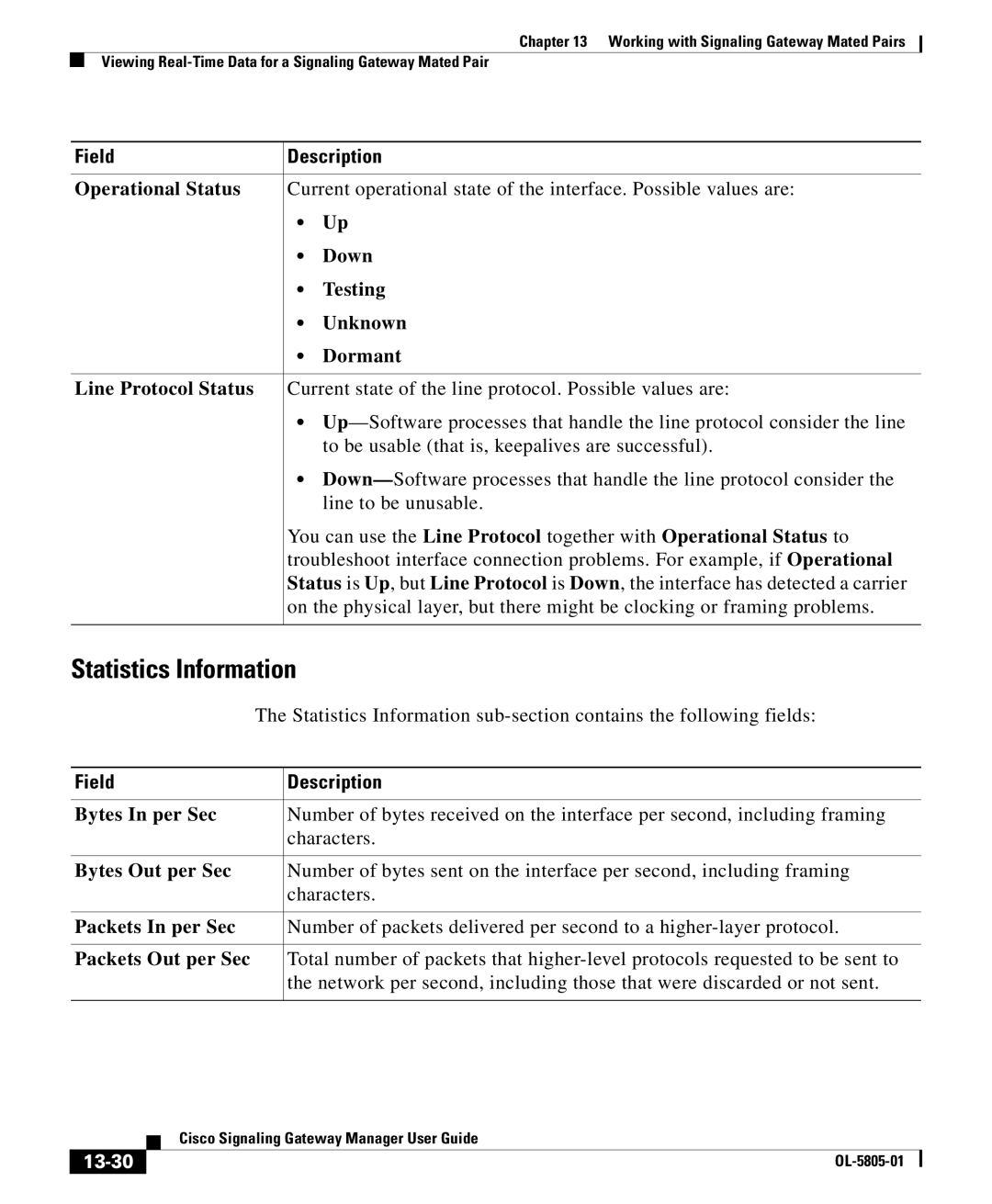Chapter 13 Working with Signaling Gateway Mated Pairs
Viewing
Field | Description | |
|
| |
Operational Status | Current operational state of the interface. Possible values are: | |
| • | Up |
| • | Down |
| • | Testing |
| • | Unknown |
| • | Dormant |
|
| |
Line Protocol Status | Current state of the line protocol. Possible values are: | |
| • | |
|
| to be usable (that is, keepalives are successful). |
| • | |
|
| line to be unusable. |
| You can use the Line Protocol together with Operational Status to | |
| troubleshoot interface connection problems. For example, if Operational | |
| Status is Up, but Line Protocol is Down, the interface has detected a carrier | |
| on the physical layer, but there might be clocking or framing problems. | |
|
|
|
Statistics Information
| The Statistics Information | |
|
|
|
Field |
| Description |
|
|
|
Bytes In per Sec |
| Number of bytes received on the interface per second, including framing |
|
| characters. |
|
|
|
Bytes Out per Sec |
| Number of bytes sent on the interface per second, including framing |
|
| characters. |
|
|
|
Packets In per Sec |
| Number of packets delivered per second to a |
|
|
|
Packets Out per Sec |
| Total number of packets that |
|
| the network per second, including those that were discarded or not sent. |
|
|
|
| Cisco Signaling Gateway Manager User Guide |
|