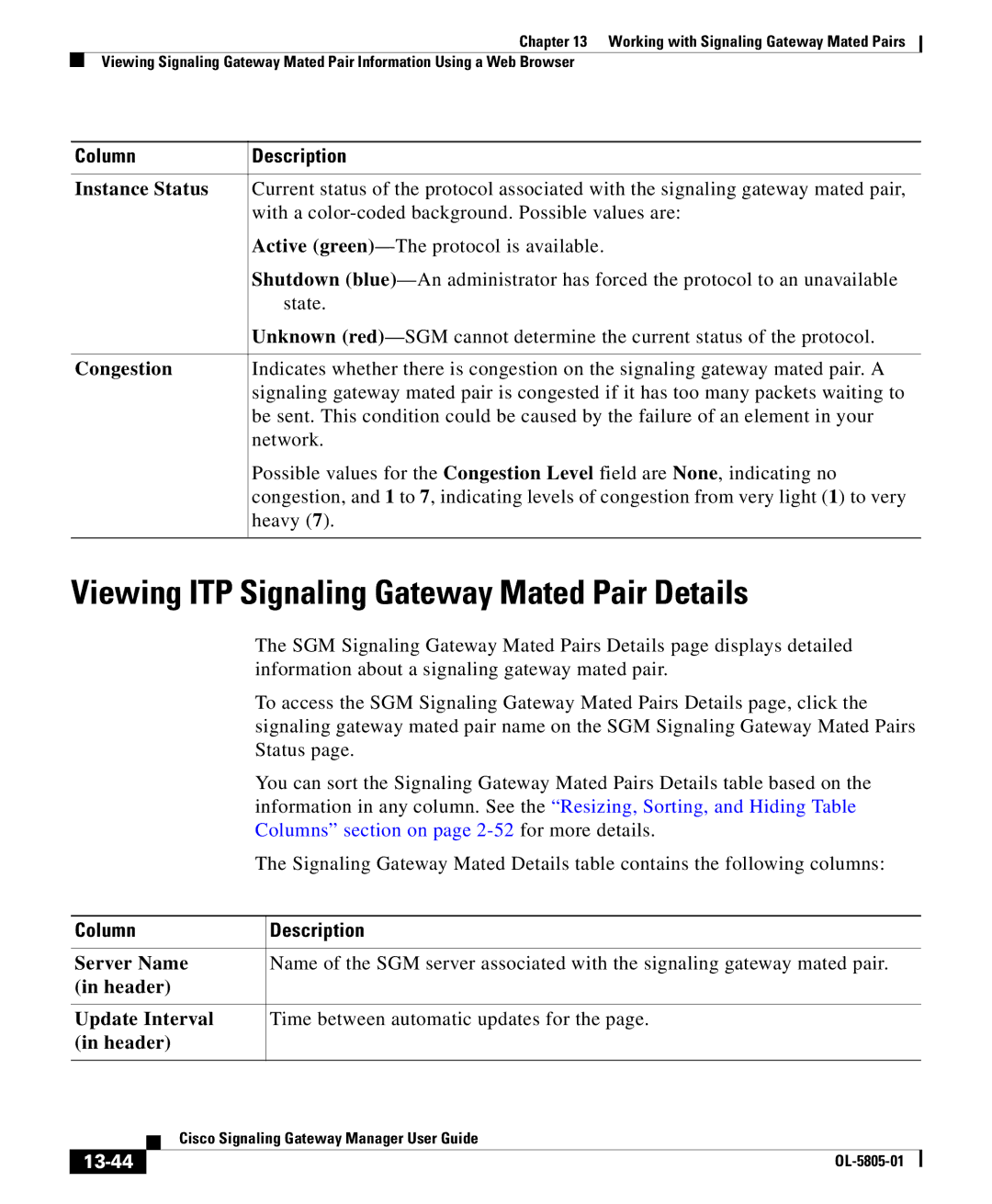Chapter 13 Working with Signaling Gateway Mated Pairs
Viewing Signaling Gateway Mated Pair Information Using a Web Browser
Column | Description |
|
|
Instance Status | Current status of the protocol associated with the signaling gateway mated pair, |
| with a |
| Active |
| Shutdown |
| state. |
| Unknown |
|
|
Congestion | Indicates whether there is congestion on the signaling gateway mated pair. A |
| signaling gateway mated pair is congested if it has too many packets waiting to |
| be sent. This condition could be caused by the failure of an element in your |
| network. |
| Possible values for the Congestion Level field are None, indicating no |
| congestion, and 1 to 7, indicating levels of congestion from very light (1) to very |
| heavy (7). |
|
|
Viewing ITP Signaling Gateway Mated Pair Details
|
|
| The SGM Signaling Gateway Mated Pairs Details page displays detailed | ||
|
|
| information about a signaling gateway mated pair. | ||
|
|
| To access the SGM Signaling Gateway Mated Pairs Details page, click the | ||
|
|
| signaling gateway mated pair name on the SGM Signaling Gateway Mated Pairs | ||
|
|
| Status page. | ||
|
|
| You can sort the Signaling Gateway Mated Pairs Details table based on the | ||
|
|
| information in any column. See the “Resizing, Sorting, and Hiding Table | ||
|
|
| Columns” section on page | ||
|
|
| The Signaling Gateway Mated Details table contains the following columns: | ||
|
|
|
| ||
Column |
| Description | |||
|
|
| |||
Server Name |
| Name of the SGM server associated with the signaling gateway mated pair. | |||
(in header) |
|
|
| ||
|
|
| |||
Update Interval |
| Time between automatic updates for the page. | |||
(in header) |
|
|
| ||
|
|
|
|
| |
|
| Cisco Signaling Gateway Manager User Guide | |||
|
| ||||
|
|
|
|
| |
|
|
| |||