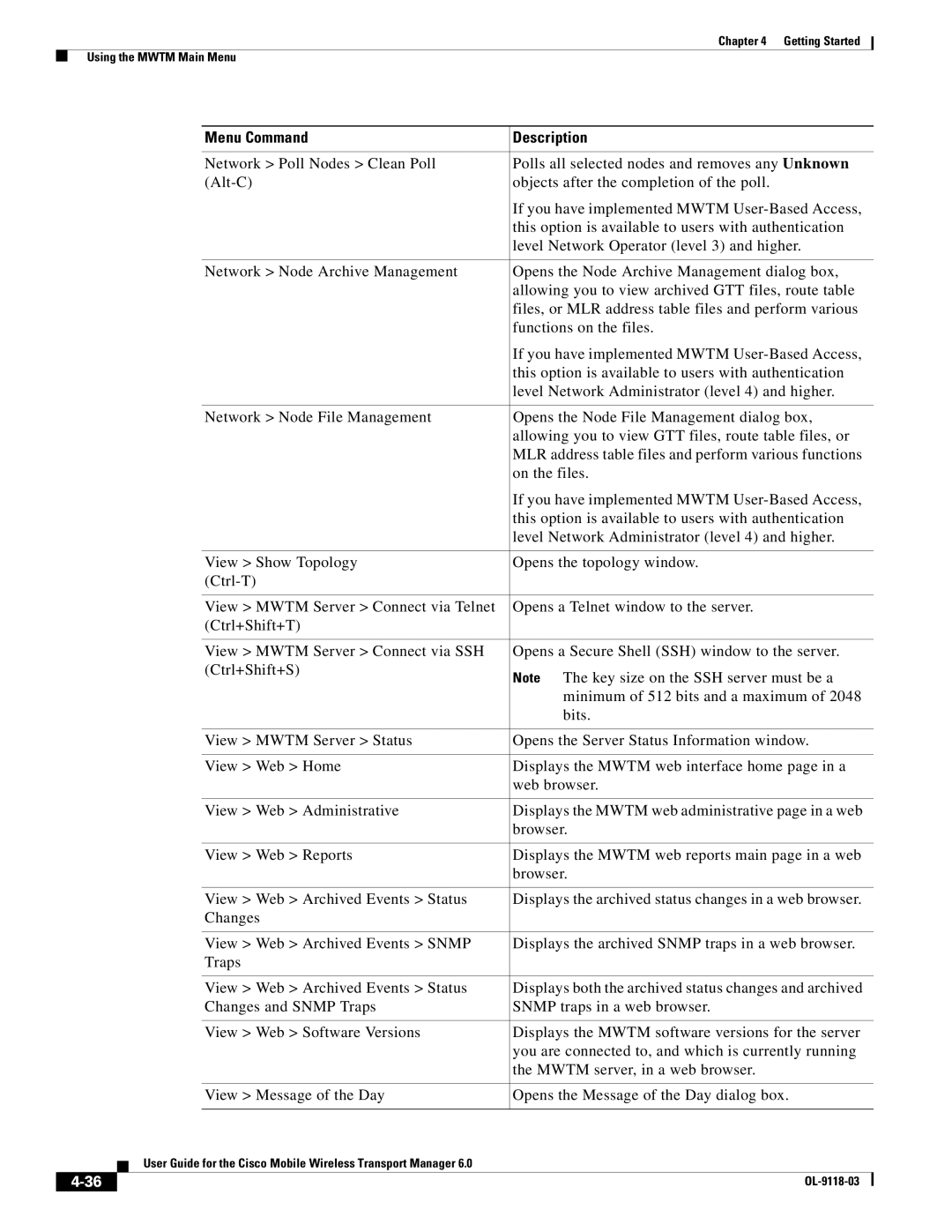Chapter 4 Getting Started
Using the MWTM Main Menu
|
|
|
| Menu Command | Description | |
|
|
|
|
|
| |
|
|
|
| Network > Poll Nodes > Clean Poll | Polls all selected nodes and removes any Unknown | |
|
|
|
| objects after the completion of the poll. | ||
|
|
|
|
| If you have implemented MWTM | |
|
|
|
|
| this option is available to users with authentication | |
|
|
|
|
| level Network Operator (level 3) and higher. | |
|
|
|
|
|
| |
|
|
|
| Network > Node Archive Management | Opens the Node Archive Management dialog box, | |
|
|
|
|
| allowing you to view archived GTT files, route table | |
|
|
|
|
| files, or MLR address table files and perform various | |
|
|
|
|
| functions on the files. | |
|
|
|
|
| If you have implemented MWTM | |
|
|
|
|
| this option is available to users with authentication | |
|
|
|
|
| level Network Administrator (level 4) and higher. | |
|
|
|
|
|
| |
|
|
|
| Network > Node File Management | Opens the Node File Management dialog box, | |
|
|
|
|
| allowing you to view GTT files, route table files, or | |
|
|
|
|
| MLR address table files and perform various functions | |
|
|
|
|
| on the files. | |
|
|
|
|
| If you have implemented MWTM | |
|
|
|
|
| this option is available to users with authentication | |
|
|
|
|
| level Network Administrator (level 4) and higher. | |
|
|
|
|
|
| |
|
|
|
| View > Show Topology | Opens the topology window. | |
|
|
|
|
|
| |
|
|
|
|
|
| |
|
|
|
| View > MWTM Server > Connect via Telnet | Opens a Telnet window to the server. | |
|
|
|
| (Ctrl+Shift+T) |
|
|
|
|
|
|
|
| |
|
|
|
| View > MWTM Server > Connect via SSH | Opens a Secure Shell (SSH) window to the server. | |
|
|
|
| (Ctrl+Shift+S) | Note The key size on the SSH server must be a | |
|
|
|
|
| ||
|
|
|
|
| minimum of 512 bits and a maximum of 2048 | |
|
|
|
|
| bits. | |
|
|
|
|
|
| |
|
|
|
| View > MWTM Server > Status | Opens the Server Status Information window. | |
|
|
|
|
|
| |
|
|
|
| View > Web > Home | Displays the MWTM web interface home page in a | |
|
|
|
|
| web browser. | |
|
|
|
|
|
| |
|
|
|
| View > Web > Administrative | Displays the MWTM web administrative page in a web | |
|
|
|
|
| browser. | |
|
|
|
|
|
| |
|
|
|
| View > Web > Reports | Displays the MWTM web reports main page in a web | |
|
|
|
|
| browser. | |
|
|
|
|
|
| |
|
|
|
| View > Web > Archived Events > Status | Displays the archived status changes in a web browser. | |
|
|
|
| Changes |
|
|
|
|
|
|
|
| |
|
|
|
| View > Web > Archived Events > SNMP | Displays the archived SNMP traps in a web browser. | |
|
|
|
| Traps |
|
|
|
|
|
|
|
| |
|
|
|
| View > Web > Archived Events > Status | Displays both the archived status changes and archived | |
|
|
|
| Changes and SNMP Traps | SNMP traps in a web browser. | |
|
|
|
|
|
| |
|
|
|
| View > Web > Software Versions | Displays the MWTM software versions for the server | |
|
|
|
|
| you are connected to, and which is currently running | |
|
|
|
|
| the MWTM server, in a web browser. | |
|
|
|
|
|
| |
|
|
|
| View > Message of the Day | Opens the Message of the Day dialog box. | |
|
|
|
|
|
|
|
|
|
| User Guide for the Cisco Mobile Wireless Transport Manager 6.0 |
|
| |
|
|
|
|
| ||
|
|
|
|
|
|
|
|
|
|
|
| ||
|
|
|
|
| ||