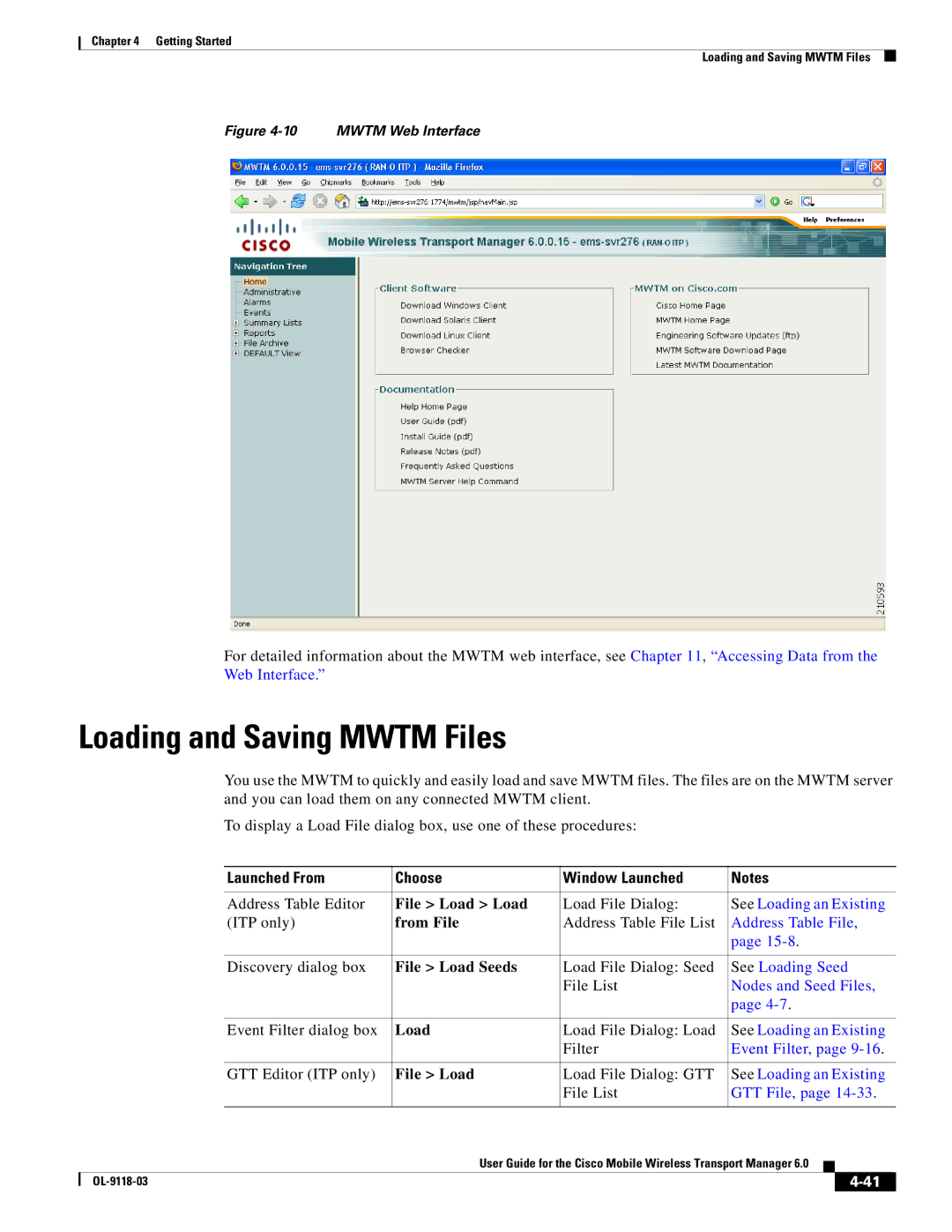Chapter 4 Getting Started
Loading and Saving MWTM Files
Figure 4-10 MWTM Web Interface
For detailed information about the MWTM web interface, see Chapter 11, “Accessing Data from the Web Interface.”
Loading and Saving MWTM Files
You use the MWTM to quickly and easily load and save MWTM files. The files are on the MWTM server and you can load them on any connected MWTM client.
To display a Load File dialog box, use one of these procedures:
|
| Launched From | Choose | Window Launched | Notes | |||
|
|
|
|
|
| |||
|
| Address Table Editor | File > Load > Load | Load File Dialog: | See Loading an Existing | |||
|
| (ITP only) | from File | Address Table File List | Address Table File, | |||
|
|
|
|
| page | |||
|
|
|
|
|
| |||
|
| Discovery dialog box | File > Load Seeds | Load File Dialog: Seed | See Loading Seed | |||
|
|
|
| File List | Nodes and Seed Files, | |||
|
|
|
|
| page | |||
|
|
|
|
|
| |||
|
| Event Filter dialog box | Load | Load File Dialog: Load | See Loading an Existing | |||
|
|
|
| Filter | Event Filter, page | |||
|
|
|
|
|
| |||
|
| GTT Editor (ITP only) | File > Load | Load File Dialog: GTT | See Loading an Existing | |||
|
|
|
| File List | GTT File, page | |||
|
|
|
|
|
|
|
| |
|
|
| User Guide for the Cisco Mobile Wireless Transport Manager 6.0 |
|
| |||
|
|
|
| |||||
|
|
|
|
|
|
|
|
|
|
|
|
|
|
| |||
|
|
|
|
|
| |||