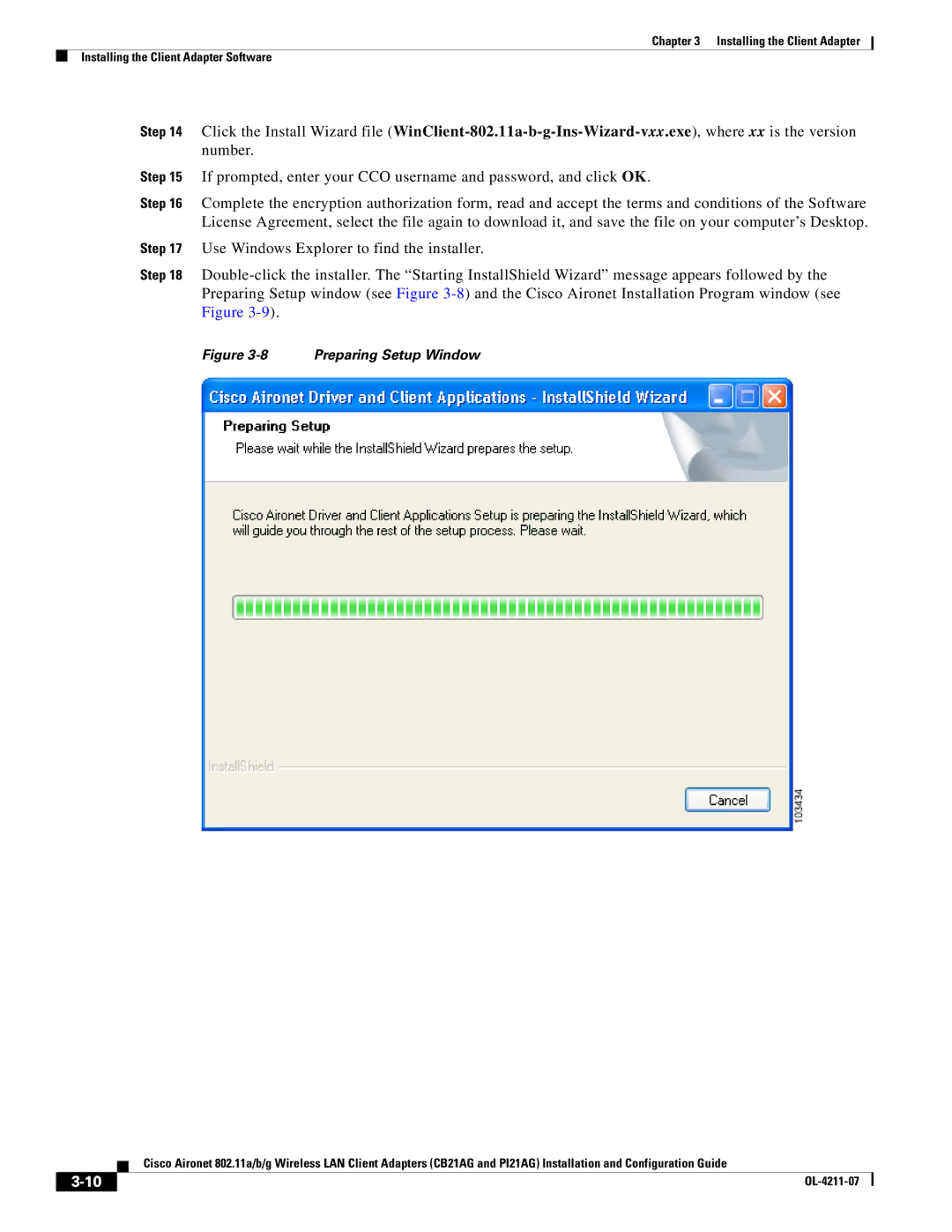Chapter 3 Installing the Client Adapter
Installing the Client Adapter Software
Step 14 Click the Install Wizard file
Step 15 If prompted, enter your CCO username and password, and click OK.
Step 16 Complete the encryption authorization form, read and accept the terms and conditions of the Software License Agreement, select the file again to download it, and save the file on your computer’s Desktop.
Step 17 Use Windows Explorer to find the installer.
Step 18
Figure 3-8 Preparing Setup Window
Cisco Aironet 802.11a/b/g Wireless LAN Client Adapters (CB21AG and PI21AG) Installation and Configuration Guide
| ||
|