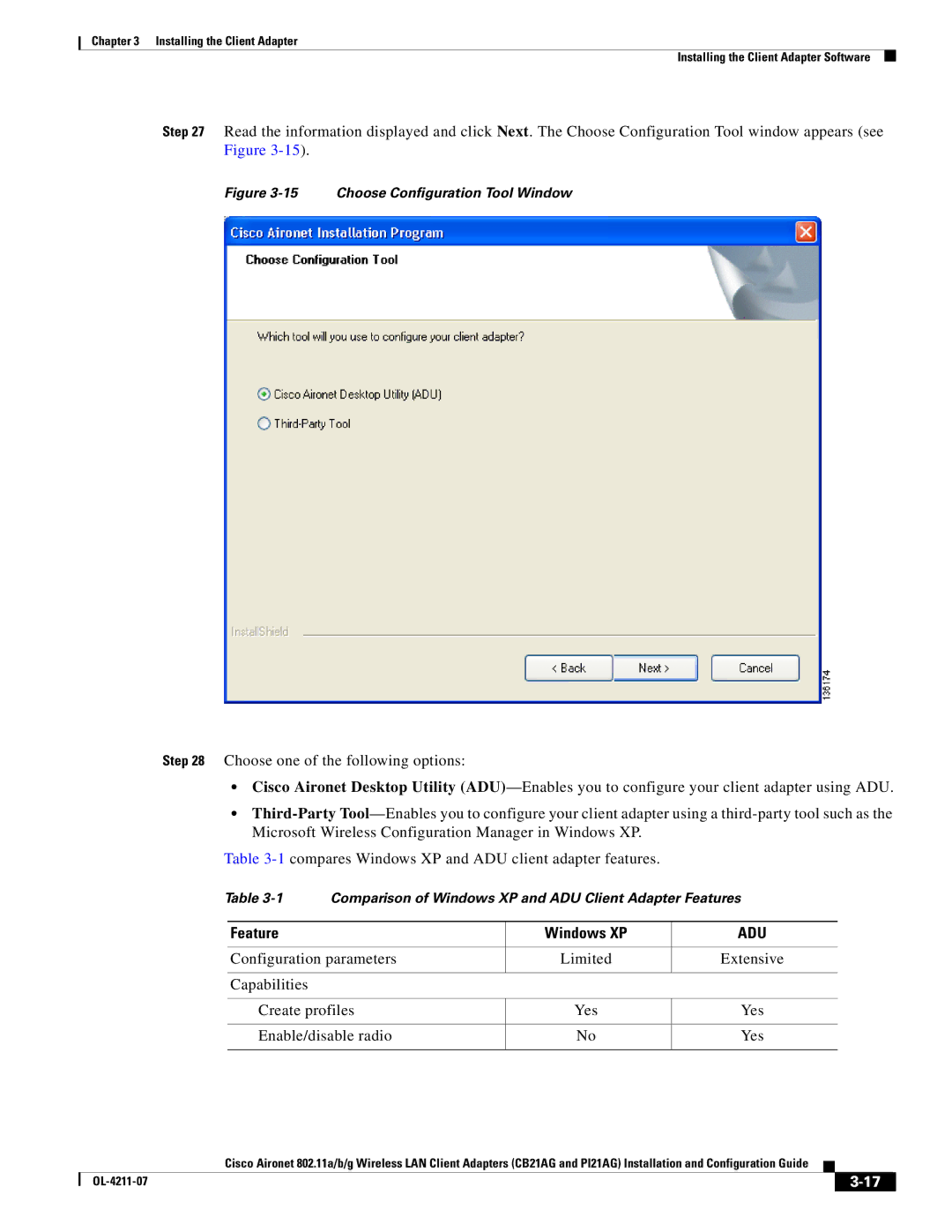Chapter 3 Installing the Client Adapter
Installing the Client Adapter Software
Step 27 Read the information displayed and click Next. The Choose Configuration Tool window appears (see Figure
Figure 3-15 Choose Configuration Tool Window
Step 28 Choose one of the following options:
•Cisco Aironet Desktop Utility
•
Table
Table | Comparison of Windows XP and ADU Client Adapter Features | |||
|
|
|
|
|
| Feature |
| Windows XP | ADU |
|
|
|
| |
| Configuration parameters | Limited | Extensive | |
|
|
|
|
|
| Capabilities |
|
|
|
|
|
|
| |
| Create profiles | Yes | Yes | |
|
|
|
| |
| Enable/disable radio | No | Yes | |
|
|
|
|
|
Cisco Aironet 802.11a/b/g Wireless LAN Client Adapters (CB21AG and PI21AG) Installation and Configuration Guide
|
| ||
|
|