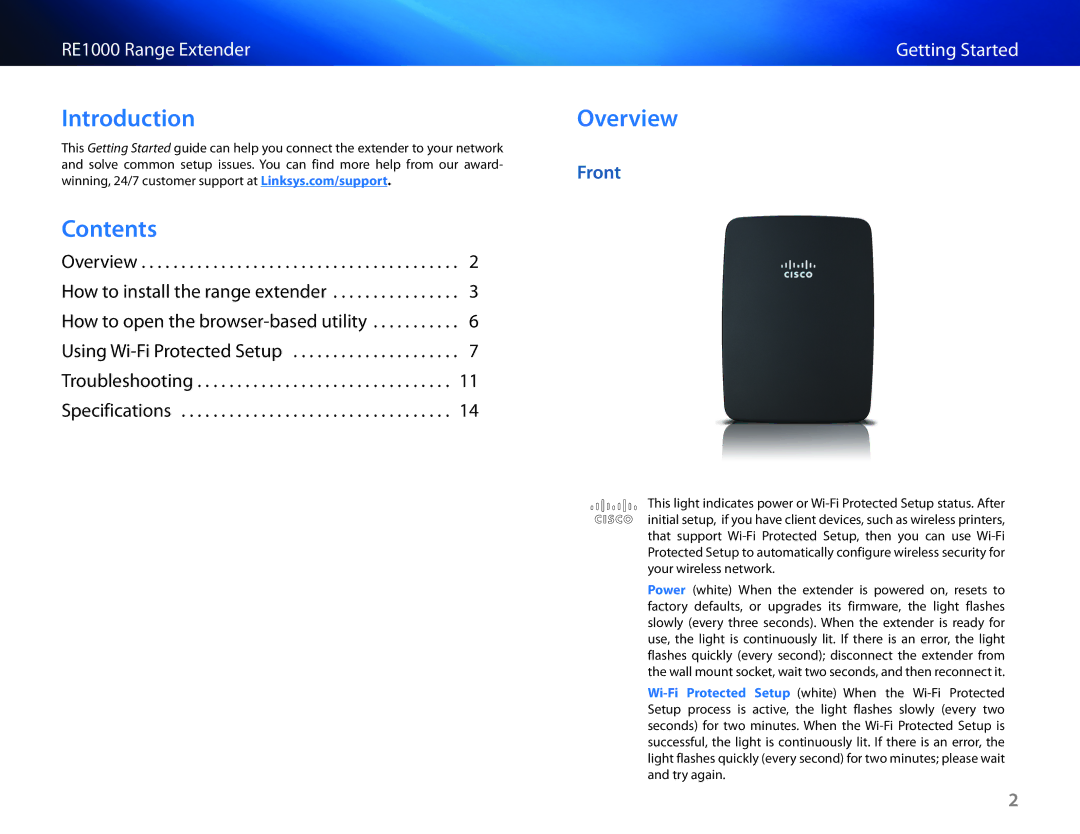RE1000 Range Extender
Introduction
This Getting Started guide can help you connect the extender to your network and solve common setup issues. You can find more help from our award- winning, 24/7 customer support at Linksys.com/support.
Contents
Overview . . . . . . . . . . . . . . . . . . . . . . . . . . . . . . . . . . . . . . . . 2 How to install the range extender . . . . . . . . . 3 How to open the
Getting Started
Overview
Front
This light indicates power or Wi‑Fi Protected Setup status. After initial setup, if you have client devices, such as wireless printers, that support Wi‑Fi Protected Setup, then you can use
Power (white) When the extender is powered on, resets to factory defaults, or upgrades its firmware, the light flashes slowly (every three seconds). When the extender is ready for use, the light is continuously lit. If there is an error, the light flashes quickly (every second); disconnect the extender from the wall mount socket, wait two seconds, and then reconnect it.
2