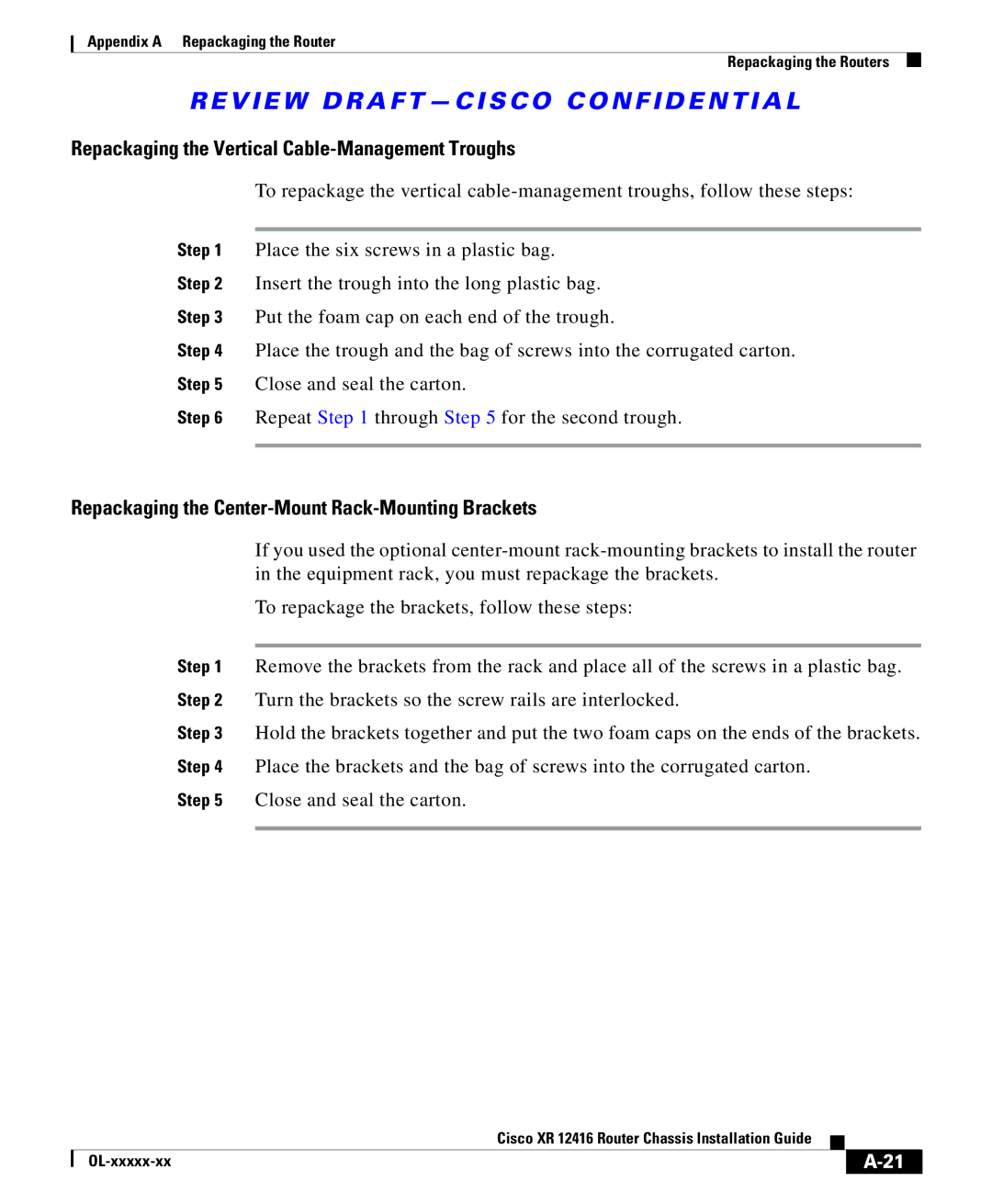Appendix A Repackaging the Router
Repackaging the Routers
REVIEW DRAFT — CISCO CONFIDENTIAL
Repackaging the Vertical Cable-Management Troughs
To repackage the vertical
Step 1 Place the six screws in a plastic bag.
Step 2 Insert the trough into the long plastic bag.
Step 3 Put the foam cap on each end of the trough.
Step 4 Place the trough and the bag of screws into the corrugated carton.
Step 5 Close and seal the carton.
Step 6 Repeat Step 1 through Step 5 for the second trough.
Repackaging the Center-Mount Rack-Mounting Brackets
If you used the optional
To repackage the brackets, follow these steps:
Step 1 Remove the brackets from the rack and place all of the screws in a plastic bag. Step 2 Turn the brackets so the screw rails are interlocked.
Step 3 Hold the brackets together and put the two foam caps on the ends of the brackets. Step 4 Place the brackets and the bag of screws into the corrugated carton.
Step 5 Close and seal the carton.
|
| Cisco XR 12416 Router Chassis Installation Guide |
|
|
|
|
| ||
|
|
| ||
|
|
|