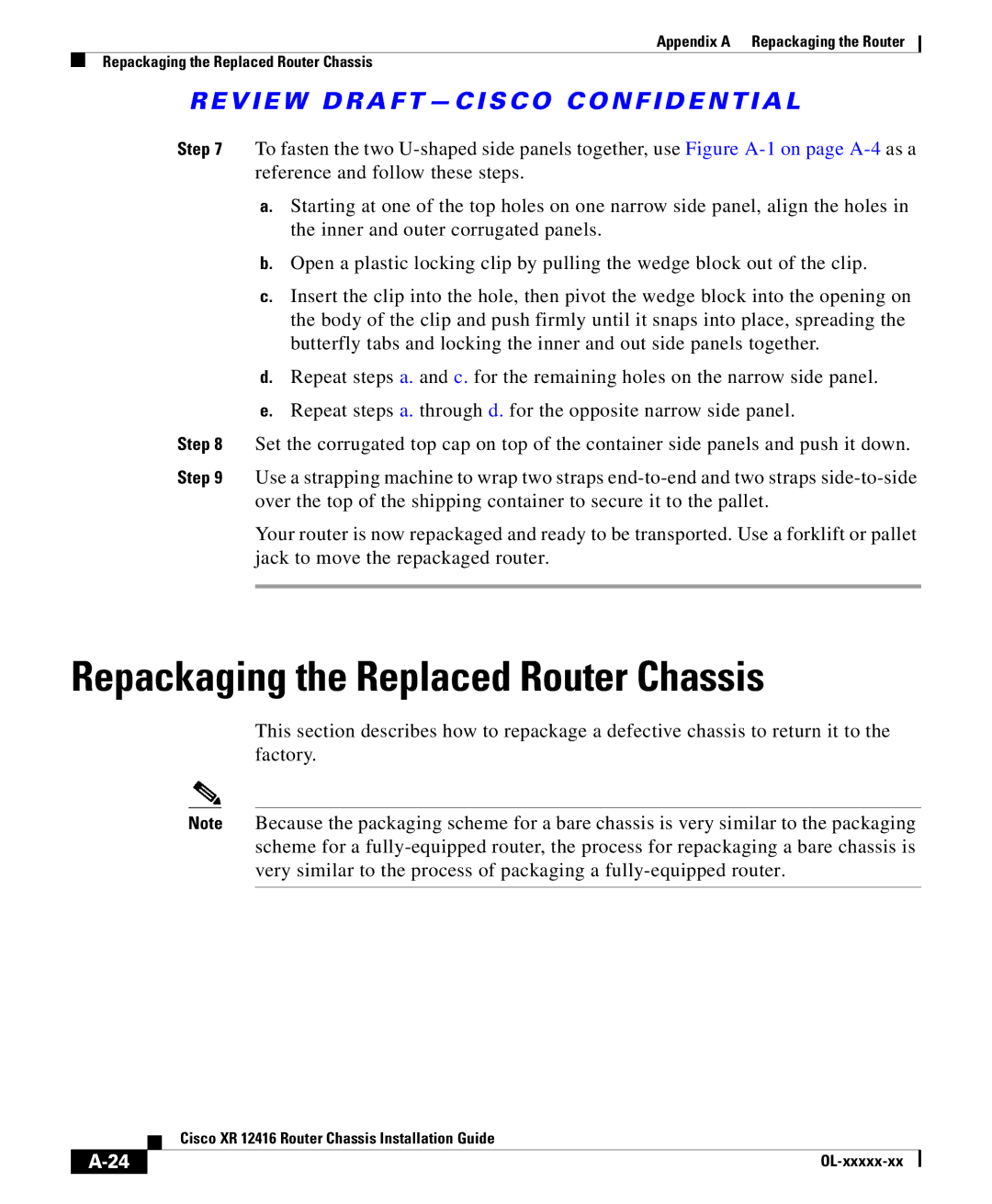Appendix A Repackaging the Router
Repackaging the Replaced Router Chassis
REVIEW DRAFT — CISCO CONFIDENTIAL
Step 7 To fasten the two
a.Starting at one of the top holes on one narrow side panel, align the holes in the inner and outer corrugated panels.
b.Open a plastic locking clip by pulling the wedge block out of the clip.
c.Insert the clip into the hole, then pivot the wedge block into the opening on the body of the clip and push firmly until it snaps into place, spreading the butterfly tabs and locking the inner and out side panels together.
d.Repeat steps a. and c. for the remaining holes on the narrow side panel.
e.Repeat steps a. through d. for the opposite narrow side panel.
Step 8 Set the corrugated top cap on top of the container side panels and push it down.
Step 9 Use a strapping machine to wrap two straps
Your router is now repackaged and ready to be transported. Use a forklift or pallet jack to move the repackaged router.
Repackaging the Replaced Router Chassis
This section describes how to repackage a defective chassis to return it to the factory.
Note Because the packaging scheme for a bare chassis is very similar to the packaging scheme for a
| Cisco XR 12416 Router Chassis Installation Guide |