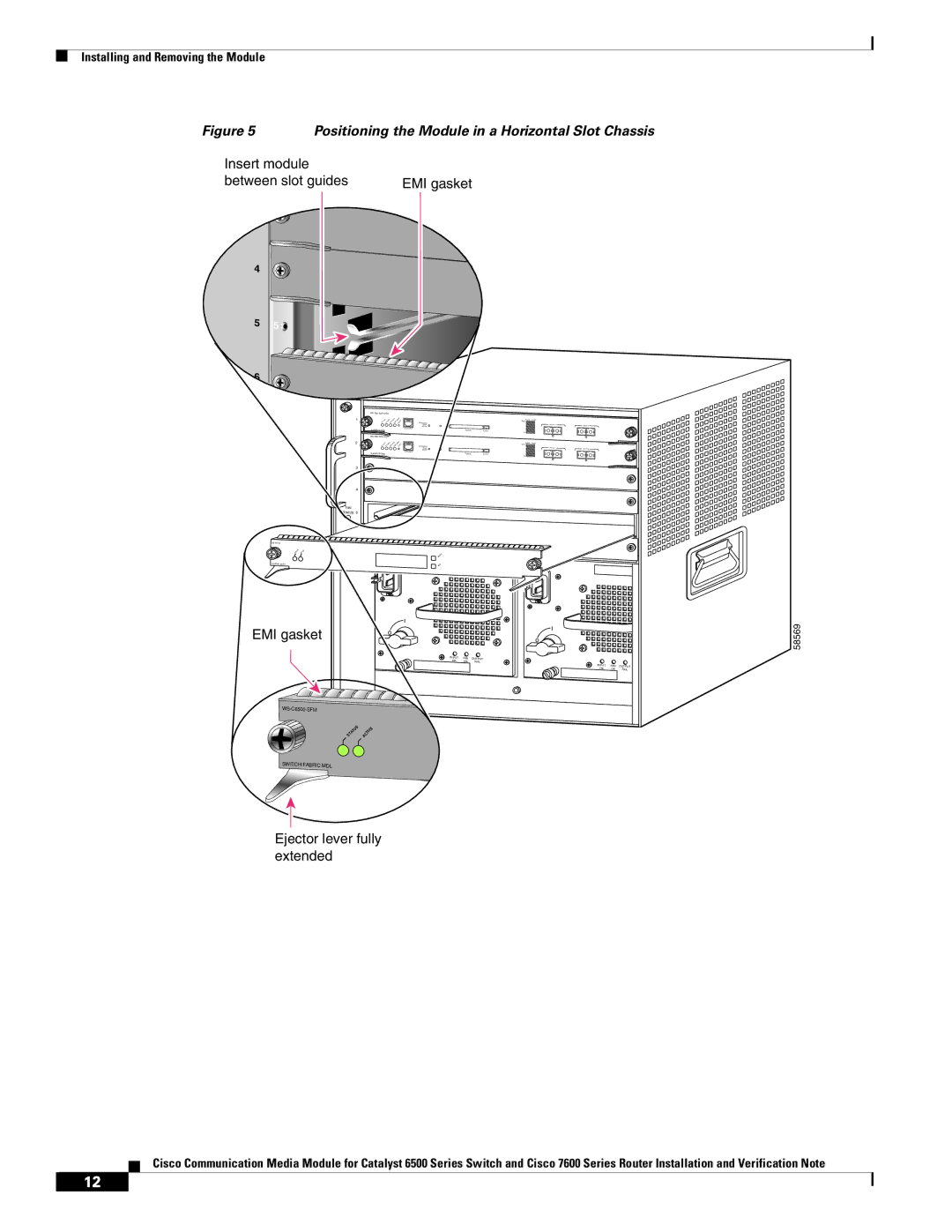6513-E, 6500-E, WS-C6513-E-RF specifications
Cisco Systems is renowned for its networking and telecommunications equipment, and its Catalyst 6500-E series, including models like the 6513-E and WS-C6513-E-RF, exemplifies cutting-edge technology in enterprise networking. The Catalyst 6500-E series switches are versatile, high-performance devices designed to meet the demands of large enterprises and data centers.The Cisco Catalyst 6513-E switch is a modular chassis that supports a variety of interface modules and line cards, allowing sleek customization and scalability to accommodate growing networks. The 6513-E features a 13-slot architecture, allowing for up to 11 modules, plus a dedicated supervisor engine for enhanced performance and reliability. This switch can support a mix of Ethernet, Fast Ethernet, and Gigabit Ethernet interfaces, providing great flexibility depending on network requirements.
One of the hallmark technologies of the 6500-E series is Cisco's Virtual Switching System (VSS), which enables two physical switches to operate as a single logical switch. This feature significantly enhances redundancy and improves manageability by allowing network administrators to treat multiple devices as one. The series supports sophisticated features such as Cisco's Enhanced Quality of Service (QoS) capabilities, which enable fine-tuned traffic management to prioritize critical applications and ensure optimal performance throughout the network.
Security is a paramount concern for enterprise environments, and the 6500-E series incorporates robust security features through Cisco's TrustSec technology. This function allows for the creation of secure segments within the network, improving protection against potential threats. Additionally, the switches support advanced authentication features like 802.1X, enabling secure device access.
The WS-C6513-E-RF model, which stands for “Refurbished,” offers an economical option without sacrificing the performance and reliability inherent in the series. These switches are particularly appealing to budget-conscious organizations that still need the advanced features of Cisco products.
Overall, the Cisco Systems Catalyst 6500-E series is a cornerstone for enterprise networking. With its modular design, VSS capabilities, advanced QoS features, and comprehensive security measures, it remains an ideal solution for organizations looking to build a scalable and secure network infrastructure. Its versatility through the WS-C6513-E-RF variant allows businesses of all sizes to leverage high-performance networking without a heavy financial burden. As networking demands evolve, the Catalyst 6500-E series continues to be a key player in delivering reliable and efficient networking solutions.