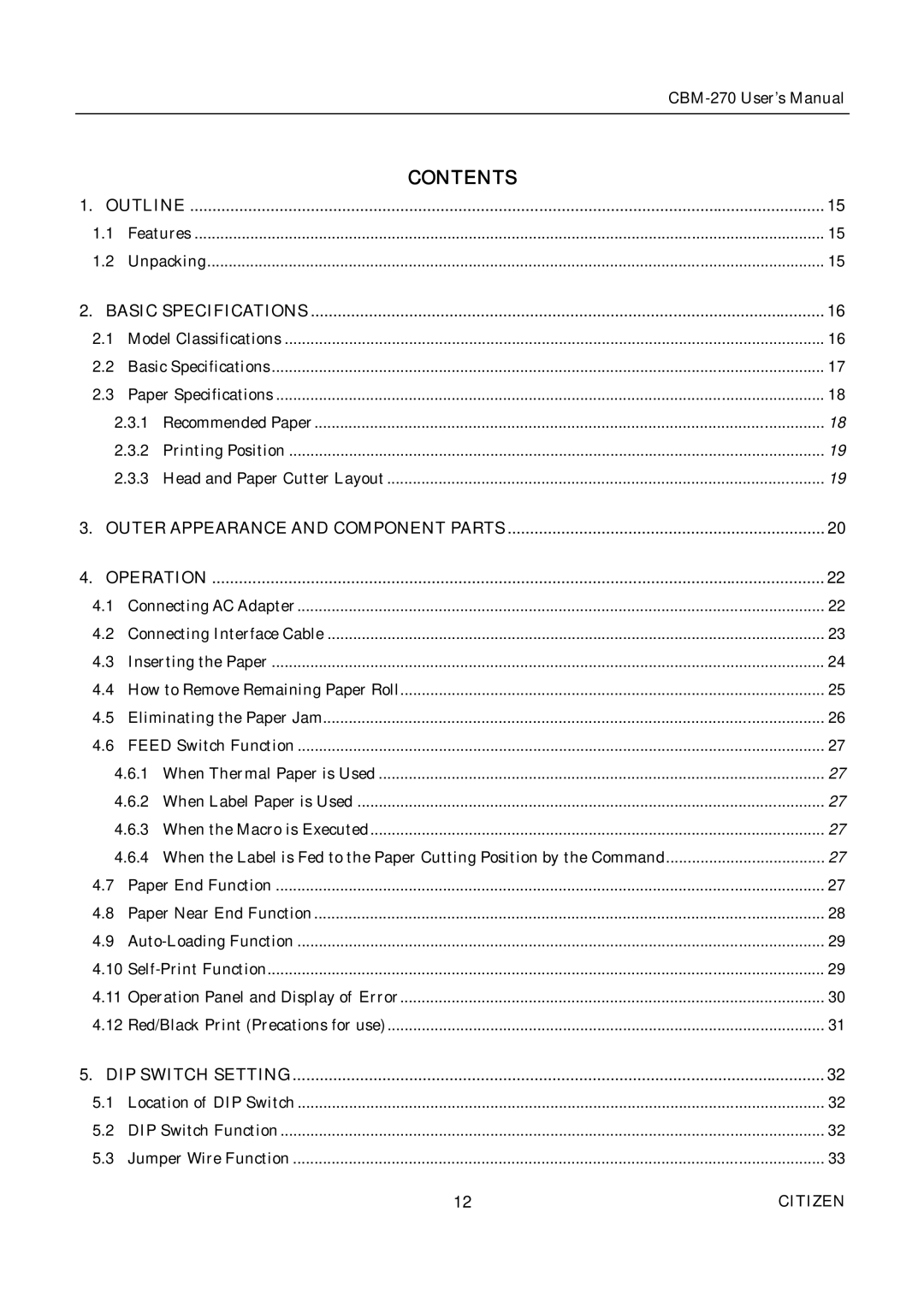|
| CONTENTS |
|
1. OUTLINE | 15 | ||
1.1 | Features | 15 | |
1.2 | Unpacking | 15 | |
2. BASIC SPECIFICATIONS | 16 | ||
2.1 | Model Classifications | 16 | |
2.2 | Basic Specifications | 17 | |
2.3 | Paper Specifications | 18 | |
2.3.1 | Recommended Paper | 18 | |
2.3.2 | Printing Position | 19 | |
2.3.3 Head and Paper Cutter Layout | 19 | ||
3. OUTER APPEARANCE AND COMPONENT PARTS | 20 | ||
4. OPERATION | 22 | ||
4.1 | Connecting AC Adapter | 22 | |
4.2 | Connecting Interface Cable | 23 | |
4.3 | Inserting the Paper | 24 | |
4.4 | How to Remove Remaining Paper Roll | 25 | |
4.5 | Eliminating the Paper Jam | 26 | |
4.6 | FEED Switch Function | 27 | |
4.6.1 When Thermal Paper is Used | 27 | ||
4.6.2 When Label Paper is Used | 27 | ||
4.6.3 When the Macro is Executed | 27 | ||
4.6.4 When the Label is Fed to the Paper Cutting Position by the Command | 27 | ||
4.7 | Paper End Function | 27 | |
4.8 | Paper Near End Function | 28 | |
4.9 | 29 | ||
4.10 | 29 | ||
4.11 | Operation Panel and Display of Error | 30 | |
4.12 | Red/Black Print (Precations for use) | 31 | |
5. DIP SWITCH SETTING | 32 | ||
5.1 | Location of DIP Switch | 32 | |
5.2 | DIP Switch Function | 32 | |
5.3 | Jumper Wire Function | 33 | |
|
| 12 | CITIZEN |