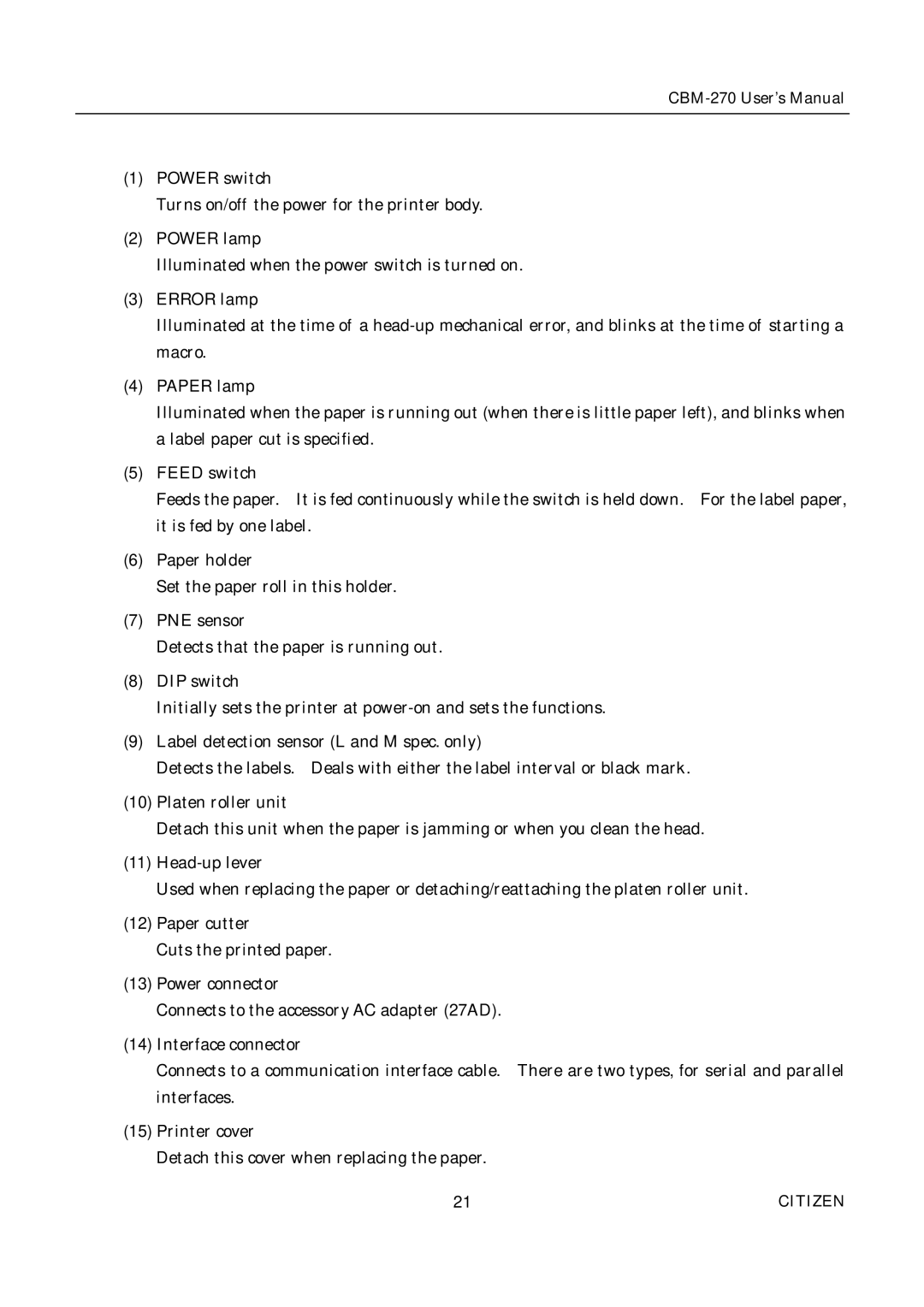(1)POWER switch
Turns on/off the power for the printer body.
(2)POWER lamp
Illuminated when the power switch is turned on.
(3)ERROR lamp
Illuminated at the time of a
(4)PAPER lamp
Illuminated when the paper is running out (when there is little paper left), and blinks when a label paper cut is specified.
(5)FEED switch
Feeds the paper. It is fed continuously while the switch is held down. For the label paper, it is fed by one label.
(6)Paper holder
Set the paper roll in this holder.
(7)PNE sensor
Detects that the paper is running out.
(8)DIP switch
Initially sets the printer at
(9)Label detection sensor (L and M spec. only)
Detects the labels. Deals with either the label interval or black mark.
(10)Platen roller unit
Detach this unit when the paper is jamming or when you clean the head.
(11)
Used when replacing the paper or detaching/reattaching the platen roller unit.
(12)Paper cutter
Cuts the printed paper.
(13)Power connector
Connects to the accessory AC adapter (27AD).
(14)Interface connector
Connects to a communication interface cable. There are two types, for serial and parallel interfaces.
(15)Printer cover
Detach this cover when replacing the paper.
21 | CITIZEN |