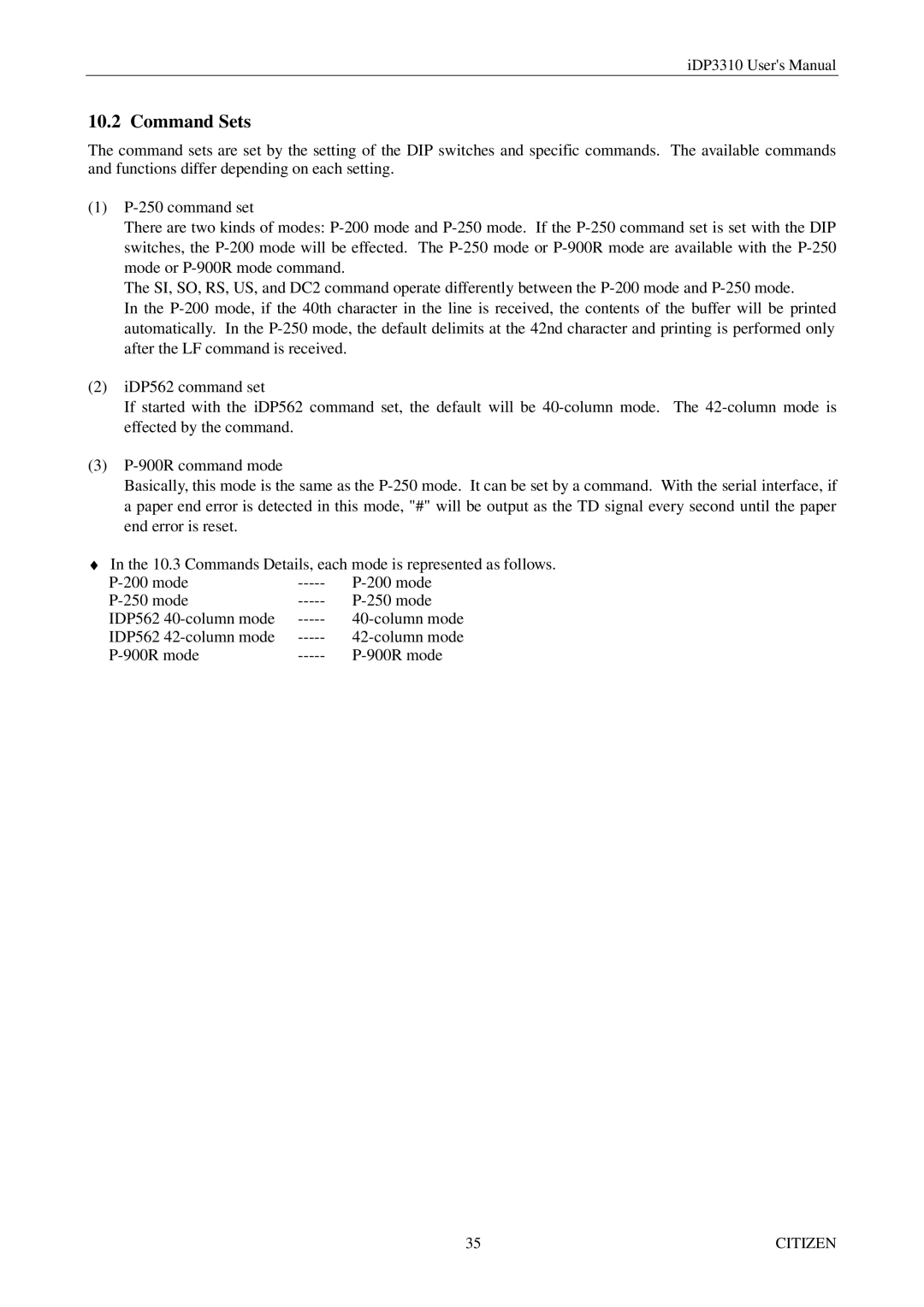iDP3310 User's Manual
10.2 Command Sets
The command sets are set by the setting of the DIP switches and specific commands. The available commands and functions differ depending on each setting.
(1)P-250 command set
There are two kinds of modes: P-200 mode and P-250 mode. If the P-250 command set is set with the DIP switches, the P-200 mode will be effected. The P-250 mode or P-900R mode are available with the P-250 mode or P-900R mode command.
The SI, SO, RS, US, and DC2 command operate differently between the P-200 mode and P-250 mode.
In the P-200 mode, if the 40th character in the line is received, the contents of the buffer will be printed automatically. In the P-250 mode, the default delimits at the 42nd character and printing is performed only after the LF command is received.
(2)iDP562 command set
If started with the iDP562 command set, the default will be 40-column mode. The 42-column mode is effected by the command.
(3)P-900R command mode
Basically, this mode is the same as the P-250 mode. It can be set by a command. With the serial interface, if a paper end error is detected in this mode, "#" will be output as the TD signal every second until the paper end error is reset.
♦In the 10.3 Commands Details, each mode is represented as follows.
P-200 mode | ----- | P-200 mode |
P-250 mode | ----- | P-250 mode |
IDP562 40-column mode | ----- | 40-column mode |
IDP562 42-column mode | ----- | 42-column mode |
P-900R mode | ----- | P-900R mode |