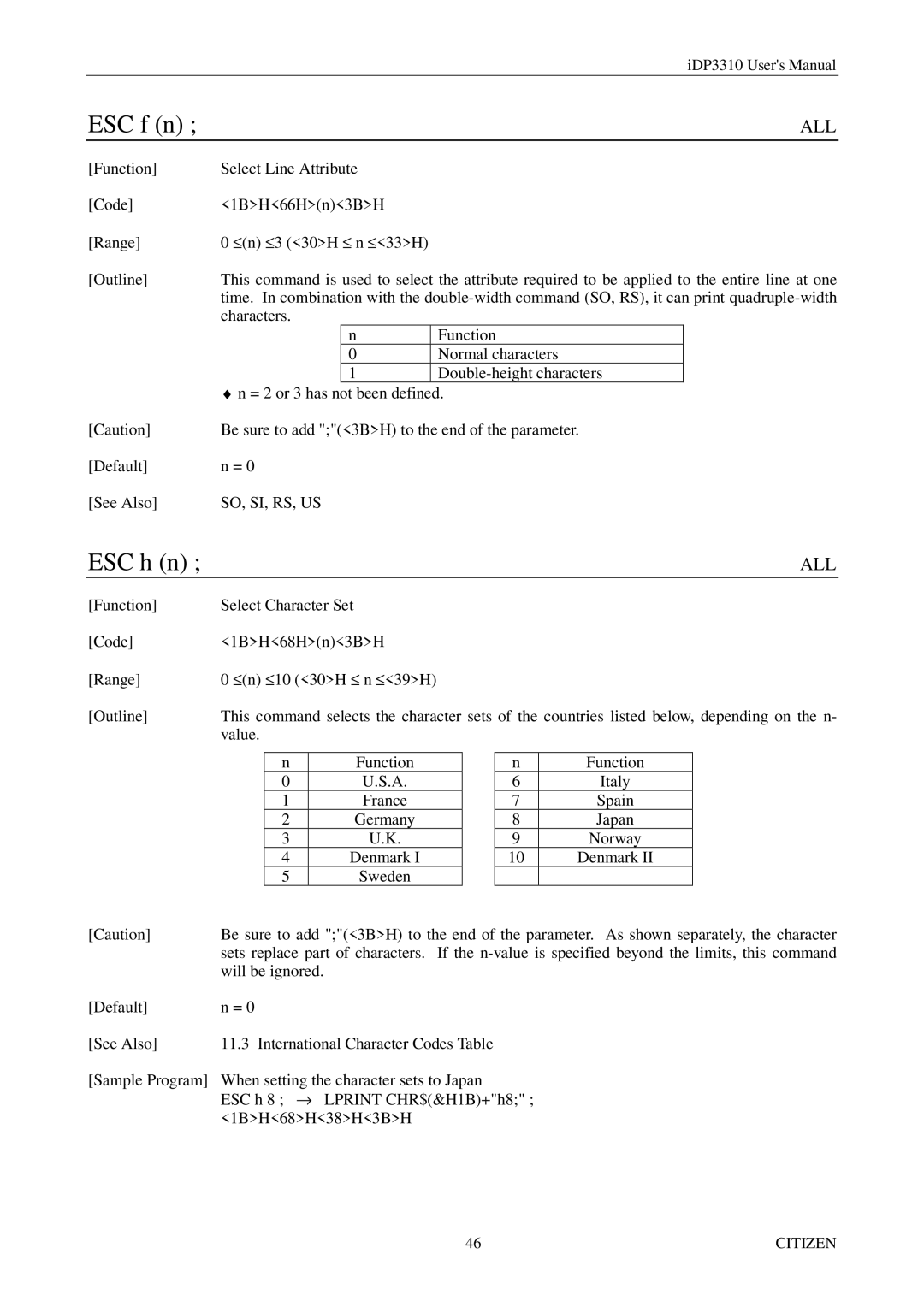|
|
|
|
| iDP3310 User's Manual |
ESC f (n) ; |
|
|
|
| ALL |
[Function] | Select Line Attribute |
|
| ||
[Code] | <1B>H<66H>(n)<3B>H |
|
| ||
[Range] | 0 ≤(n) ≤3 (<30>H ≤ n ≤<33>H) |
|
| ||
[Outline] | This command is used to select the attribute required to be applied to the entire line at one | ||||
| time. In combination with the | ||||
| characters. |
|
| ||
|
| n |
| Function |
|
|
| 0 |
| Normal characters |
|
|
| 1 |
|
| |
| ♦ n = 2 or 3 has not been defined. | ||||
[Caution] | Be sure to add ";"(<3B>H) to the end of the parameter. | ||||
[Default] | n = 0 |
|
| ||
[See Also] | SO, SI, RS, US |
|
| ||
ESC h (n) ; |
|
|
|
| ALL |
[Function] | Select Character Set |
|
| ||
[Code] | <1B>H<68H>(n)<3B>H |
|
| ||
[Range] | 0 ≤(n) ≤10 (<30>H ≤ n ≤<39>H) |
|
| ||
[Outline] | This command selects the character sets of the countries listed below, depending on the n- | ||||
| value. |
|
| ||
n | Function |
0 | U.S.A. |
1 | France |
2 | Germany |
3 | U.K. |
4 | Denmark I |
5 | Sweden |
n | Function |
6 | Italy |
7 | Spain |
8 | Japan |
9 | Norway |
10 | Denmark II |
|
|
[Caution] | Be sure to add ";"(<3B>H) to the end of the parameter. As shown separately, the character |
| sets replace part of characters. If the |
| will be ignored. |
[Default] | n = 0 |
[See Also] | 11.3 International Character Codes Table |
[Sample Program] | When setting the character sets to Japan |
| ESC h 8 ; → LPRINT CHR$(&H1B)+"h8;" ; |
| <1B>H<68>H<38>H<3B>H |
46 | CITIZEN |