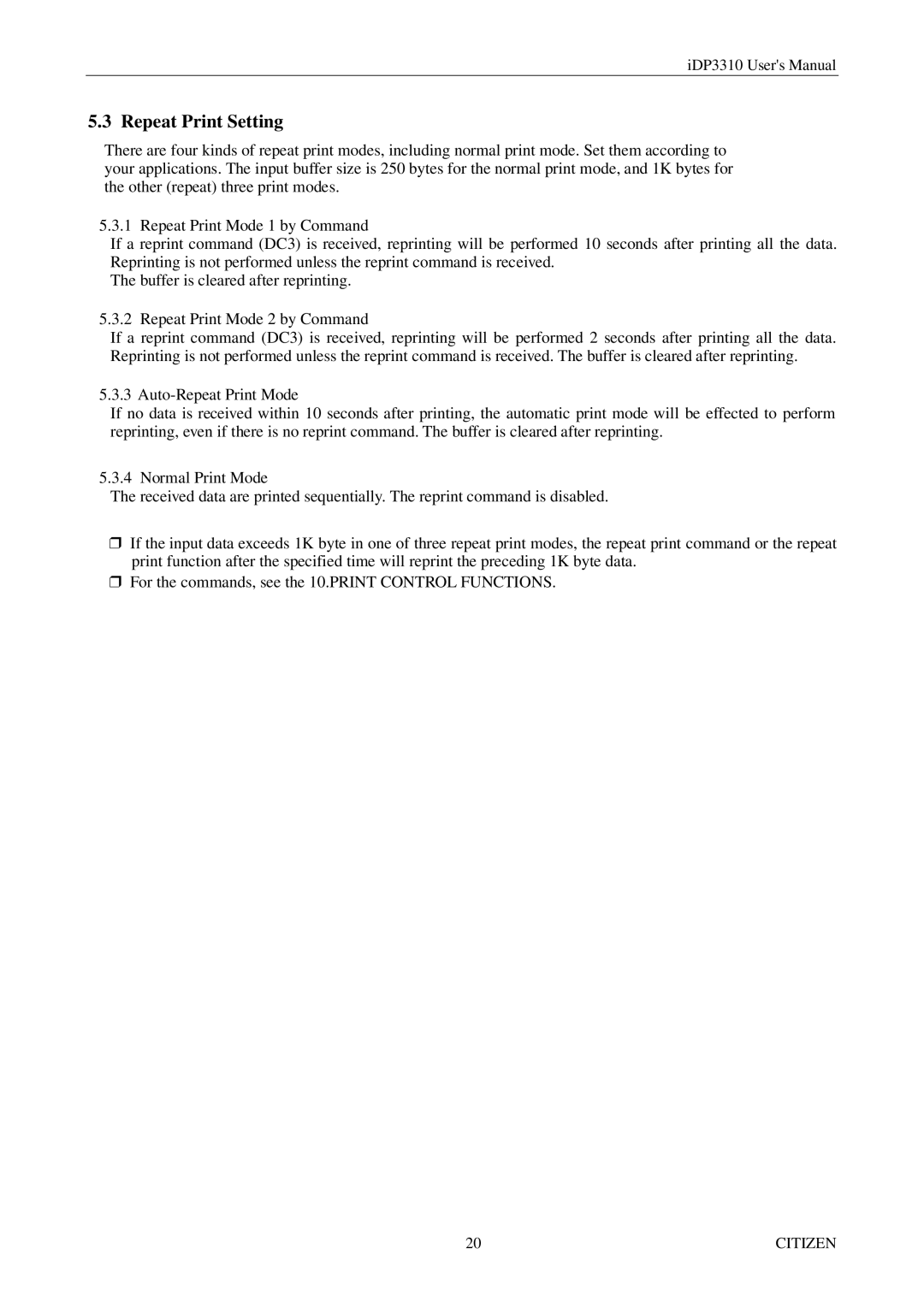iDP3310 User's Manual
5.3 Repeat Print Setting
There are four kinds of repeat print modes, including normal print mode. Set them according to your applications. The input buffer size is 250 bytes for the normal print mode, and 1K bytes for the other (repeat) three print modes.
5.3.1 Repeat Print Mode 1 by Command
If a reprint command (DC3) is received, reprinting will be performed 10 seconds after printing all the data. Reprinting is not performed unless the reprint command is received.
The buffer is cleared after reprinting.
5.3.2 Repeat Print Mode 2 by Command
If a reprint command (DC3) is received, reprinting will be performed 2 seconds after printing all the data. Reprinting is not performed unless the reprint command is received. The buffer is cleared after reprinting.
5.3.3
If no data is received within 10 seconds after printing, the automatic print mode will be effected to perform reprinting, even if there is no reprint command. The buffer is cleared after reprinting.
5.3.4 Normal Print Mode
The received data are printed sequentially. The reprint command is disabled.
❒If the input data exceeds 1K byte in one of three repeat print modes, the repeat print command or the repeat print function after the specified time will reprint the preceding 1K byte data.
❒For the commands, see the 10.PRINT CONTROL FUNCTIONS.
20 | CITIZEN |