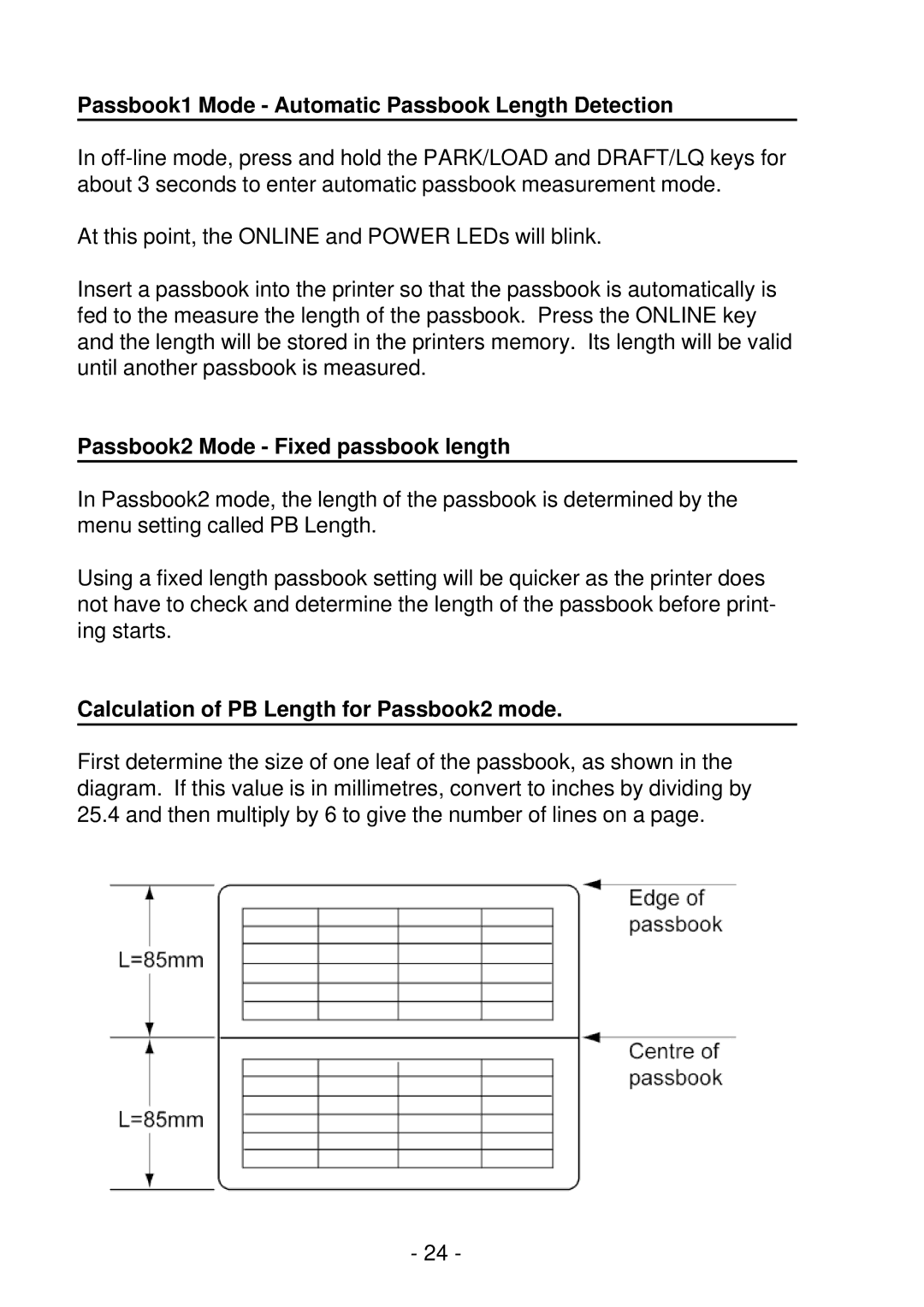Passbook1 Mode - Automatic Passbook Length Detection
In
At this point, the ONLINE and POWER LEDs will blink.
Insert a passbook into the printer so that the passbook is automatically is fed to the measure the length of the passbook. Press the ONLINE key and the length will be stored in the printers memory. Its length will be valid until another passbook is measured.
Passbook2 Mode - Fixed passbook length
In Passbook2 mode, the length of the passbook is determined by the menu setting called PB Length.
Using a fixed length passbook setting will be quicker as the printer does not have to check and determine the length of the passbook before print- ing starts.
Calculation of PB Length for Passbook2 mode.
First determine the size of one leaf of the passbook, as shown in the diagram. If this value is in millimetres, convert to inches by dividing by 25.4 and then multiply by 6 to give the number of lines on a page.
- 24 -