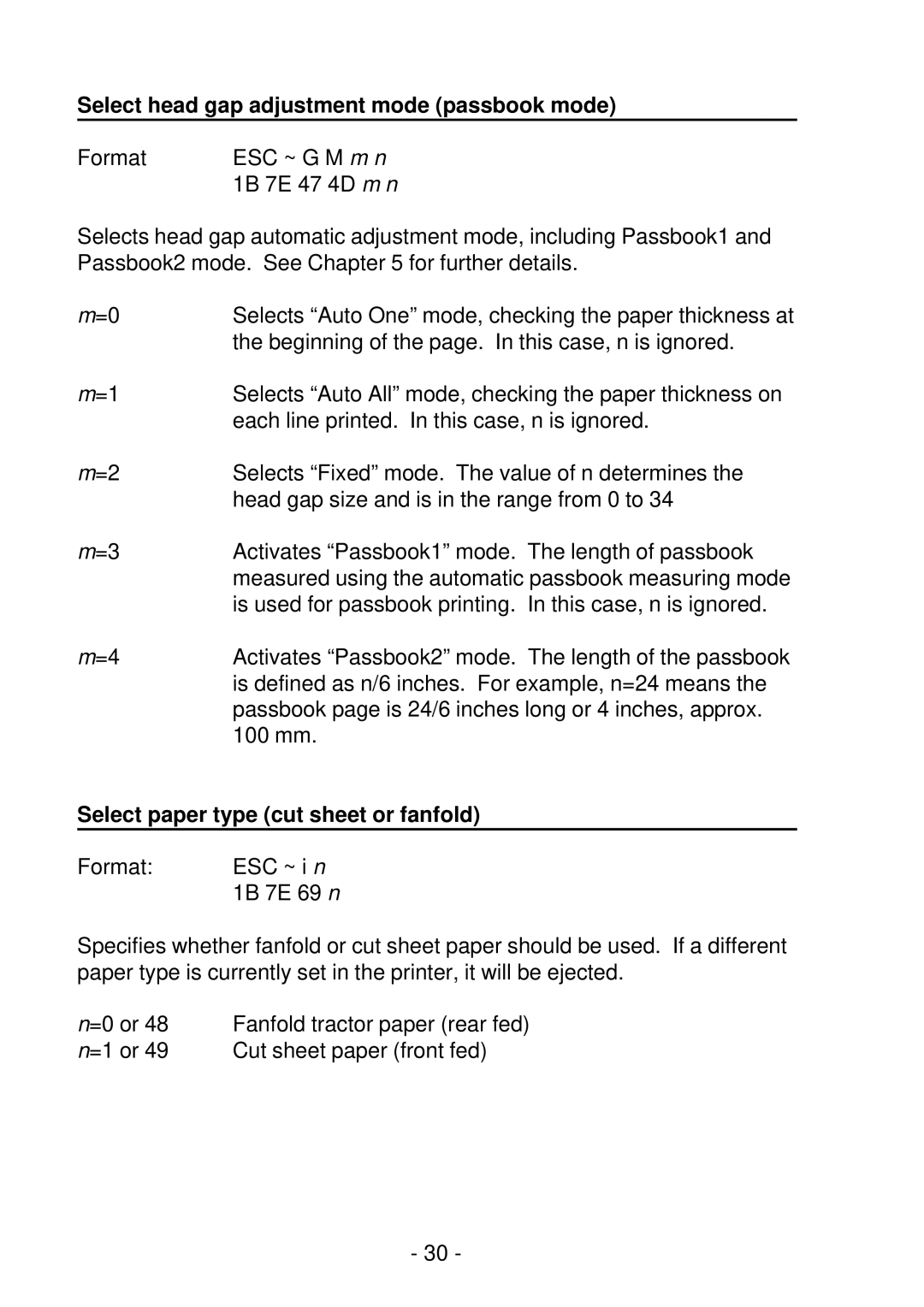Select head gap adjustment mode (passbook mode)
Format | ESC ~ G M m n |
| 1B 7E 47 4D m n |
Selects head gap automatic adjustment mode, including Passbook1 and Passbook2 mode. See Chapter 5 for further details.
m=0 | Selects “Auto One” mode, checking the paper thickness at |
| the beginning of the page. In this case, n is ignored. |
m=1 | Selects “Auto All” mode, checking the paper thickness on |
| each line printed. In this case, n is ignored. |
m=2 | Selects “Fixed” mode. The value of n determines the |
| head gap size and is in the range from 0 to 34 |
m=3 | Activates “Passbook1” mode. The length of passbook |
| measured using the automatic passbook measuring mode |
| is used for passbook printing. In this case, n is ignored. |
m=4 | Activates “Passbook2” mode. The length of the passbook |
| is defined as n/6 inches. For example, n=24 means the |
| passbook page is 24/6 inches long or 4 inches, approx. |
| 100 mm. |
Select paper type (cut sheet or fanfold)
Format: | ESC ~ i n |
| 1B 7E 69 n |
Specifies whether fanfold or cut sheet paper should be used. If a different paper type is currently set in the printer, it will be ejected.
n=0 or 48 Fanfold tractor paper (rear fed)
n=1 or 49 Cut sheet paper (front fed)
- 30 -