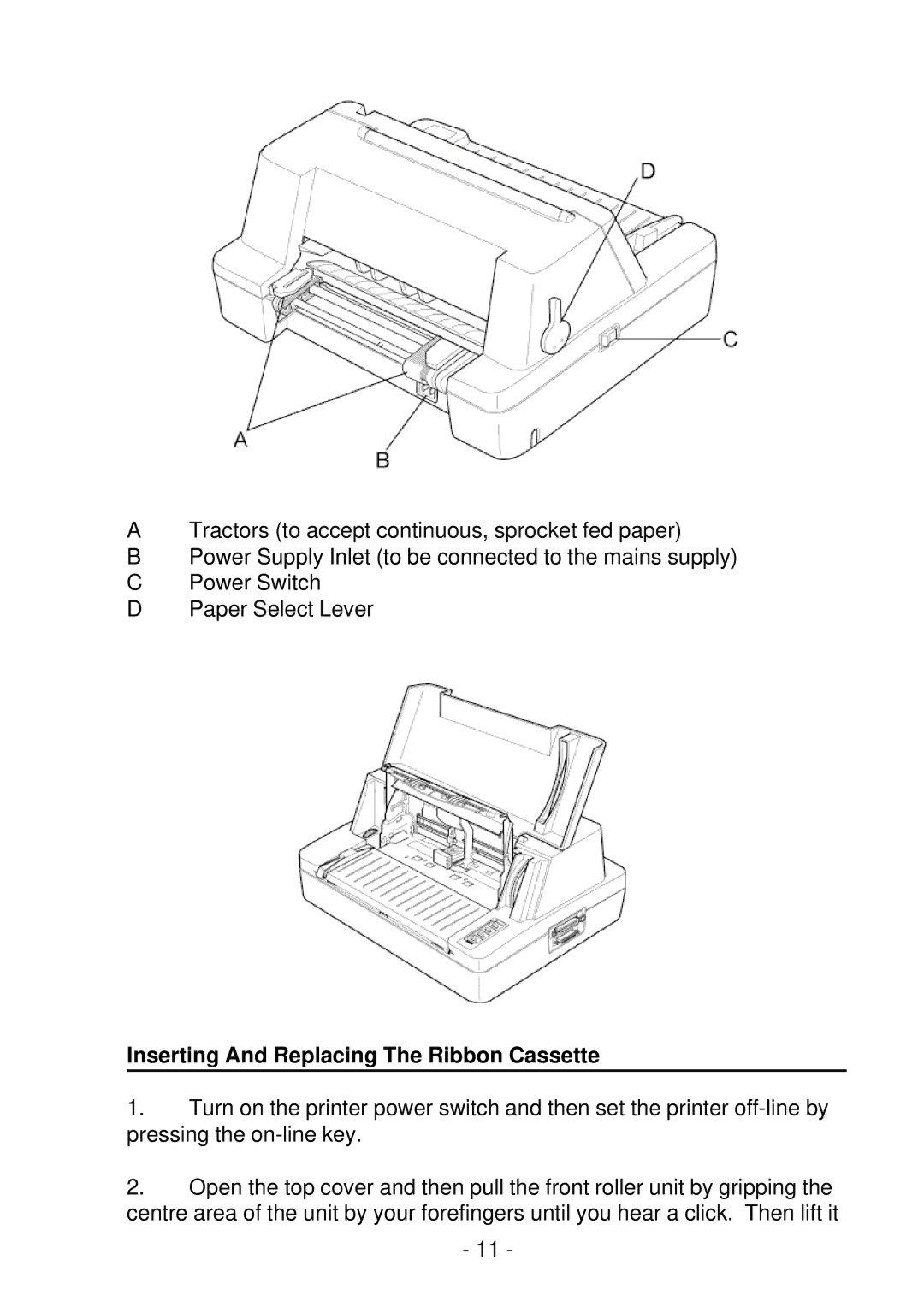ATractors (to accept continuous, sprocket fed paper)
BPower Supply Inlet (to be connected to the mains supply)
CPower Switch
DPaper Select Lever
Inserting And Replacing The Ribbon Cassette
1.Turn on the printer power switch and then set the printer
2.Open the top cover and then pull the front roller unit by gripping the centre area of the unit by your forefingers until you hear a click. Then lift it
-11 -