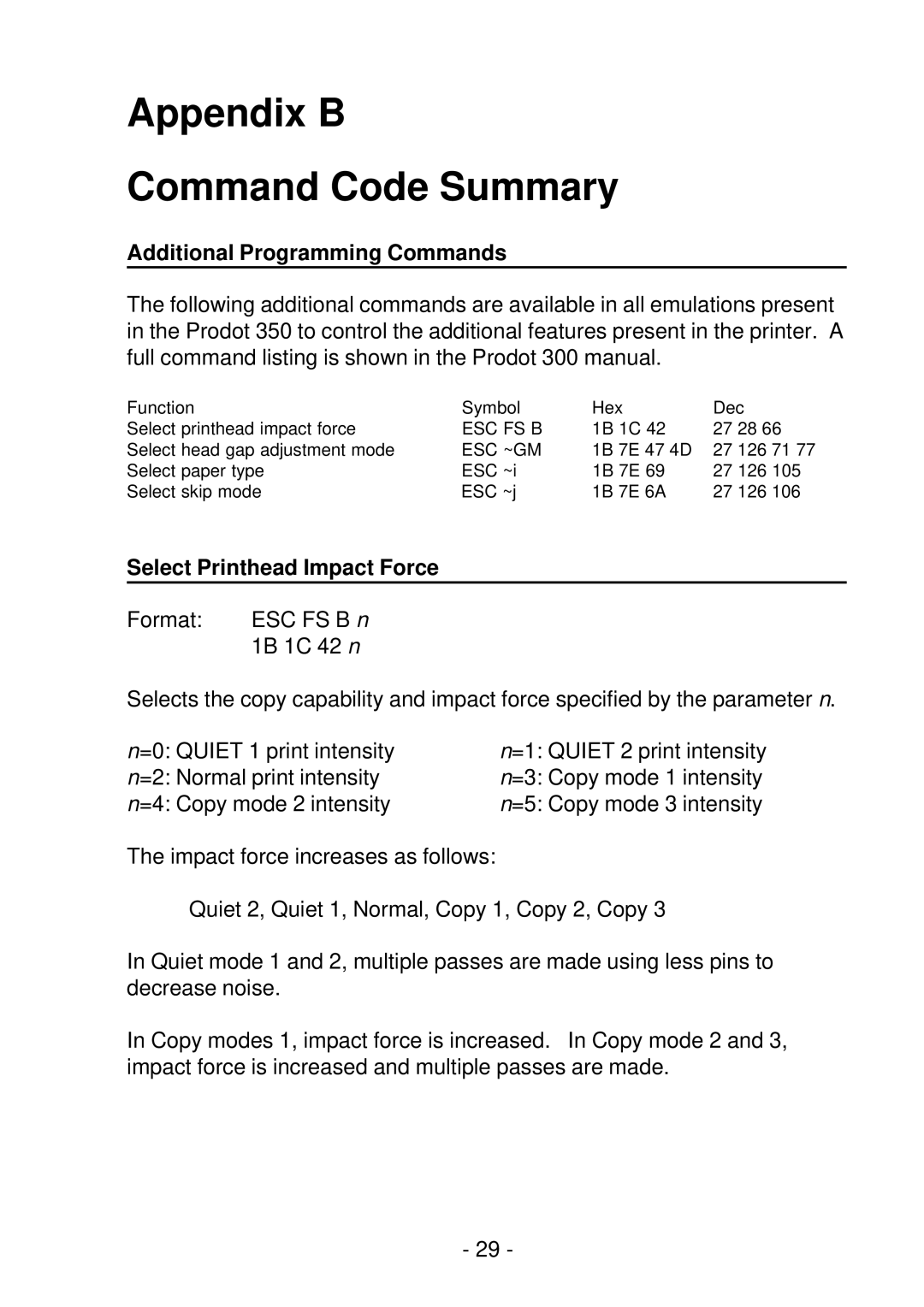Appendix B
Command Code Summary
Additional Programming Commands
The following additional commands are available in all emulations present in the Prodot 350 to control the additional features present in the printer. A full command listing is shown in the Prodot 300 manual.
Function | Symbol | Hex |
|
| Dec |
Select printhead impact force | ESC FS B | 1B 1C 42 |
| 27 28 66 | |
Select head gap adjustment mode | ESC ~GM | 1B 7E | 47 | 4D | 27 126 71 77 |
Select paper type | ESC ~i | 1B 7E 69 |
| 27 126 105 | |
Select skip mode | ESC ~j | 1B 7E | 6A |
| 27 126 106 |
Select Printhead Impact Force
Format: | ESC FS B n |
| 1B 1C 42 n |
Selects the copy capability and impact force specified by the parameter n.
n=0: QUIET 1 print intensity | n=1: QUIET 2 print intensity |
n=2: Normal print intensity | n=3: Copy mode 1 intensity |
n=4: Copy mode 2 intensity | n=5: Copy mode 3 intensity |
The impact force increases as follows:
Quiet 2, Quiet 1, Normal, Copy 1, Copy 2, Copy 3
In Quiet mode 1 and 2, multiple passes are made using less pins to decrease noise.
In Copy modes 1, impact force is increased. In Copy mode 2 and 3, impact force is increased and multiple passes are made.
- 29 -