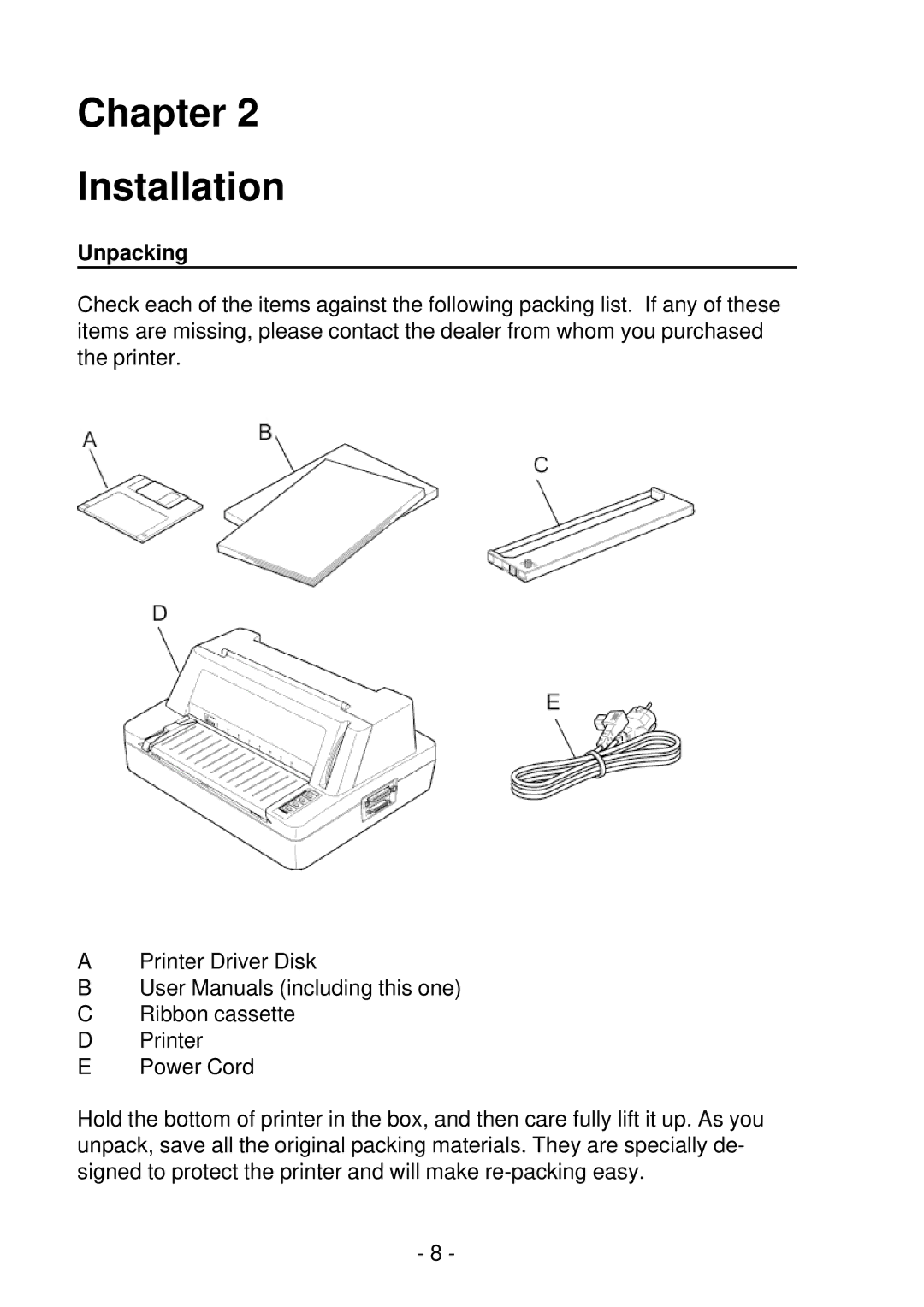Chapter 2
Installation
Unpacking
Check each of the items against the following packing list. If any of these items are missing, please contact the dealer from whom you purchased the printer.
APrinter Driver Disk
BUser Manuals (including this one)
CRibbon cassette
DPrinter
EPower Cord
Hold the bottom of printer in the box, and then care fully lift it up. As you unpack, save all the original packing materials. They are specially de- signed to protect the printer and will make
- 8 -