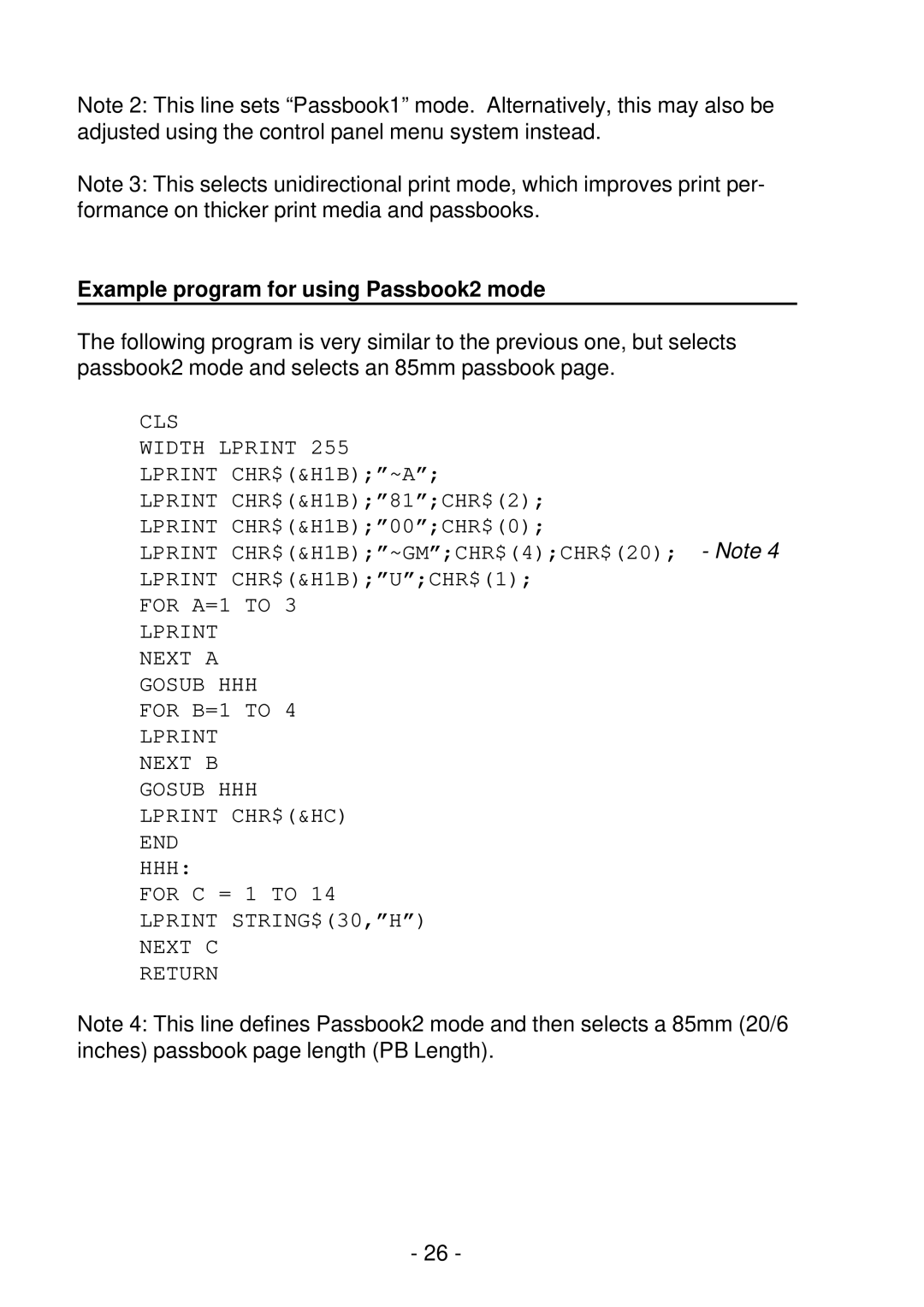Note 2: This line sets “Passbook1” mode. Alternatively, this may also be adjusted using the control panel menu system instead.
Note 3: This selects unidirectional print mode, which improves print per- formance on thicker print media and passbooks.
Example program for using Passbook2 mode
The following program is very similar to the previous one, but selects passbook2 mode and selects an 85mm passbook page.
CLS
WIDTH LPRINT 255 LPRINT CHR$(&H1B);”~A”;
LPRINT CHR$(&H1B);”81”;CHR$(2);
LPRINT CHR$(&H1B);”00”;CHR$(0);
LPRINT CHR$(&H1B);”~GM”;CHR$(4);CHR$(20); - Note 4 LPRINT CHR$(&H1B);”U”;CHR$(1);
FOR A=1 TO 3 LPRINT NEXT A GOSUB HHH FOR B=1 TO 4 LPRINT NEXT B GOSUB HHH LPRINT CHR$(&HC)
END
HHH:
FOR C = 1 TO 14 LPRINT STRING$(30,”H”)
NEXT C
RETURN
Note 4: This line defines Passbook2 mode and then selects a 85mm (20/6 inches) passbook page length (PB Length).
- 26 -