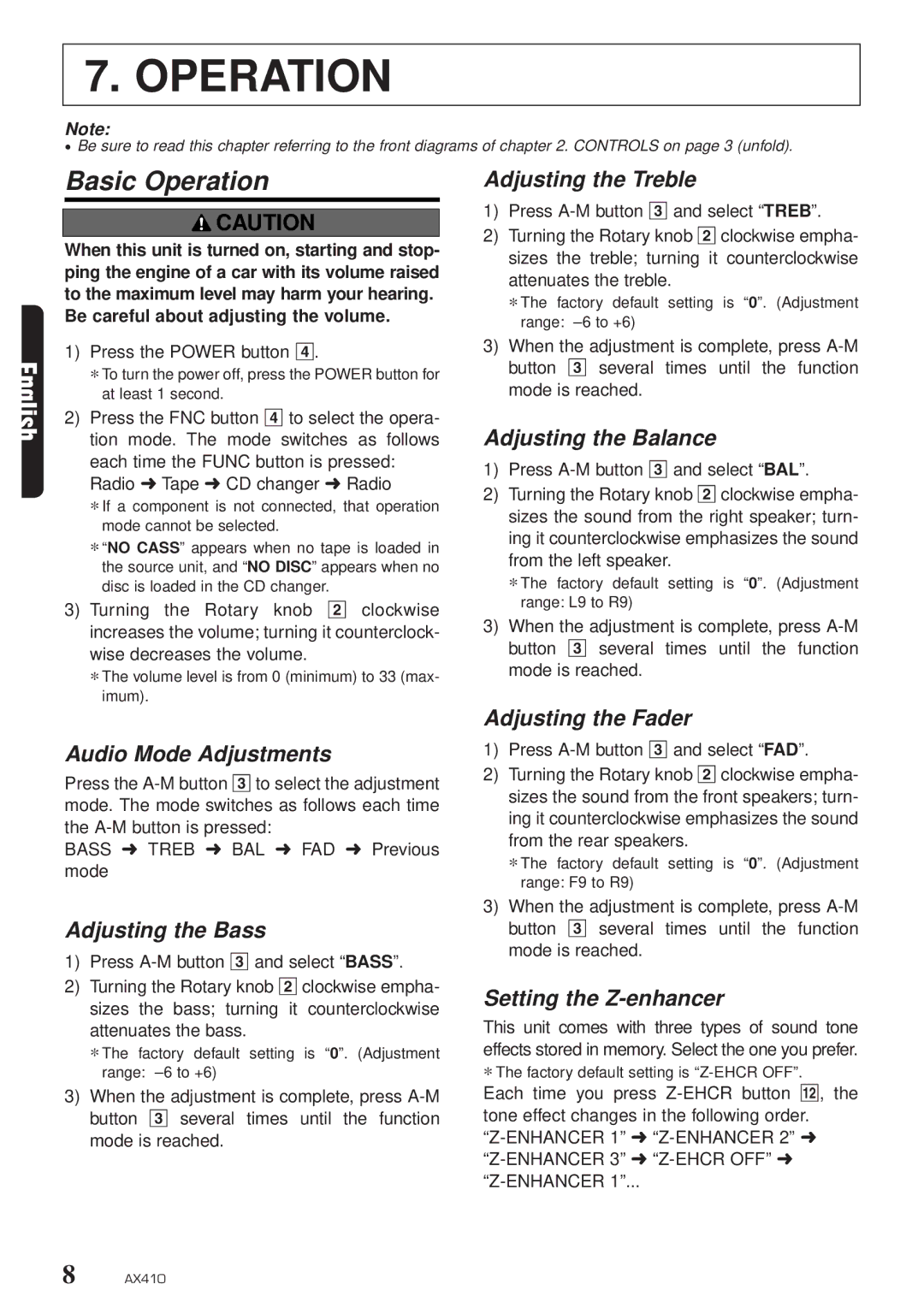AX410 specifications
The Clarion AX410 is a modern and versatile multimedia receiver designed for car enthusiasts who seek a blend of advanced technology and user-friendly interface. This unit combines premium sound quality with a range of features that enhance the in-car experience, making it a top choice among aftermarket car audio systems.One of the standout features of the Clarion AX410 is its 6.8-inch touchscreen display that offers a vibrant and intuitive interface. The display is designed for easy navigation, even while on the move, allowing users to access their favorite music sources without hassle. The unit supports both Apple CarPlay and Android Auto, providing seamless integration with smartphones. This capability allows users to control their devices directly from the receiver, enabling hands-free calling, music streaming, and navigation.
The AX410 boasts multiple connectivity options, including Bluetooth, USB, and auxiliary inputs. Bluetooth technology not only facilitates wireless audio streaming but also supports phone calls, ensuring that drivers can stay connected without taking their eyes off the road. The dual USB ports enhance convenience by allowing users to charge their devices while listening to their favorite tracks.
Sound quality is another critical aspect of the AX410. It features a built-in 4-channel amplifier that delivers robust audio output with a power rating of 50 watts per channel. Additionally, the receiver includes advanced audio tuning features, such as a 13-band equalizer, time alignment, and high-pass/low-pass filters, enabling users to customize their listening experience to perfection.
The Clarion AX410 is compatible with various audio formats, including MP3, WAV, and FLAC, making it a versatile choice for music lovers. Furthermore, it supports radio functionalities, featuring AM and FM bands with RDS (Radio Data System) for enhanced information display.
Safety features have not been overlooked, as the AX410 incorporates a rear camera input, allowing for easy installation of a backup camera. This feature enhances visibility while reversing and contributes to safer driving.
In summary, the Clarion AX410 stands out for its user-friendly interface, advanced connectivity options, superior sound quality, and range of customizable audio features. It represents an ideal upgrade for those looking to enhance their car audio experience while maintaining safety and convenience on the road. With its blend of technology and performance, the AX410 is a compelling choice for any car audio enthusiast.