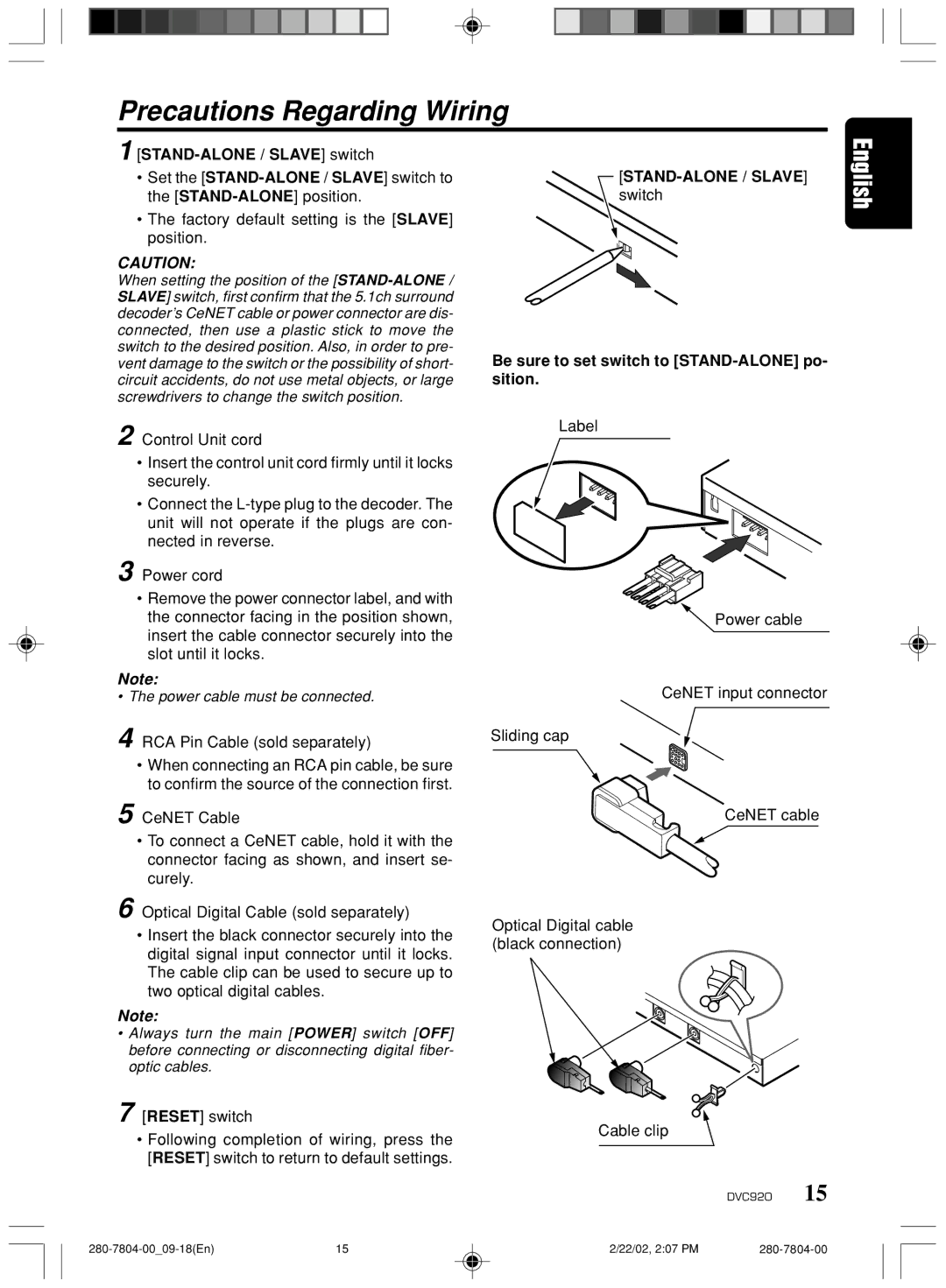Precautions Regarding Wiring
1
•Set the
•The factory default setting is the [SLAVE] position.
CAUTION:
When setting the position of the
2 Control Unit cord
•Insert the control unit cord firmly until it locks securely.
•Connect the
3 Power cord
•Remove the power connector label, and with the connector facing in the position shown, insert the cable connector securely into the slot until it locks.
Note:
•The power cable must be connected.
4 RCA Pin Cable (sold separately)
•When connecting an RCA pin cable, be sure to confirm the source of the connection first.
5 CeNET Cable
•To connect a CeNET cable, hold it with the connector facing as shown, and insert se- curely.
6 Optical Digital Cable (sold separately)
•Insert the black connector securely into the digital signal input connector until it locks. The cable clip can be used to secure up to two optical digital cables.
Note:
•Always turn the main [POWER] switch [OFF] before connecting or disconnecting digital fiber- optic cables.
Be sure to set switch to
Label
Power cable
CeNET input connector
Sliding cap
CeNET cable
Optical Digital cable (black connection)
7 [RESET] switch
• Following completion of wiring, press the [RESET] switch to return to default settings.
Cable clip
DVC920 15
15 | 2/22/02, 2:07 PM |