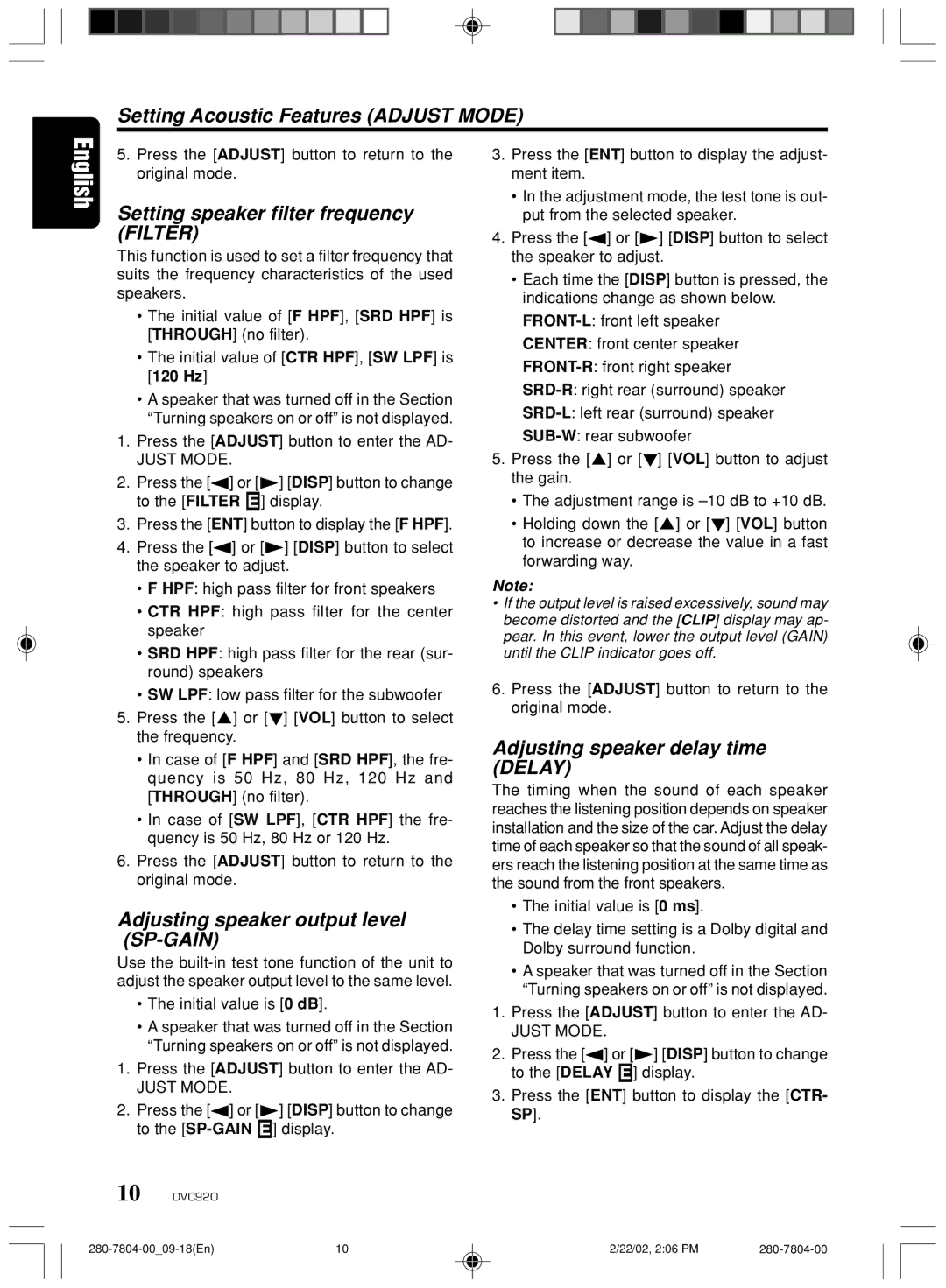Setting Acoustic Features (ADJUST MODE)
5.Press the [ADJUST] button to return to the original mode.
Setting speaker filter frequency (FILTER)
This function is used to set a filter frequency that suits the frequency characteristics of the used speakers.
•The initial value of [F HPF], [SRD HPF] is [THROUGH] (no filter).
•The initial value of [CTR HPF], [SW LPF] is [120 Hz]
•A speaker that was turned off in the Section “Turning speakers on or off” is not displayed.
1.Press the [ADJUST] button to enter the AD-
JUST MODE.
2.Press the [![]() ] or [
] or [![]() ] [DISP] button to change to the [FILTER
] [DISP] button to change to the [FILTER ![]() ] display.
] display.
3.Press the [ENT] button to display the [F HPF].
4.Press the [![]() ] or [
] or [![]() ] [DISP] button to select the speaker to adjust.
] [DISP] button to select the speaker to adjust.
•F HPF: high pass filter for front speakers
•CTR HPF: high pass filter for the center speaker
•SRD HPF: high pass filter for the rear (sur- round) speakers
•SW LPF: low pass filter for the subwoofer
5.Press the [![]() ] or [
] or [![]() ] [VOL] button to select the frequency.
] [VOL] button to select the frequency.
•In case of [F HPF] and [SRD HPF], the fre- quency is 50 Hz, 80 Hz, 120 Hz and [THROUGH] (no filter).
•In case of [SW LPF], [CTR HPF] the fre- quency is 50 Hz, 80 Hz or 120 Hz.
6.Press the [ADJUST] button to return to the original mode.
Adjusting speaker output level (SP-GAIN)
Use the
•The initial value is [0 dB].
•A speaker that was turned off in the Section “Turning speakers on or off” is not displayed.
1.Press the [ADJUST] button to enter the AD-
JUST MODE.
2.Press the [![]() ] or [
] or [![]() ] [DISP] button to change to the
] [DISP] button to change to the ![]() ] display.
] display.
3.Press the [ENT] button to display the adjust- ment item.
•In the adjustment mode, the test tone is out- put from the selected speaker.
4.Press the [![]() ] or [
] or [![]() ] [DISP] button to select the speaker to adjust.
] [DISP] button to select the speaker to adjust.
•Each time the [DISP] button is pressed, the indications change as shown below.
CENTER: front center speaker
5.Press the [![]() ] or [
] or [![]() ] [VOL] button to adjust the gain.
] [VOL] button to adjust the gain.
•The adjustment range is
•Holding down the [![]() ] or [
] or [![]() ] [VOL] button to increase or decrease the value in a fast forwarding way.
] [VOL] button to increase or decrease the value in a fast forwarding way.
Note:
•If the output level is raised excessively, sound may become distorted and the [CLIP] display may ap- pear. In this event, lower the output level (GAIN) until the CLIP indicator goes off.
6.Press the [ADJUST] button to return to the original mode.
Adjusting speaker delay time (DELAY)
The timing when the sound of each speaker reaches the listening position depends on speaker installation and the size of the car. Adjust the delay time of each speaker so that the sound of all speak- ers reach the listening position at the same time as the sound from the front speakers.
•The initial value is [0 ms].
•The delay time setting is a Dolby digital and Dolby surround function.
•A speaker that was turned off in the Section “Turning speakers on or off” is not displayed.
1.Press the [ADJUST] button to enter the AD-
JUST MODE.
2.Press the [![]() ] or [
] or [![]() ] [DISP] button to change to the [DELAY
] [DISP] button to change to the [DELAY ![]() ] display.
] display.
3.Press the [ENT] button to display the [CTR- SP].
10 DVC920
10 | 2/22/02, 2:06 PM |