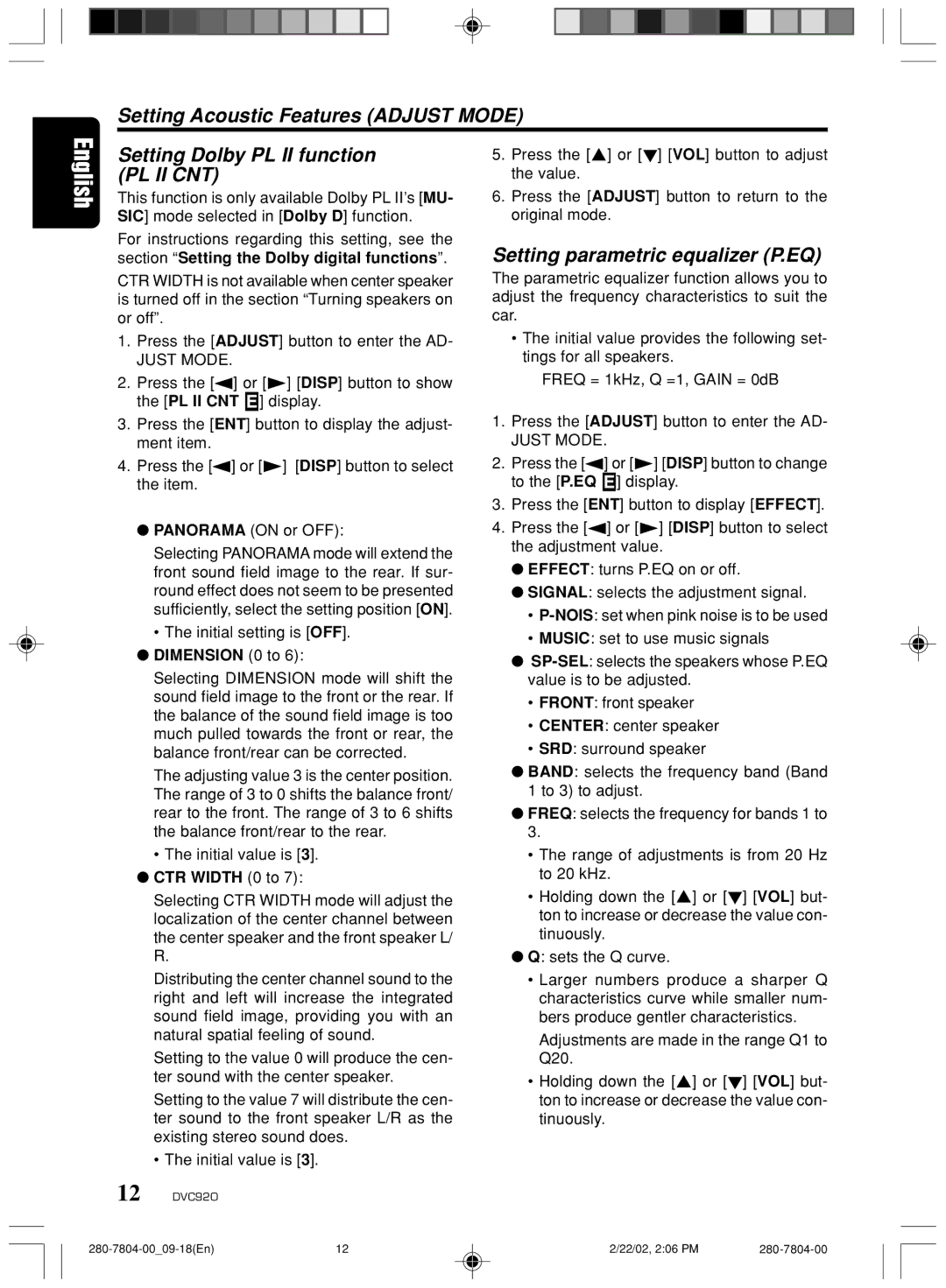Setting Acoustic Features (ADJUST MODE)
Setting Dolby PL II function (PL II CNT)
This function is only available Dolby PL II’s [MU- SIC] mode selected in [Dolby D] function.
For instructions regarding this setting, see the section “Setting the Dolby digital functions”.
CTR WIDTH is not available when center speaker is turned off in the section “Turning speakers on or off”.
1.Press the [ADJUST] button to enter the AD-
JUST MODE.
2.Press the [![]() ] or [
] or [![]() ] [DISP] button to show the [PL II CNT
] [DISP] button to show the [PL II CNT ![]() ] display.
] display.
3.Press the [ENT] button to display the adjust- ment item.
4.Press the [![]() ] or [
] or [![]() ] [DISP] button to select the item.
] [DISP] button to select the item.
●PANORAMA (ON or OFF):
Selecting PANORAMA mode will extend the front sound field image to the rear. If sur- round effect does not seem to be presented sufficiently, select the setting position [ON].
•The initial setting is [OFF].
●DIMENSION (0 to 6):
Selecting DIMENSION mode will shift the sound field image to the front or the rear. If the balance of the sound field image is too much pulled towards the front or rear, the balance front/rear can be corrected.
The adjusting value 3 is the center position. The range of 3 to 0 shifts the balance front/ rear to the front. The range of 3 to 6 shifts the balance front/rear to the rear.
•The initial value is [3].
●CTR WIDTH (0 to 7):
Selecting CTR WIDTH mode will adjust the localization of the center channel between the center speaker and the front speaker L/ R.
Distributing the center channel sound to the right and left will increase the integrated sound field image, providing you with an natural spatial feeling of sound.
Setting to the value 0 will produce the cen- ter sound with the center speaker.
Setting to the value 7 will distribute the cen- ter sound to the front speaker L/R as the existing stereo sound does.
•The initial value is [3].
12 DVC920
5.Press the [![]() ] or [
] or [![]() ] [VOL] button to adjust the value.
] [VOL] button to adjust the value.
6.Press the [ADJUST] button to return to the original mode.
Setting parametric equalizer (P.EQ)
The parametric equalizer function allows you to adjust the frequency characteristics to suit the car.
•The initial value provides the following set- tings for all speakers.
FREQ = 1kHz, Q =1, GAIN = 0dB
1.Press the [ADJUST] button to enter the AD-
JUST MODE.
2.Press the [![]() ] or [
] or [![]() ] [DISP] button to change to the [P.EQ
] [DISP] button to change to the [P.EQ ![]() ] display.
] display.
3.Press the [ENT] button to display [EFFECT].
4.Press the [![]() ] or [
] or [![]() ] [DISP] button to select the adjustment value.
] [DISP] button to select the adjustment value.
● EFFECT: turns P.EQ on or off.
● SIGNAL: selects the adjustment signal.
•
•MUSIC: set to use music signals
●
•FRONT: front speaker
•CENTER: center speaker
•SRD: surround speaker
●BAND: selects the frequency band (Band 1 to 3) to adjust.
●FREQ: selects the frequency for bands 1 to 3.
•The range of adjustments is from 20 Hz to 20 kHz.
•Holding down the [![]() ] or [
] or [![]() ] [VOL] but- ton to increase or decrease the value con- tinuously.
] [VOL] but- ton to increase or decrease the value con- tinuously.
●Q: sets the Q curve.
•Larger numbers produce a sharper Q characteristics curve while smaller num- bers produce gentler characteristics.
Adjustments are made in the range Q1 to Q20.
•Holding down the [![]() ] or [
] or [![]() ] [VOL] but- ton to increase or decrease the value con- tinuously.
] [VOL] but- ton to increase or decrease the value con- tinuously.
12 | 2/22/02, 2:06 PM |