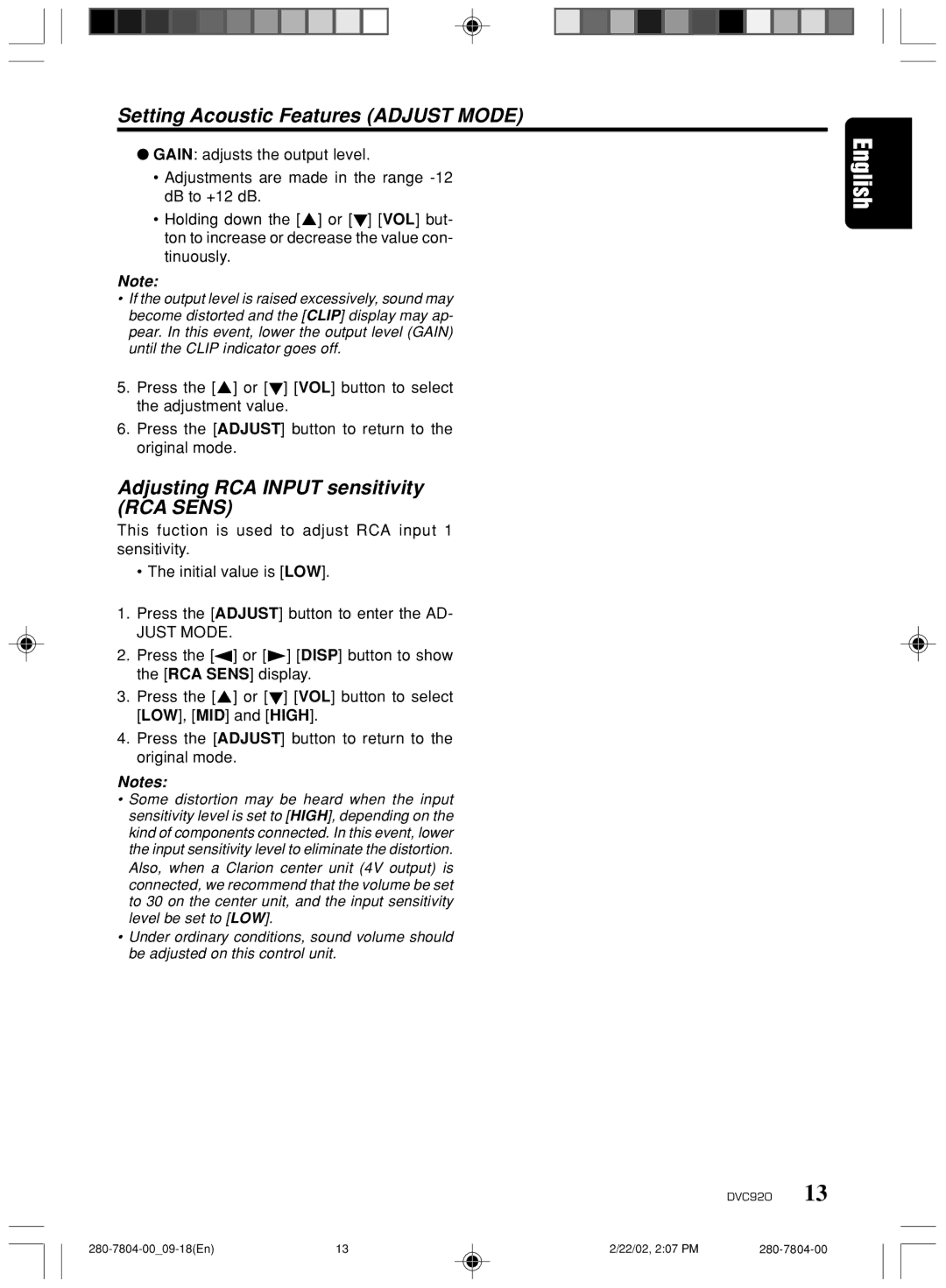Setting Acoustic Features (ADJUST MODE)
●GAIN: adjusts the output level.
•Adjustments are made in the range
•Holding down the [![]() ] or [
] or [![]() ] [VOL] but- ton to increase or decrease the value con- tinuously.
] [VOL] but- ton to increase or decrease the value con- tinuously.
Note:
•If the output level is raised excessively, sound may become distorted and the [CLIP] display may ap- pear. In this event, lower the output level (GAIN) until the CLIP indicator goes off.
5.Press the [![]() ] or [
] or [![]() ] [VOL] button to select the adjustment value.
] [VOL] button to select the adjustment value.
6.Press the [ADJUST] button to return to the original mode.
Adjusting RCA INPUT sensitivity (RCA SENS)
This fuction is used to adjust RCA input 1 sensitivity.
• The initial value is [LOW].
1.Press the [ADJUST] button to enter the AD-
JUST MODE.
2.Press the [![]() ] or [
] or [![]() ] [DISP] button to show the [RCA SENS] display.
] [DISP] button to show the [RCA SENS] display.
3.Press the [![]() ] or [
] or [![]() ] [VOL] button to select [LOW], [MID] and [HIGH].
] [VOL] button to select [LOW], [MID] and [HIGH].
4.Press the [ADJUST] button to return to the original mode.
Notes:
•Some distortion may be heard when the input sensitivity level is set to [HIGH], depending on the kind of components connected. In this event, lower the input sensitivity level to eliminate the distortion. Also, when a Clarion center unit (4V output) is connected, we recommend that the volume be set to 30 on the center unit, and the input sensitivity level be set to [LOW].
•Under ordinary conditions, sound volume should be adjusted on this control unit.
DVC920 13
13 | 2/22/02, 2:07 PM |