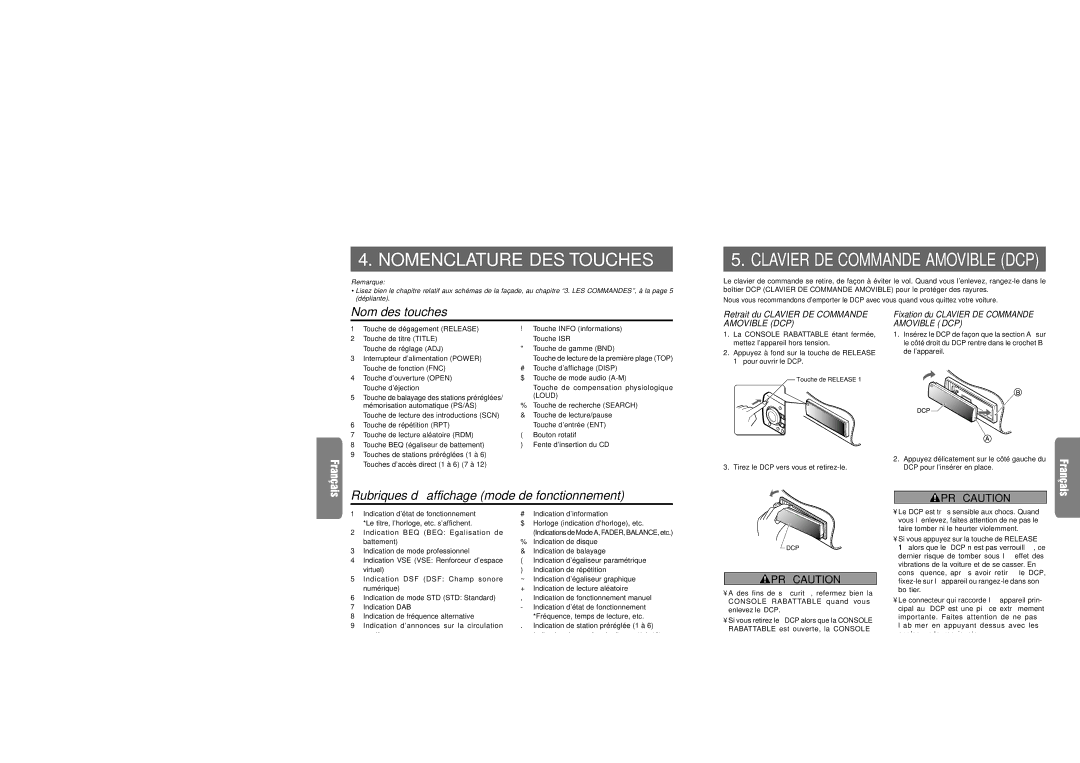XDZ716 specifications
The Clarion XDZ716 is a high-performance multimedia head unit designed to enhance the in-car experience for audiophiles and casual listeners alike. This model is part of Clarion's commitment to providing advanced automotive audio solutions, blending cutting-edge technology with user-friendly features.One of the standout characteristics of the XDZ716 is its robust sound processing capabilities. It boasts a built-in 24-bit DAC (Digital-to-Analog Converter) that ensures superior sound quality, delivering clear and accurate audio reproduction. Additionally, the unit features a 3-band equalizer, allowing users to customize their audio settings to suit their specific preferences and the acoustics of their vehicle.
Connectivity is at the forefront of the XDZ716's design, ensuring users can easily integrate their devices for a seamless listening experience. The unit supports both Bluetooth and USB connectivity, enabling hands-free calling and audio streaming from smartphones and other compatible devices. The Bluetooth feature is particularly noteworthy, as it allows for quick pairing and stable connections, making it easy to enjoy music or take calls on the go.
The XDZ716 also includes a built-in AM/FM tuner, providing access to a wide variety of radio stations for those who enjoy traditional broadcasting. The user interface is intuitive, featuring a bright LED display that provides clear visibility, ensuring that users can easily access their favorite functions even in low-light conditions.
Another significant feature of this head unit is its compatibility with various audio formats. The XDZ716 can play MP3, WMA, AAC, and WAV files, catering to a wide range of audio preferences and formats. Additionally, it supports iPod and iPhone connectivity through USB, making it a versatile choice for Apple users.
For those who value expandability, the Clarion XDZ716 includes multiple preamp outputs, which allow for the connection of external amplifiers and subwoofers. This means users can easily upgrade their audio system as their needs evolve, ensuring longevity and adaptability.
In summary, the Clarion XDZ716 is a feature-rich multimedia head unit designed for sound quality, connectivity, and expandability. With its advanced audio processing technologies, user-friendly interface, and comprehensive compatibility, it stands out as an excellent choice for anyone looking to enhance their driving experience with superior sound. Whether for daily commutes or longer road trips, the XDZ716 delivers on performance and versatility.