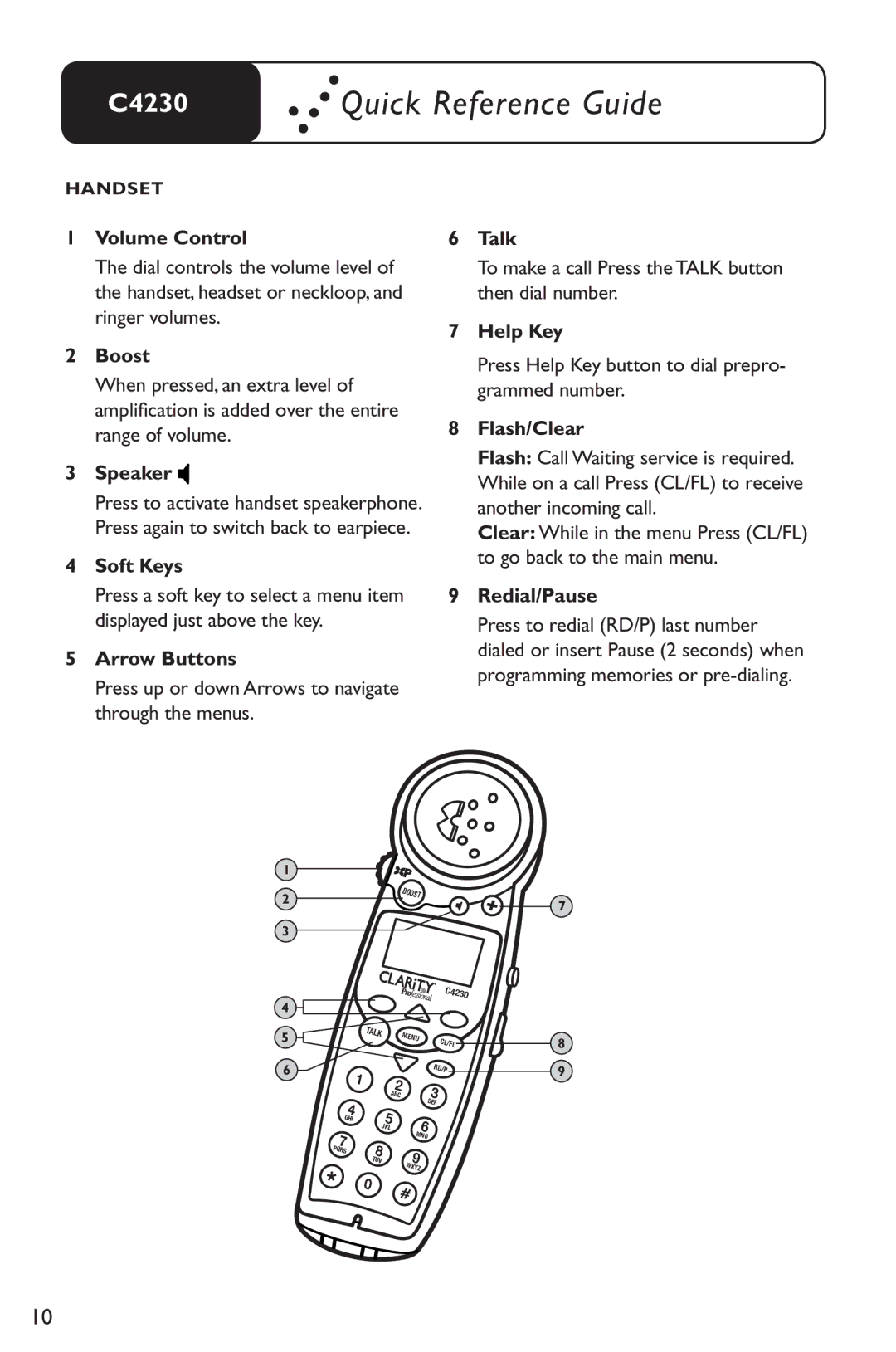C4230 | Quick Reference Guide |
HANDSET
1Volume Control
The dial controls the volume level of the handset, headset or neckloop, and ringer volumes.
2Boost
When pressed, an extra level of amplification is added over the entire range of volume.
3Speaker ![]()
Press to activate handset speakerphone. Press again to switch back to earpiece.
4Soft Keys
Press a soft key to select a menu item displayed just above the key.
5Arrow Buttons
Press up or down Arrows to navigate through the menus.
6Talk
To make a call Press the TALK button then dial number.
7Help Key
Press Help Key button to dial prepro- grammed number.
8Flash/Clear
Flash: Call Waiting service is required. While on a call Press (CL/FL) to receive another incoming call.
Clear: While in the menu Press (CL/FL) to go back to the main menu.
9Redial/Pause
Press to redial (RD/P) last number dialed or insert Pause (2 seconds) when programming memories or
1
2
3
4![]()
5
6
BOOST
|
|
|
|
| C4230 |
|
| TALK |
| MENU | CL/FL |
|
|
|
| ||
|
|
|
|
| |
| 1 |
|
|
| RD/P |
|
| 2 |
| 3 | |
|
|
|
| ||
|
|
| ABC |
| |
4 |
|
|
|
| DEF |
|
| 5 |
|
| |
GHI |
|
| 6 |
| |
|
| JKL |
| ||
|
|
|
| ||
7 |
|
|
| MNO |
|
| 8 |
|
| ||
PQRS |
| 9 |
| ||
| TUV |
|
| ||
|
|
|
| ||
* |
|
|
| WXYZ |
|
| 0 | # |
| ||
|
|
|
| ||
7
8
9
10