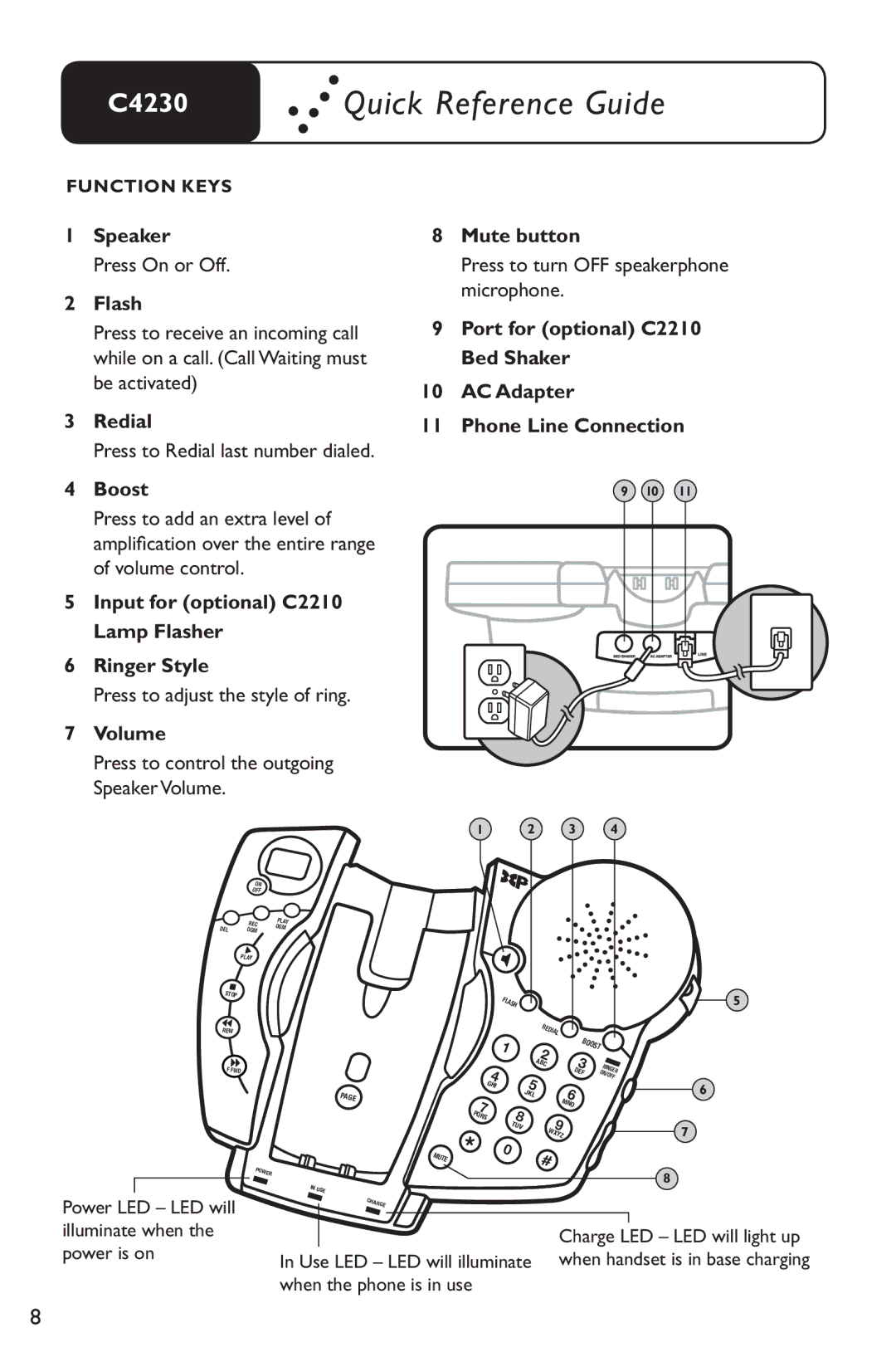C4230 | Quick Reference Guide |
FUNCTION KEYS
1Speaker
Press On or Off.
2Flash
Press to receive an incoming call while on a call. (Call Waiting must be activated)
3Redial
Press to Redial last number dialed.
4Boost
Press to add an extra level of amplification over the entire range of volume control.
5Input for (optional) C2210 Lamp Flasher
6Ringer Style
Press to adjust the style of ring.
7Volume
Press to control the outgoing Speaker Volume.
8Mute button
Press to turn OFF speakerphone microphone.
9Port for (optional) C2210 Bed Shaker
10AC Adapter
11Phone Line Connection
9 | 10 | 11 |
1 2 3 4
| ON |
|
| OFF |
|
| REC | PLAY |
DEL | OGM | OGM |
| ||
| PLAY |
|
STOP
FLASH ![]()
5
REW
F FWD
Power LED – LED will illuminate when the power is on
POWER
|
|
|
| REDIAL | BOOST |
|
|
|
| 1 | 2 |
| |
|
|
| 3 |
| ||
|
|
|
|
| ||
|
|
|
| ABC | RINGER | |
|
| 4 |
| DEF | ||
|
|
|
| |||
|
| 5 |
|
| ON/OFF | |
|
| GHI |
|
| ||
|
| 6 |
| 6 | ||
PAGE |
|
| JKL |
| ||
| 7 |
| 8 | MNO |
|
|
| PQRS |
| 9 |
|
| |
|
| TUV |
|
| ||
|
|
|
| 7 | ||
| * |
|
| WXYZ |
| |
MUTE |
| 0 | # |
|
| |
|
|
|
|
|
| |
IN |
|
|
|
|
| 8 |
|
|
|
|
|
| |
USE |
|
|
|
|
|
|
CHARGE |
|
|
|
|
|
|
Charge LED – LED will light up
In Use LED – LED will illuminate when handset is in base charging when the phone is in use
8