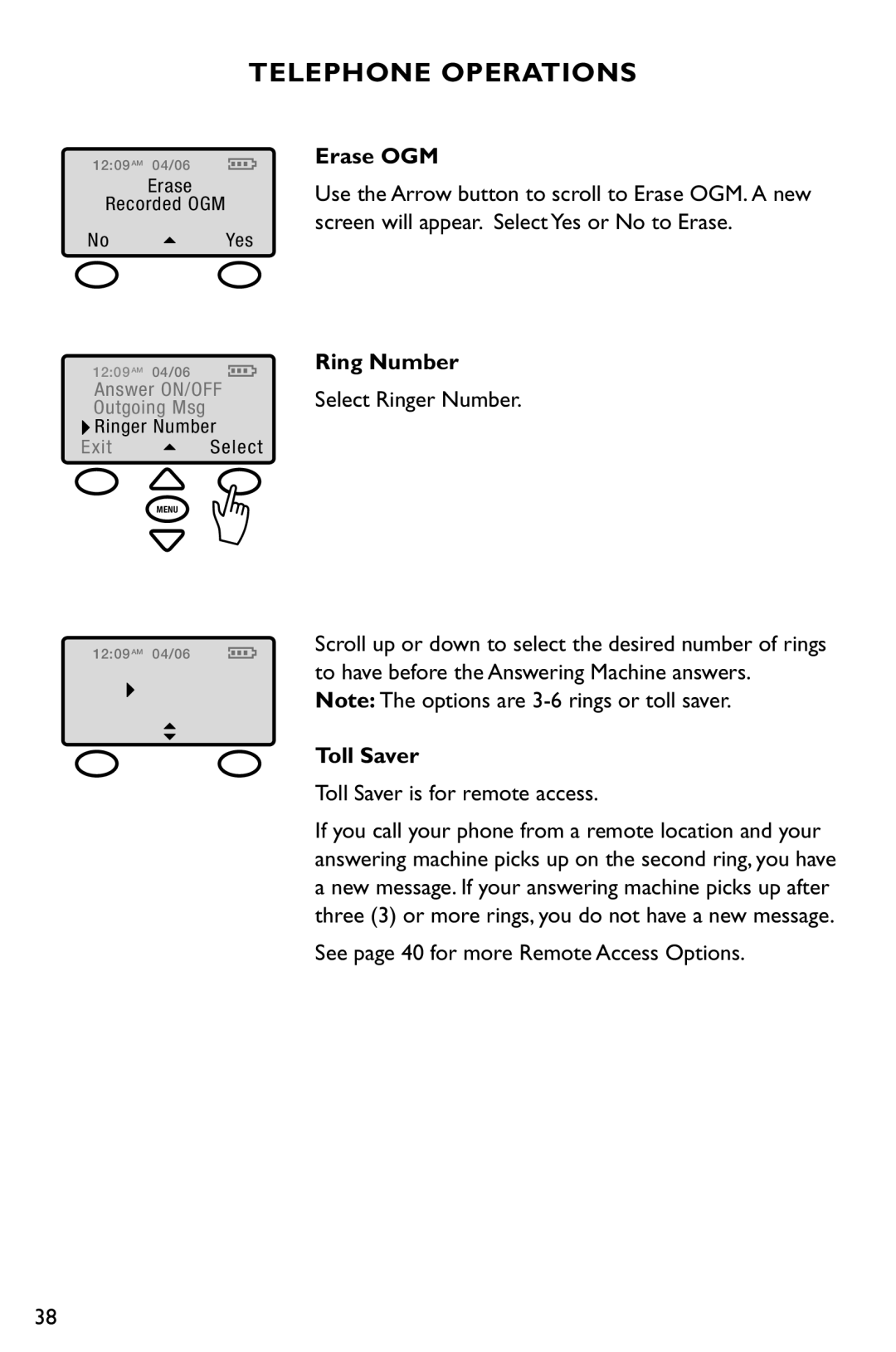TELEPHONE OPERATIONS
12:09 AM 04/06
Erase
Recorded OGM
No ![]() Yes
Yes
12:09 AM 04/06
Answer ON/OFF
Outgoing Msg
![]() Ringer Number
Ringer Number
Exit ![]() Select
Select
MENU
Erase OGM
Use the Arrow button to scroll to Erase OGM. A new screen will appear. Select Yes or No to Erase.
Ring Number
Select Ringer Number.
12:09 AM 04/06
Set Ring Number
![]() 5 Rings
5 Rings
6 Rings
Exit ![]() Save
Save
Scroll up or down to select the desired number of rings to have before the Answering Machine answers.
Note: The options are
Toll Saver
Toll Saver is for remote access.
If you call your phone from a remote location and your answering machine picks up on the second ring, you have a new message. If your answering machine picks up after three (3) or more rings, you do not have a new message.
See page 40 for more Remote Access Options.
38