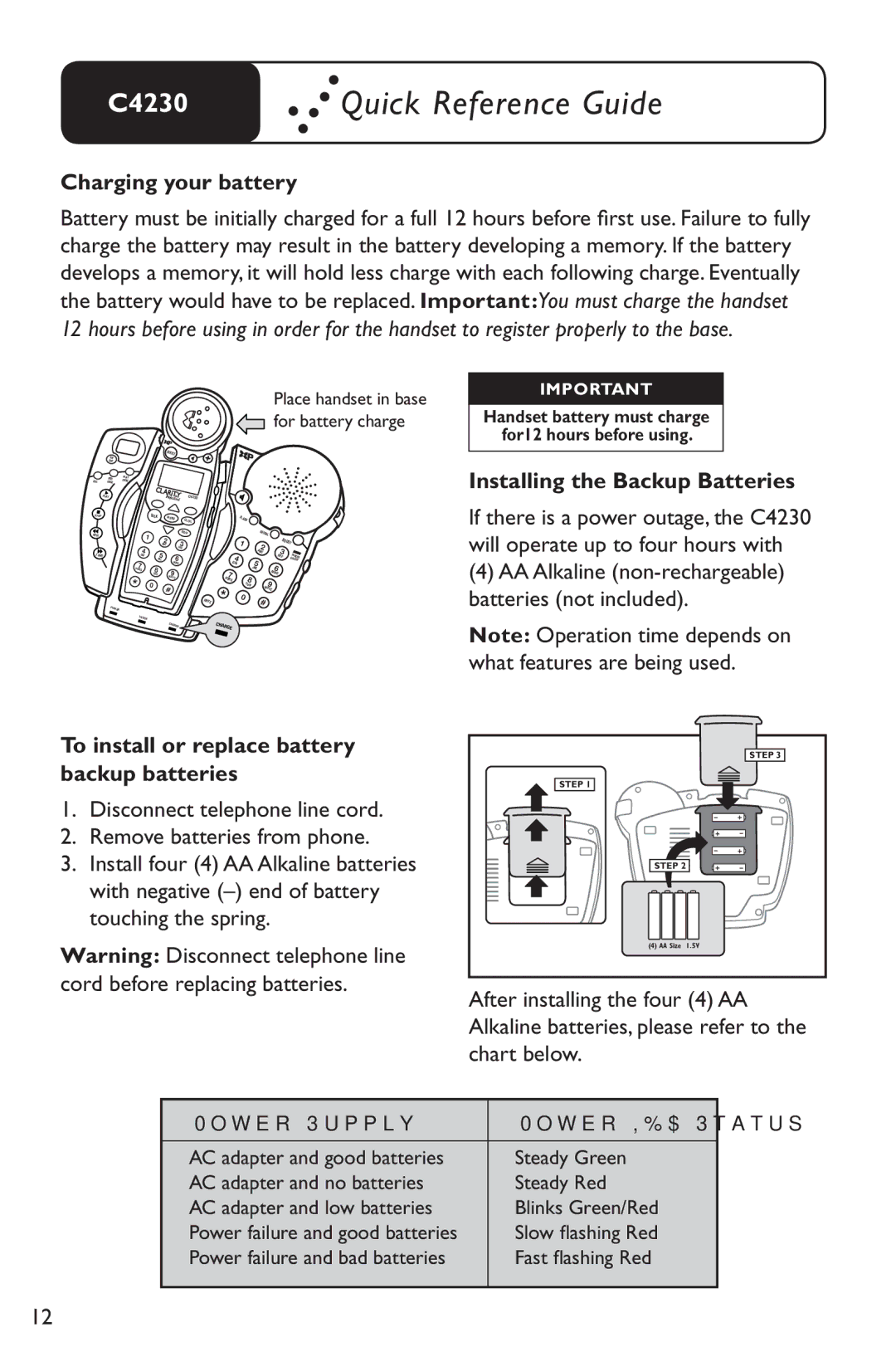C4230 | Quick Reference Guide |
Charging your battery
Battery must be initially charged for a full 12 hours before first use. Failure to fully charge the battery may result in the battery developing a memory. If the battery develops a memory, it will hold less charge with each following charge. Eventually the battery would have to be replaced. Important:You must charge the handset 12 hours before using in order for the handset to register properly to the base.
Place handset in base
 for battery charge
for battery charge
| ON | BOOST |
|
| |
| OFF |
|
| REC | PLAY |
DEL | OGM | OGM |
| PLAY | C4230 |
STOP |
| TALK |
| MENU | CL/FL |
| FLASH |
|
|
|
|
|
|
|
|
|
|
|
| ||
REW | 1 |
| 2 |
| RD/P |
|
| REDIAL |
| |
|
|
| 3 |
| 1 |
| BOOST | |||
|
|
| ABC |
|
| 2 | ||||
| 4 |
|
| DEF |
|
| 3 |
| ||
| 5 |
|
|
|
| ABC | RINGER | |||
F FWD | GHI | 6 |
| 4 |
|
| DEF | |||
|
| JKL |
|
|
| 5 |
| ON/OFF | ||
| 7 |
|
| MNO |
| GHI |
| 6 |
| |
| 8 |
|
|
|
|
| JKL |
| ||
| PQRS |
| 9 |
|
|
|
|
| ||
|
| TUV |
|
| 7 |
|
| MNO |
| |
|
|
|
| WXYZ |
| 8 |
|
|
| |
| * | 0 | # |
| PQRS |
| WXYZ |
| ||
|
|
|
|
|
| * | TUV |
| 9 |
|
|
|
|
|
| MUTE | 0 | # |
| ||
| POWER |
|
|
|
|
|
|
| ||
|
|
|
|
|
|
|
|
|
| |
| IN USE |
|
|
|
| CHARGE |
|
|
|
|
|
|
|
| CHARGE |
|
|
|
|
| |
IMPORTANT
Handset battery must charge for12 hours before using.
Installing the Backup Batteries
If there is a power outage, the C4230 will operate up to four hours with
(4)AA Alkaline
Note: Operation time depends on what features are being used.
To install or replace battery backup batteries
1.Disconnect telephone line cord.
2.Remove batteries from phone.
3.Install four (4) AA Alkaline batteries with negative
Warning: Disconnect telephone line cord before replacing batteries.
|
| STEP 3 |
STEP 1 |
|
|
| – | + |
| + | – |
| – | + |
STEP 2 | + | – |
(4) AA Size | 1.5V |
|
After installing the four (4) AA Alkaline batteries, please refer to the chart below.
Power Supply | Power LED Status |
|
|
AC adapter and good batteries | Steady Green |
AC adapter and no batteries | Steady Red |
AC adapter and low batteries | Blinks Green/Red |
Power failure and good batteries | Slow flashing Red |
Power failure and bad batteries | Fast flashing Red |
|
|
12