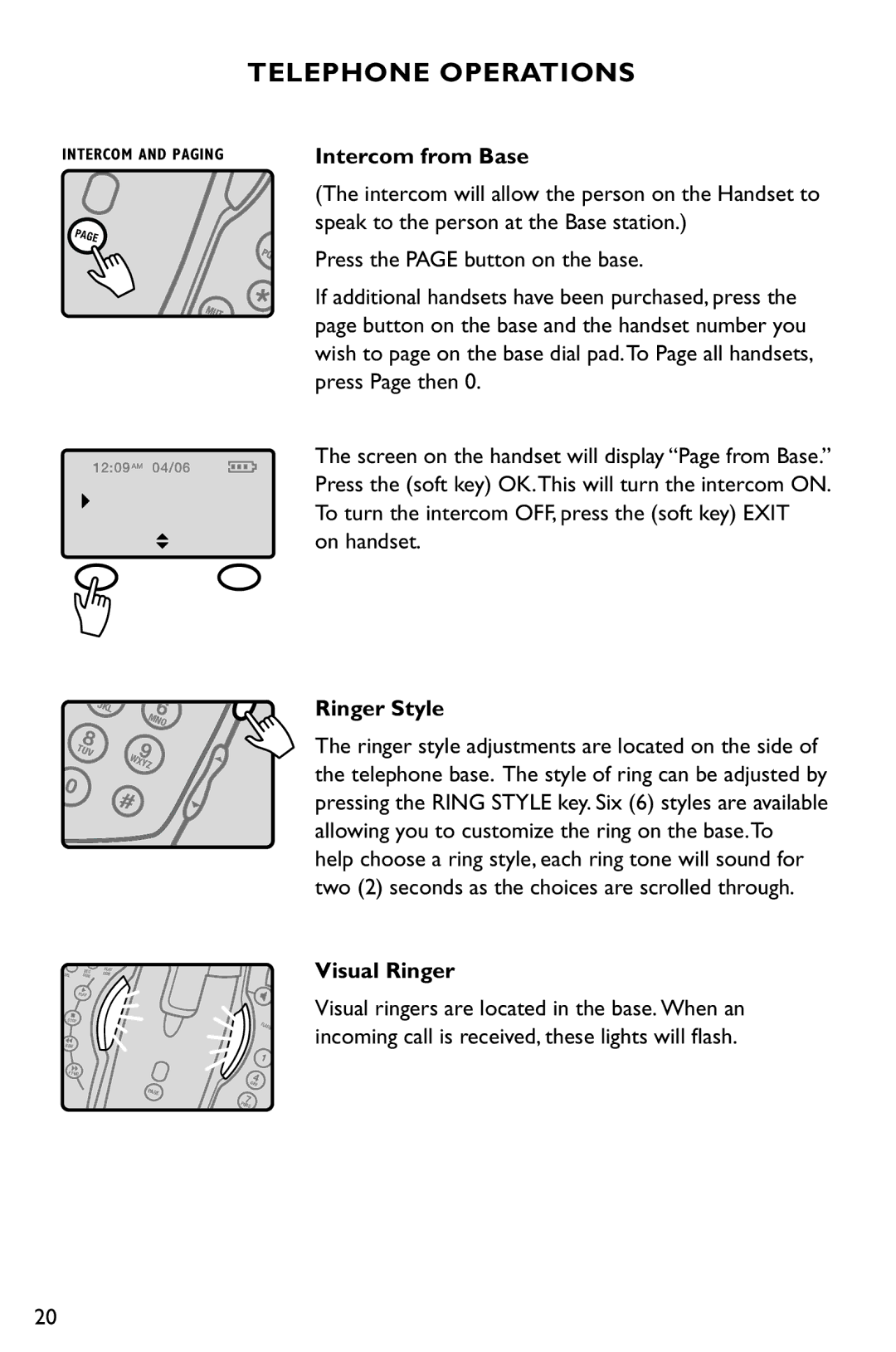TELEPHONE OPERATIONS
INTERCOM AND PAGING
PAGE
Intercom from Base
(The intercom will allow the person on the Handset to speak to the person at the Base station.)
Press the PAGE button on the base.
*If additional handsets have been purchased, press the page button on the base and the handset number you wish to page on the base dial pad.To Page all handsets, press Page then 0.
12:09AM 04/06
![]() Page from base
Page from base
OK ![]() Exit
Exit
The screen on the handset will display “Page from Base.” Press the (soft key) OK.This will turn the intercom ON. To turn the intercom OFF, press the (soft key) EXIT on handset.
|
| JKL | 6 |
| 8 |
| MNO |
|
| 9 | |
| TUV |
| |
|
| WXYZ | |
|
|
| |
0 |
|
| # |
|
|
|
DEL | REC | PLAY |
OGM | OGM | |
| PLAY |
|
STOP
REW
F FWD
PAGE
FLASH 1
4 GHI
7 PQRS
Ringer Style
The ringer style adjustments are located on the side of the telephone base. The style of ring can be adjusted by pressing the RING STYLE key. Six (6) styles are available allowing you to customize the ring on the base.To help choose a ring style, each ring tone will sound for two (2) seconds as the choices are scrolled through.
Visual Ringer
Visual ringers are located in the base. When an incoming call is received, these lights will flash.
20