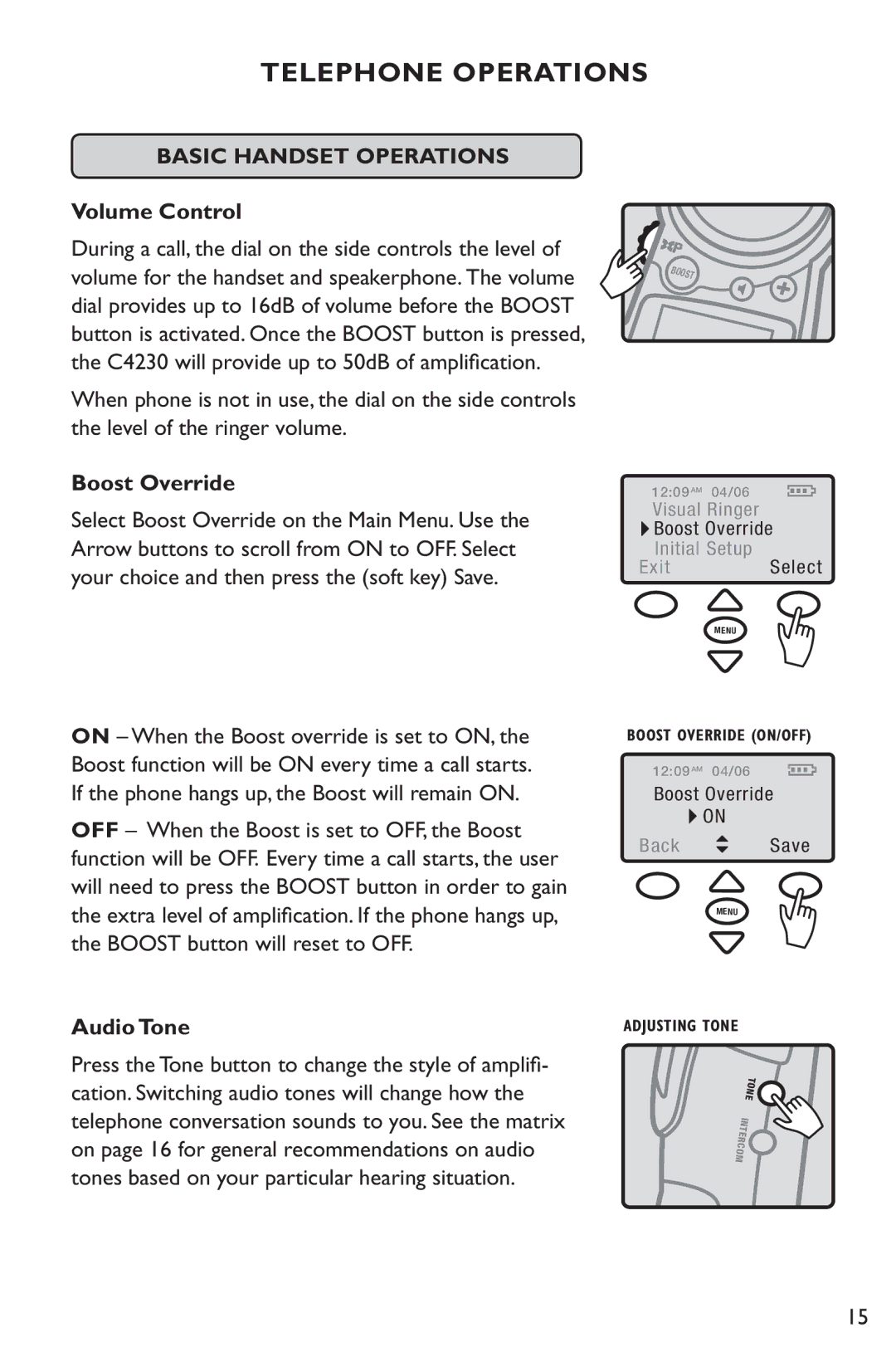TELEPHONE OPERATIONS
BASIC HANDSET OPERATIONS
Volume Control
During a call, the dial on the side controls the level of volume for the handset and speakerphone. The volume dial provides up to 16dB of volume before the BOOST button is activated. Once the BOOST button is pressed, the C4230 will provide up to 50dB of amplification.
When phone is not in use, the dial on the side controls the level of the ringer volume.
Boost Override
Select Boost Override on the Main Menu. Use the Arrow buttons to scroll from ON to OFF. Select your choice and then press the (soft key) Save.
BOOST
12:09 AM 04/06
Visual Ringer
![]() Boost Override
Boost Override
Initial Setup
ExitSelect
MENU
ON – When the Boost override is set to ON, the Boost function will be ON every time a call starts. If the phone hangs up, the Boost will remain ON.
OFF – When the Boost is set to OFF, the Boost function will be OFF. Every time a call starts, the user will need to press the BOOST button in order to gain the extra level of amplification. If the phone hangs up, the BOOST button will reset to OFF.
BOOST OVERRIDE (ON/OFF)
12:09 AM 04/06
Boost Override
![]() ON
ON
Back ![]() Save
Save
MENU
Audio Tone
Press the Tone button to change the style of amplifi- cation. Switching audio tones will change how the telephone conversation sounds to you. See the matrix on page 16 for general recommendations on audio tones based on your particular hearing situation.
ADJUSTING TONE
TONE ![]()
INTERCOM ![]()
15