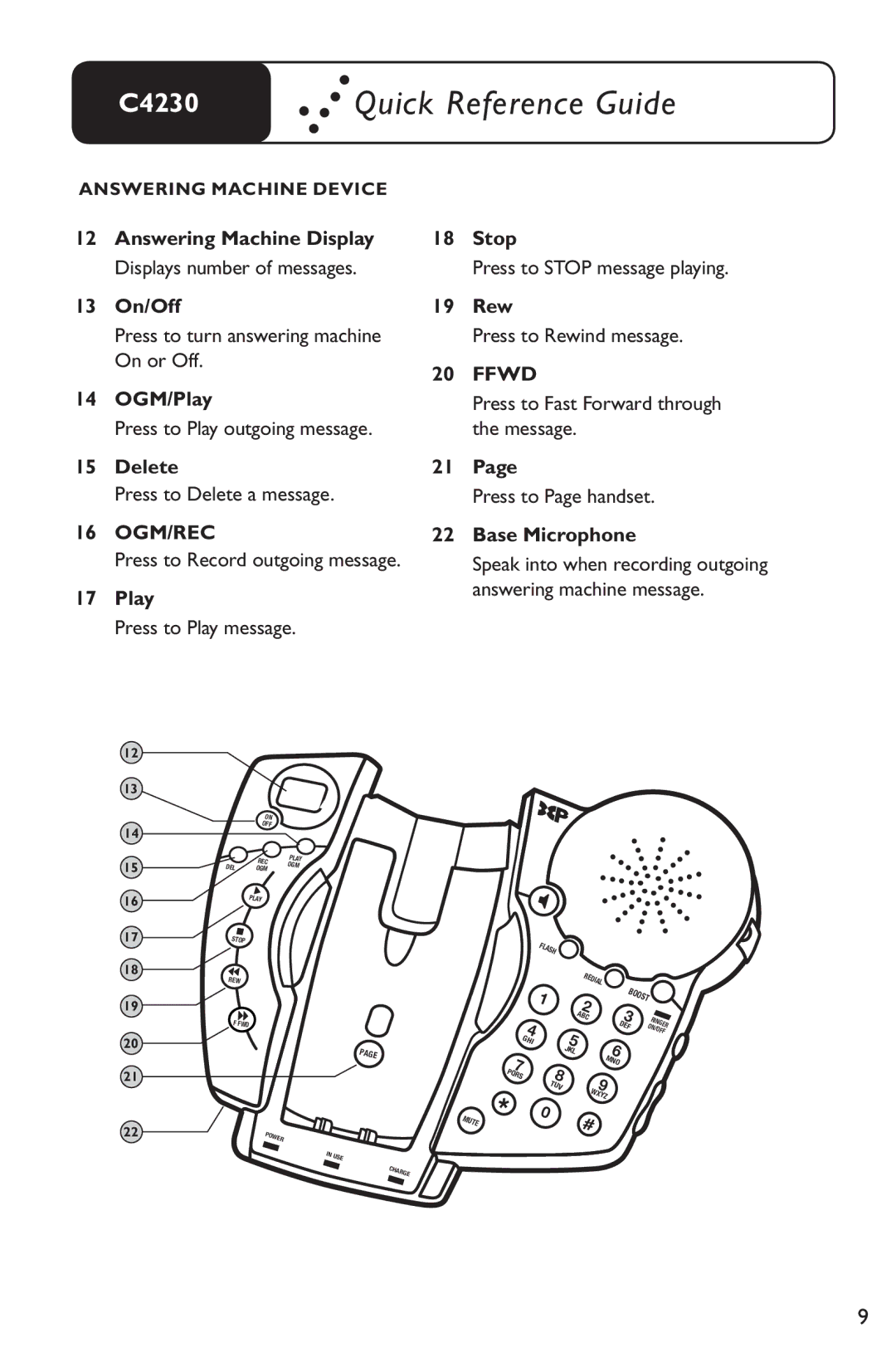C4230 | Quick Reference Guide |
ANSWERING MACHINE DEVICE
12Answering Machine Display Displays number of messages.
13On/Off
Press to turn answering machine On or Off.
14OGM/Play
Press to Play outgoing message.
15Delete
Press to Delete a message.
16OGM/REC
Press to Record outgoing message.
17Play
Press to Play message.
12
13
|
| ON |
| |
14 |
| OFF |
| |
|
|
| ||
15 |
| REC | PLAY | |
DEL | OGM | |||
OGM | ||||
16 |
| PLAY |
| |
17 | STOP |
|
| |
18 | REW |
|
| |
|
|
| ||
19 |
|
|
| |
| F FWD |
| ||
20 |
|
| PAGE | |
|
|
| ||
21 |
|
|
| |
22 |
| POWER |
| |
|
|
| IN | |
|
|
| USE | |
CHARGE
18Stop
Press to STOP message playing.
19Rew
Press to Rewind message.
20FFWD
Press to Fast Forward through the message.
21Page
Press to Page handset.
22Base Microphone
Speak into when recording outgoing answering machine message.
|
| FLASH |
|
|
|
|
|
|
|
| REDIAL | BOOST |
|
|
| 1 |
| 2 |
| |
|
|
| 3 |
| ||
|
|
|
|
| ||
|
|
|
| ABC | RINGER | |
|
| 4 |
| DEF | ||
|
|
|
| |||
|
| 5 |
|
| ON/OFF | |
|
| GHI |
|
| ||
|
| 6 |
|
| ||
|
|
| JKL |
|
| |
| 7 | 8 |
| MNO |
|
|
|
|
|
|
| ||
| PQRS |
| 9 |
|
| |
| TUV |
|
|
| ||
|
|
|
|
| ||
| * |
|
| WXYZ |
|
|
MUTE | 0 |
| # |
|
| |
|
|
|
|
|
|
9