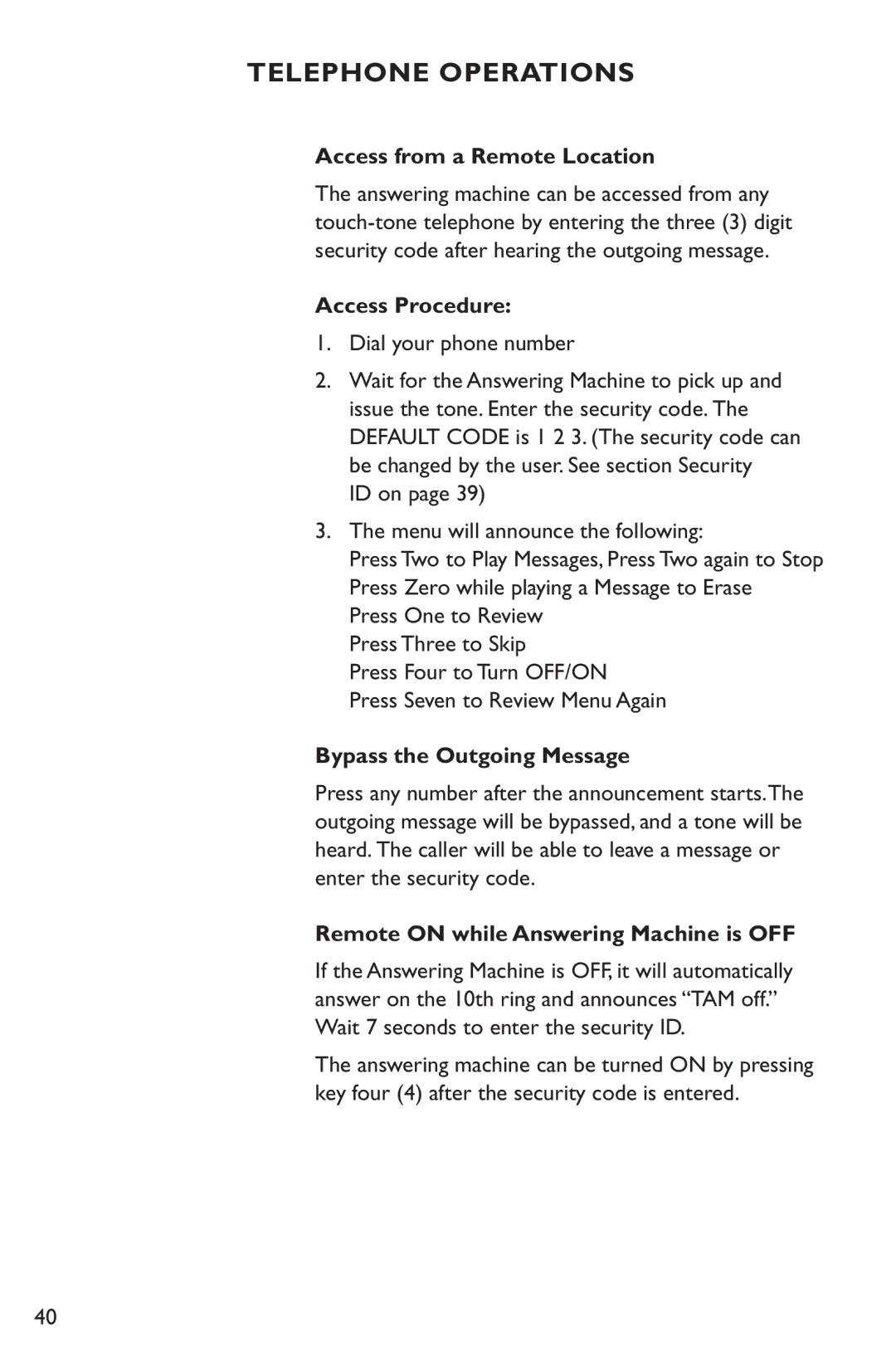TELEPHONE OPERATIONS
Access from a Remote Location
The answering machine can be accessed from any
Access Procedure:
1.Dial your phone number
2.Wait for the Answering Machine to pick up and issue the tone. Enter the security code. The DEFAULT CODE is 1 2 3. (The security code can be changed by the user. See section Security
ID on page 39)
3.The menu will announce the following:
Press Two to Play Messages, Press Two again to Stop Press Zero while playing a Message to Erase Press One to Review
Press Three to Skip
Press Four to Turn OFF/ON Press Seven to Review Menu Again
Bypass the Outgoing Message
Press any number after the announcement starts.The outgoing message will be bypassed, and a tone will be heard. The caller will be able to leave a message or enter the security code.
Remote ON while Answering Machine is OFF
If the Answering Machine is OFF, it will automatically answer on the 10th ring and announces “TAM off.” Wait 7 seconds to enter the security ID.
The answering machine can be turned ON by pressing key four (4) after the security code is entered.
40