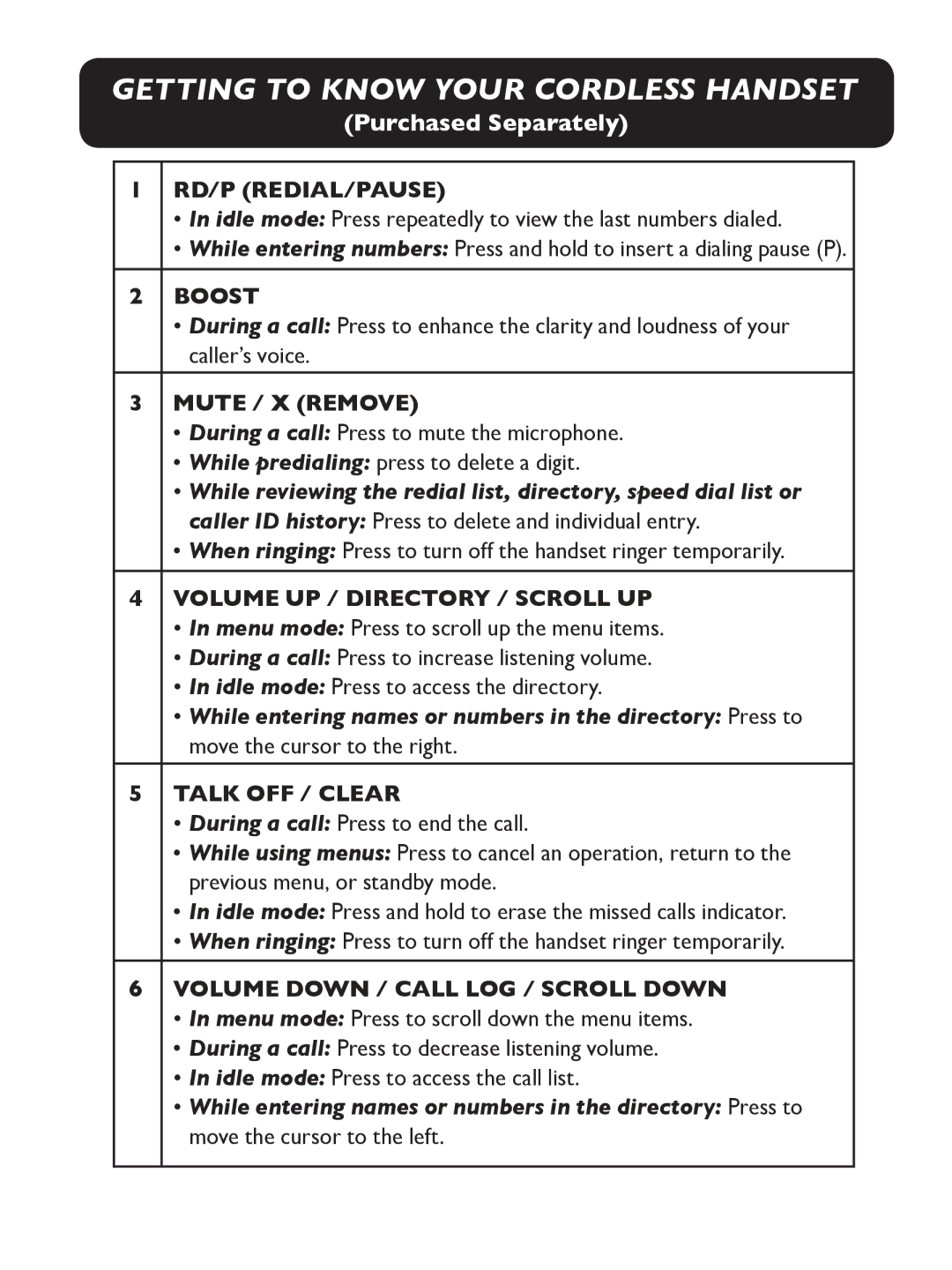getting to know your cordless handset
| (Purchased Separately) |
|
|
1 | RD/P (REDIaL/PAUSE) |
| • In idle mode: Press repeatedly to view the last numbers dialed. |
| • While entering numbers: Press and hold to insert a dialing pause (P). |
|
|
2 | boost |
| • During a call: Press to enhance the clarity and loudness of your |
| caller’s voice. |
|
|
3 | mute / X (remove) |
| • During a call: Press to mute the microphone. |
| • While predialing: press to delete a digit. |
| • While reviewing the redial list, directory, speed dial list or |
| caller ID history: Press to delete and individual entry. |
| • When ringing: Press to turn off the handset ringer temporarily. |
|
|
4 | VoLUME UP / DIrectory / SCRoLL UP |
| • In menu mode: Press to scroll up the menu items. |
| • During a call: Press to increase listening volume. |
| • In idle mode: Press to access the directory. |
| • While entering names or numbers in the directory: Press to |
| move the cursor to the right. |
|
|
5 | TaLK OFf / CLEAR |
| • During a call: Press to end the call. |
| • While using menus: Press to cancel an operation, return to the |
| previous menu, or standby mode. |
| • In idle mode: Press and hold to erase the missed calls indicator. |
| • When ringing: Press to turn off the handset ringer temporarily. |
|
|
6 | VoLUME DOwn / CALL LOG / SCRoLL DOwn |
| • In menu mode: Press to scroll down the menu items. |
| • During a call: Press to decrease listening volume. |
| • In idle mode: Press to access the call list. |
| • While entering names or numbers in the directory: Press to |
| move the cursor to the left. |
|
|