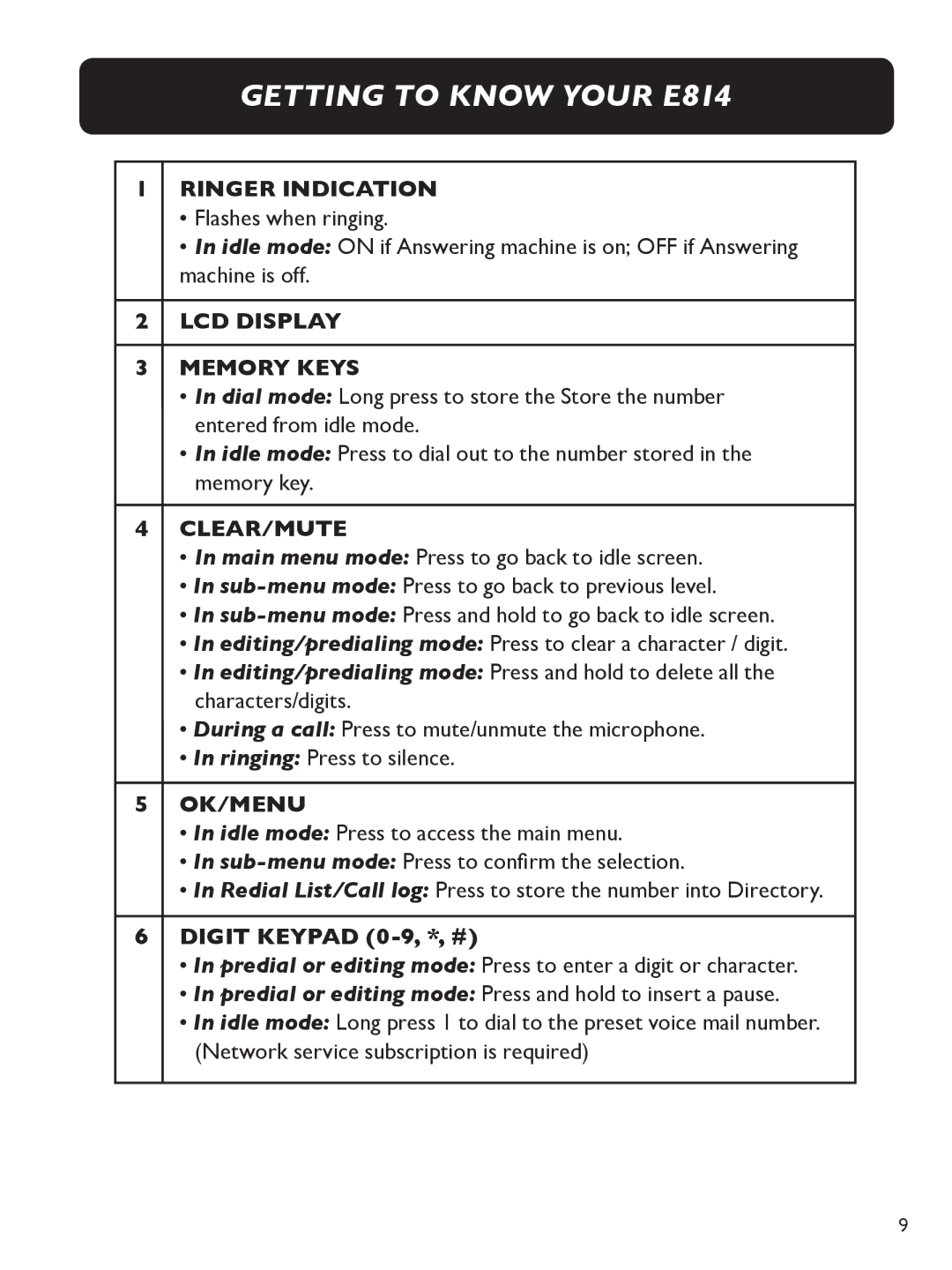getting to know your E814
1RINGER Indication
•Flashes when ringing.
•In idle mode: ON if Answering machine is on; OFF if Answering machine is off.
2LCD DIsPLAY
3Memory KEYS
•In dial mode: Long press to store the Store the number entered from idle mode.
•In idle mode: Press to dial out to the number stored in the memory key.
4CLEAr/MUTE
•In main menu mode: Press to go back to idle screen.
•In
•In
•In editing/predialing mode: Press to clear a character / digit.
•In editing/predialing mode: Press and hold to delete all the characters/digits.
•During a call: Press to mute/unmute the microphone.
•In ringing: Press to silence.
5OK/MENU
•In idle mode: Press to access the main menu.
•In
•In Redial List/Call log: Press to store the number into Directory.
6DiGIT KEYPAD (0-9, *, #)
•In predial or editing mode: Press to enter a digit or character.
•In predial or editing mode: Press and hold to insert a pause.
•In idle mode: Long press 1 to dial to the preset voice mail number. (Network service subscription is required)
9