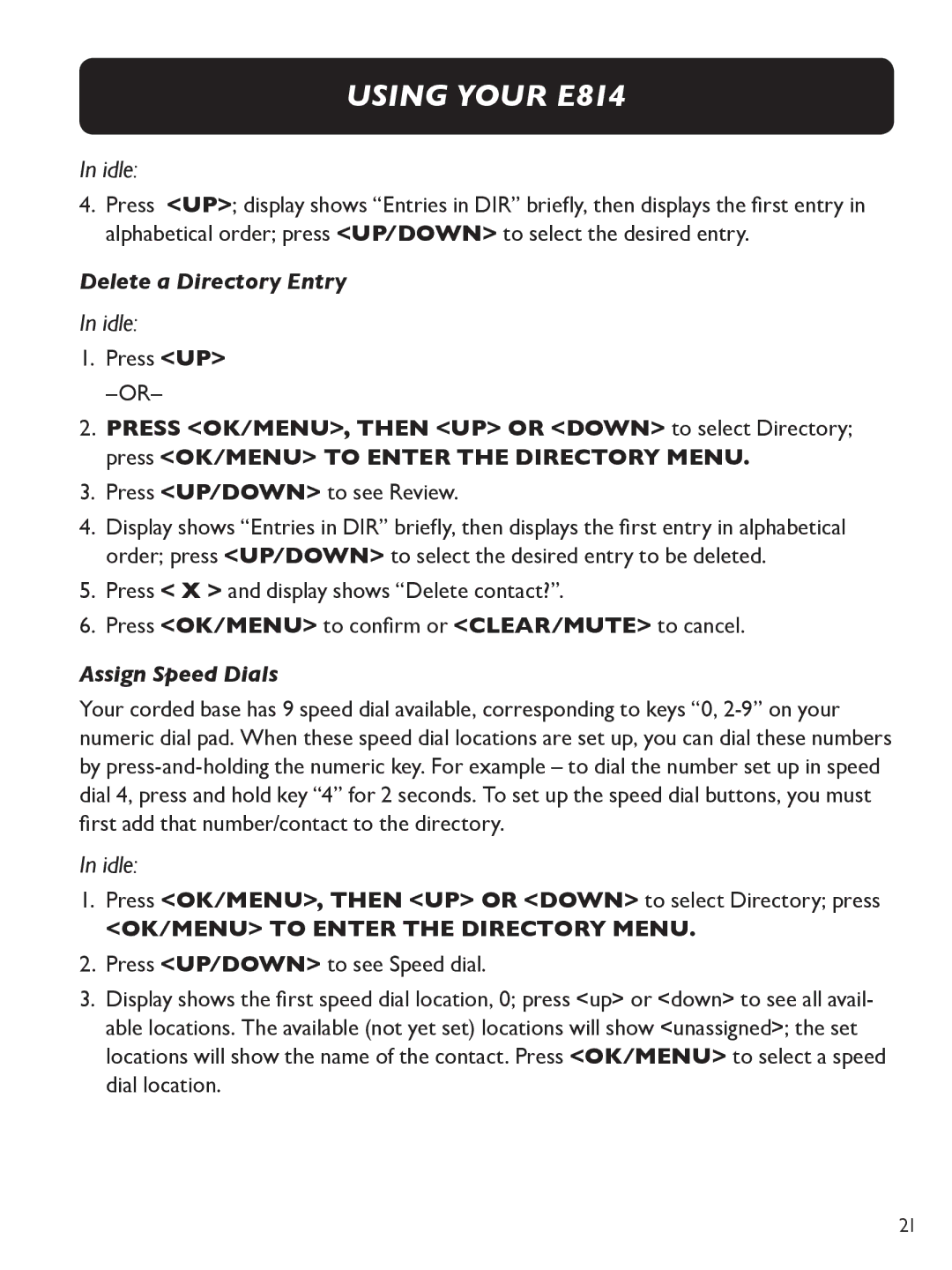using your E814
In idle:
4.Press <up>; display shows “Entries in DIR” briefly, then displays the first entry in alphabetical order; press <UP/DOWn> to select the desired entry.
Delete a Directory Entry
In idle:
1.Press <up>
2.Press <OK/MENU>, then <up> or <down> to select Directory; press <OK/MENU> to enter the Directory menu.
3.Press <UP/DOWn> to see Review.
4.Display shows “Entries in DIR” briefly, then displays the first entry in alphabetical order; press <UP/DOWn> to select the desired entry to be deleted.
5.Press < X > and display shows “Delete contact?”.
6.Press <OK/MENU> to confirm or <CLEAr/MUTE> to cancel.
Assign Speed Dials
Your corded base has 9 speed dial available, corresponding to keys “0,
In idle:
1.Press <OK/MENU>, then <up> or <down> to select Directory; press
<OK/MENU> to enter the Directory menu.
2.Press <UP/DOWn> to see Speed dial.
3.Display shows the first speed dial location, 0; press <up> or <down> to see all avail- able locations. The available (not yet set) locations will show <unassigned>; the set locations will show the name of the contact. Press <OK/MENU> to select a speed dial location.
21