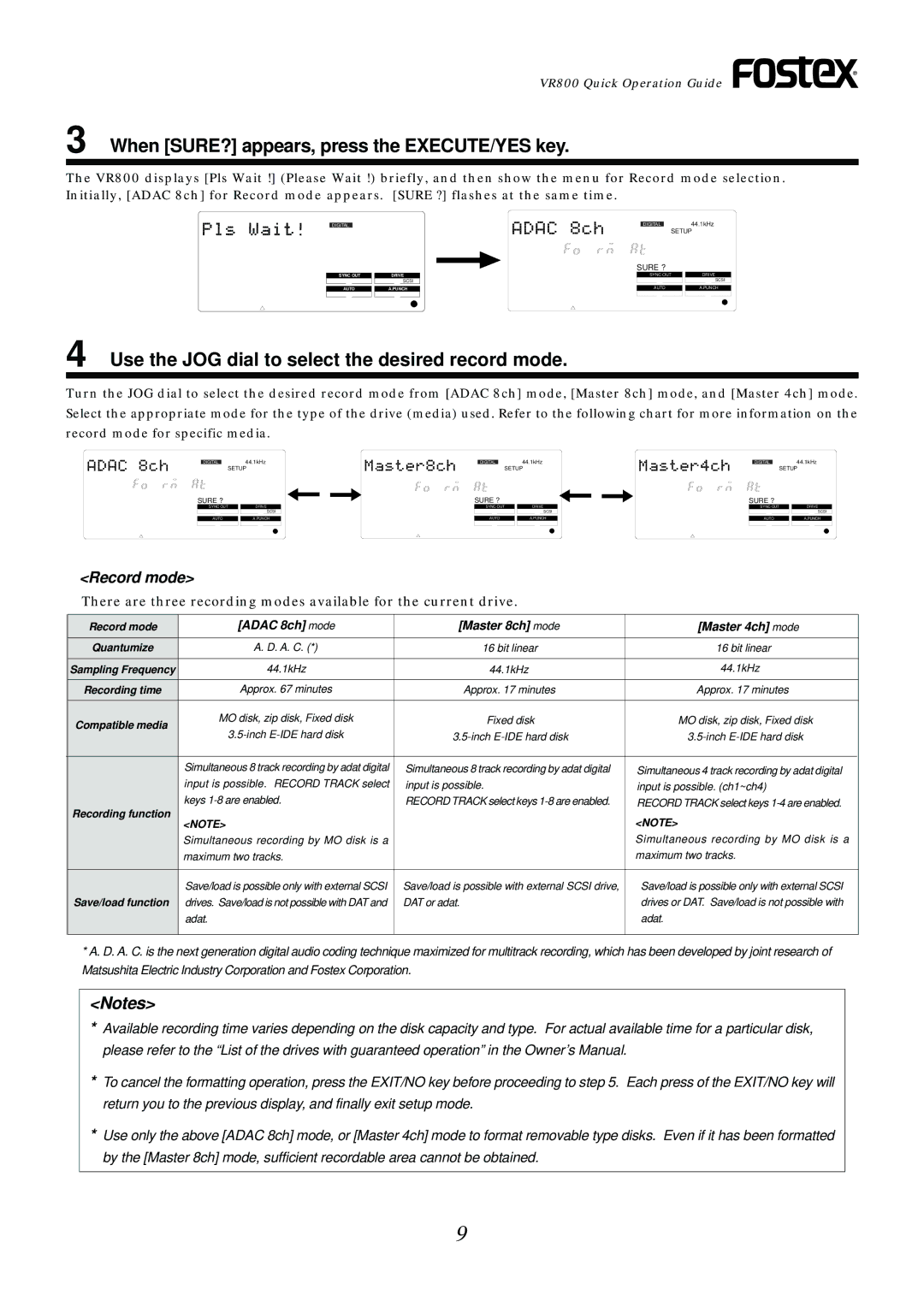VR800 Quick Operation Guide
3 When [SURE?] appears, press the EXECUTE/YES key.
The VR800 displays [Pls Wait !] (Please Wait !) briefly, and then show the menu for Record mode selection. Initially, [ADAC 8ch] for Record mode appears. [SURE ?] flashes at the same time.
DIGITAL
SYNC OUT
AUTO
DRIVE
SCSI
A.PUNCH
DIGITAL44.1kHz
SETUP
SURE ?
SYNC OUT |
| DRIVE |
|
| SCSI |
|
|
|
AUTO |
| A.PUNCH |
4 Use the JOG dial to select the desired record mode.
Turn the JOG dial to select the desired record mode from [ADAC 8ch] mode, [Master 8ch] mode, and [Master 4ch] mode. Select the appropriate mode for the type of the drive (media) used. Refer to the following chart for more information on the
record mode for specific media.
DIGITAL44.1kHz
SETUP
SURE ?
SYNC OUT |
| DRIVE |
|
| SCSI |
|
|
|
AUTO |
| A.PUNCH |
DIGITAL | 44.1kHz | DIGITAL | 44.1kHz |
| SETUP |
| SETUP |
SURE ? |
|
|
|
|
|
| SURE ? |
|
| ||
SYNC OUT |
| DRIVE |
|
|
|
|
| SYNC OUT |
| DRIVE |
|
|
| SCSI |
|
|
|
| SCSI | ||||
|
|
|
|
|
|
|
|
|
| ||
AUTO |
| A.PUNCH |
|
|
|
|
| AUTO |
| A.PUNCH |
|
<Record mode>
There are three recording modes available for the current drive.
Record mode | [ADAC 8ch] mode | [Master 8ch] mode | [Master 4ch] mode | |
Quantumize | A. D. A. C. (*) | 16 bit linear | 16 bit linear | |
Sampling Frequency | 44.1kHz | 44.1kHz | 44.1kHz | |
Recording time | Approx. 67 minutes | Approx. 17 minutes | Approx. 17 minutes | |
Compatible media | MO disk, zip disk, Fixed disk | Fixed disk | MO disk, zip disk, Fixed disk | |
| ||||
|
|
|
| |
| Simultaneous 8 track recording by adat digital | Simultaneous 8 track recording by adat digital | Simultaneous 4 track recording by adat digital | |
| input is possible. RECORD TRACK select | input is possible. | input is possible. (ch1~ch4) | |
Recording function | keys | RECORD TRACK select keys | RECORD TRACK select keys | |
<NOTE> |
| <NOTE> | ||
|
| |||
| Simultaneous recording by MO disk is a |
| Simultaneous recording by MO disk is a | |
| maximum two tracks. |
| maximum two tracks. | |
|
|
|
| |
| Save/load is possible only with external SCSI | Save/load is possible with external SCSI drive, | Save/load is possible only with external SCSI | |
Save/load function | drives. Save/load is not possible with DAT and | DAT or adat. | drives or DAT. Save/load is not possible with | |
| adat. |
| adat. | |
|
|
|
|
*A. D. A. C. is the next generation digital audio coding technique maximized for multitrack recording, which has been developed by joint research of Matsushita Electric Industry Corporation and Fostex Corporation.
<Notes>
*Available recording time varies depending on the disk capacity and type. For actual available time for a particular disk, please refer to the “List of the drives with guaranteed operation” in the Owner’s Manual.
*To cancel the formatting operation, press the EXIT/NO key before proceeding to step 5. Each press of the EXIT/NO key will return you to the previous display, and finally exit setup mode.
*Use only the above [ADAC 8ch] mode, or [Master 4ch] mode to format removable type disks. Even if it has been formatted by the [Master 8ch] mode, sufficient recordable area cannot be obtained.
9