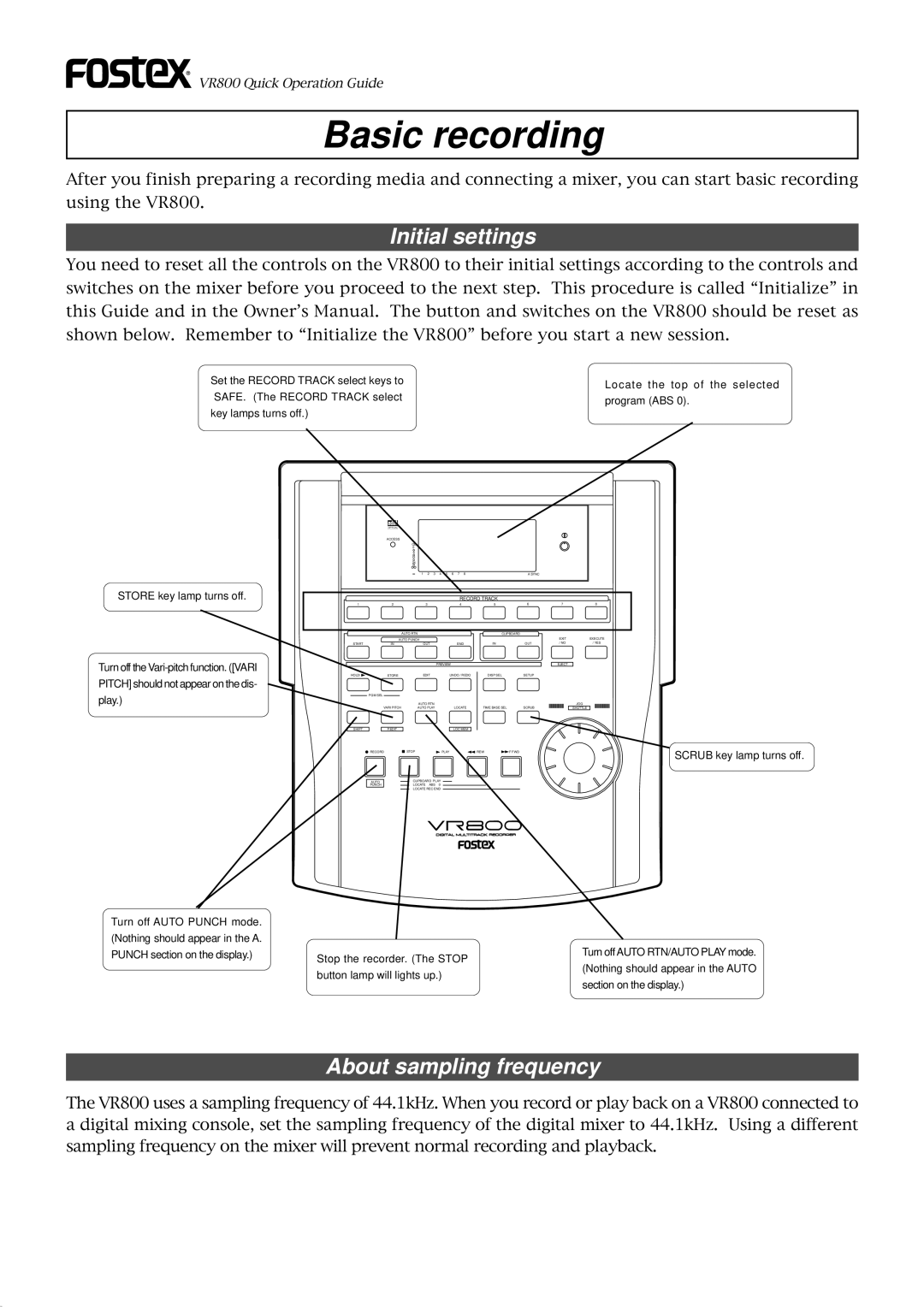![]()
![]() VR800 Quick Operation Guide
VR800 Quick Operation Guide
Basic recording
After you finish preparing a recording media and connecting a mixer, you can start basic recording using the VR800.
Initial settings
You need to reset all the controls on the VR800 to their initial settings according to the controls and switches on the mixer before you proceed to the next step. This procedure is called “Initialize” in this Guide and in the Owner’s Manual. The button and switches on the VR800 should be reset as shown below. Remember to “Initialize the VR800” before you start a new session.
Set the RECORD TRACK select keys to “SAFE.” (The RECORD TRACK select key lamps turns off.)
Locate the top of the selected program (ABS 0).
STORE key lamp turns off.
Turn off the
OPTICAL
ACCESS
OL 0
6
12
24
1 2 3 4 5 6 7 8A SYNC
RECORD TRACK
1 | 2 | 3 | 4 | 5 | 6 | 7 | 8 |
|
| AUTO RTN |
| CLIPBOARD |
|
| |
| AUTO PUNCH |
|
|
| EXIT | EXECUTE | |
START | IN | OUT | END | IN | OUT | / NO | / YES |
|
|
| PREVIEW |
|
| EJECT |
|
HOLD/ | STORE | EDIT | UNDO / REDO | DISP SEL | SETUP |
|
|
PGM SEL |
|
|
|
|
|
|
|
|
| AUTO RTN |
|
|
|
| JOG |
VARI PITCH | AUTO PLAY | LOCATE | TIME BASE SEL | SCRUB |
| SHUTTLE | |
SHIFT | P.EDIT |
| LOC MEM |
|
|
|
|
RECORD |
| STOP | PLAY | REW | F FWD |
|
|
AUTO |
| CLIPBOARD PLAY |
|
|
|
| |
PUNCH |
| LOCATE ABS | 0 |
|
|
|
|
LOCATE REC END
SCRUB key lamp turns off.
Turn off AUTO PUNCH mode. |
|
|
(Nothing should appear in the A. |
|
|
PUNCH section on the display.) | Stop the recorder. (The STOP | Turn off AUTO RTN/AUTO PLAY mode. |
| (Nothing should appear in the AUTO | |
| button lamp will lights up.) | |
| section on the display.) | |
|
|
About sampling frequency
The VR800 uses a sampling frequency of 44.1kHz. When you record or play back on a VR800 connected to a digital mixing console, set the sampling frequency of the digital mixer to 44.1kHz. Using a different sampling frequency on the mixer will prevent normal recording and playback.
16