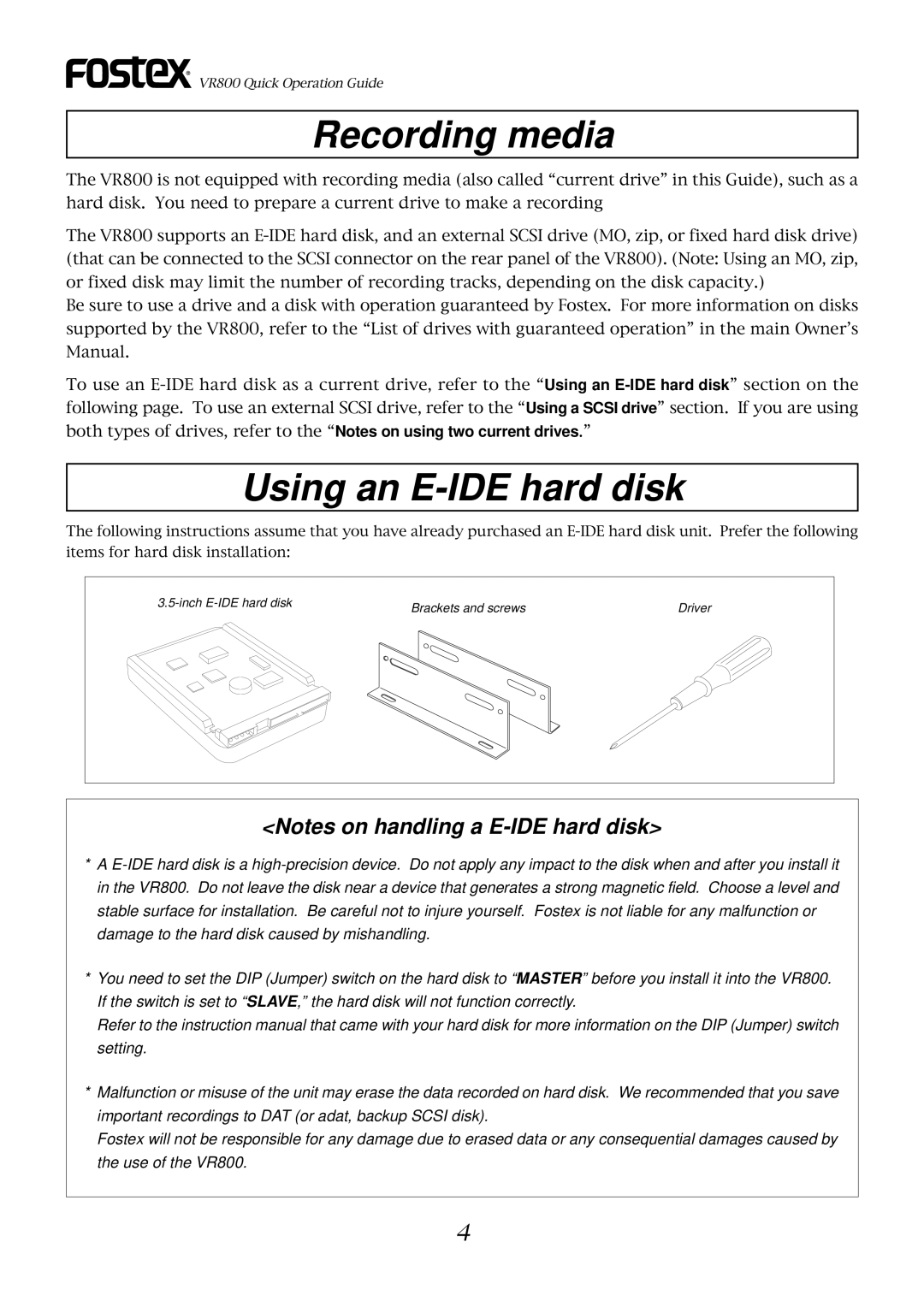![]()
![]() VR800 Quick Operation Guide
VR800 Quick Operation Guide
Recording media
The VR800 is not equipped with recording media (also called “current drive” in this Guide), such as a hard disk. You need to prepare a current drive to make a recording
The VR800 supports an
Be sure to use a drive and a disk with operation guaranteed by Fostex. For more information on disks supported by the VR800, refer to the “List of drives with guaranteed operation” in the main Owner’s Manual.
To use an
Using an E-IDE hard disk
The following instructions assume that you have already purchased an
Brackets and screws | Driver | |
|
<Notes on handling a
*A
*You need to set the DIP (Jumper) switch on the hard disk to “MASTER” before you install it into the VR800. If the switch is set to “SLAVE,” the hard disk will not function correctly.
Refer to the instruction manual that came with your hard disk for more information on the DIP (Jumper) switch setting.
*Malfunction or misuse of the unit may erase the data recorded on hard disk. We recommended that you save important recordings to DAT (or adat, backup SCSI disk).
Fostex will not be responsible for any damage due to erased data or any consequential damages caused by the use of the VR800.
4