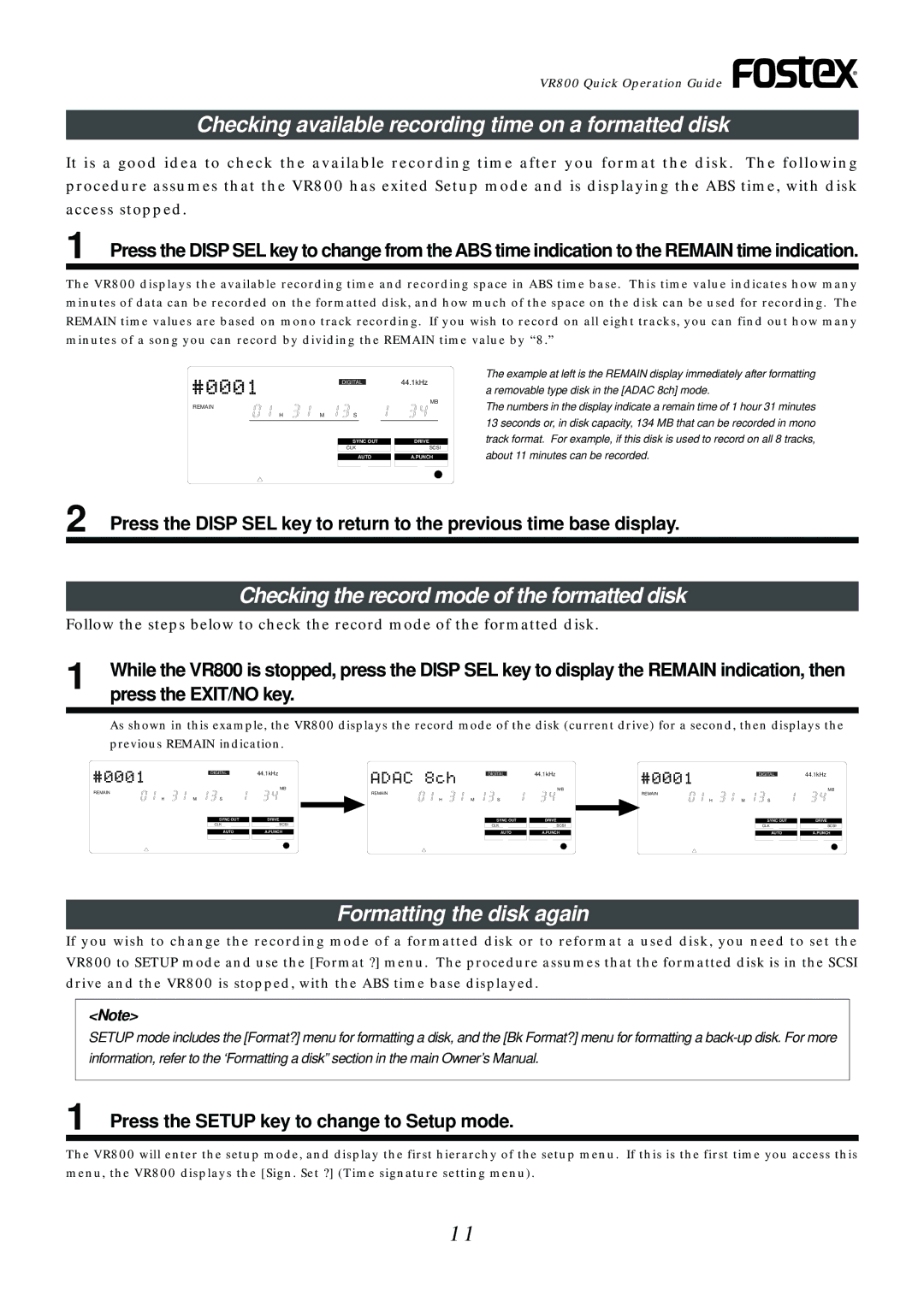VR800 Quick Operation Guide
Checking available recording time on a formatted disk
It is a good idea to check the available recording time after you format the disk. The following procedure assumes that the VR800 has exited Setup mode and is displaying the ABS time, with disk access stopped.
1 Press the DISP SEL key to change from the ABS time indication to the REMAIN time indication.
The VR800 displays the available recording time and recording space in ABS time base. This time value indicates how many minutes of data can be recorded on the formatted disk, and how much of the space on the disk can be used for recording. The REMAIN time values are based on mono track recording. If you wish to record on all eight tracks, you can find out how many minutes of a song you can record by dividing the REMAIN time value by “8.”
DIGITAL
REMAIN
HMS
SYNC OUT
CLK
AUTO
44.1kHz
MB
DRIVE
SCSI
A.PUNCH
The example at left is the REMAIN display immediately after formatting a removable type disk in the [ADAC 8ch] mode.
The numbers in the display indicate a remain time of 1 hour 31 minutes 13 seconds or, in disk capacity, 134 MB that can be recorded in mono track format. For example, if this disk is used to record on all 8 tracks, about 11 minutes can be recorded.
2 Press the DISP SEL key to return to the previous time base display.
Checking the record mode of the formatted disk
Follow the steps below to check the record mode of the formatted disk.
1 | While the VR800 is stopped, press the DISP SEL key to display the REMAIN indication, then | ||||||||
| press the EXIT/NO key. |
|
|
|
|
|
| ||
| As shown in this example, the VR800 displays the record mode of the disk (current drive) for a second, then displays the | ||||||||
| previous REMAIN indication. |
|
|
|
|
|
| ||
|
| DIGITAL | 44.1kHz |
| DIGITAL | 44.1kHz |
| DIGITAL | 44.1kHz |
| REMAIN |
| MB | REMAIN |
| MB | REMAIN |
| MB |
|
|
|
|
|
|
| |||
| H | MS |
| H | MS |
| H | MS |
|
|
| SYNC OUT | DRIVE |
| SYNC OUT | DRIVE |
| SYNC OUT | DRIVE |
|
| CLK | SCSI |
| CLK | SCSI |
| CLK | SCSI |
|
| AUTO | A.PUNCH |
| AUTO | A.PUNCH |
| AUTO | A.PUNCH |
Formatting the disk again
If you wish to change the recording mode of a formatted disk or to reformat a used disk, you need to set the VR800 to SETUP mode and use the [Format ?] menu. The procedure assumes that the formatted disk is in the SCSI drive and the VR800 is stopped, with the ABS time base displayed.
<Note>
SETUP mode includes the [Format?] menu for formatting a disk, and the [Bk Format?] menu for formatting a
1 Press the SETUP key to change to Setup mode.
The VR800 will enter the setup mode, and display the first hierarchy of the setup menu. If this is the first time you access this menu, the VR800 displays the [Sign. Set ?] (Time signature setting menu).
11