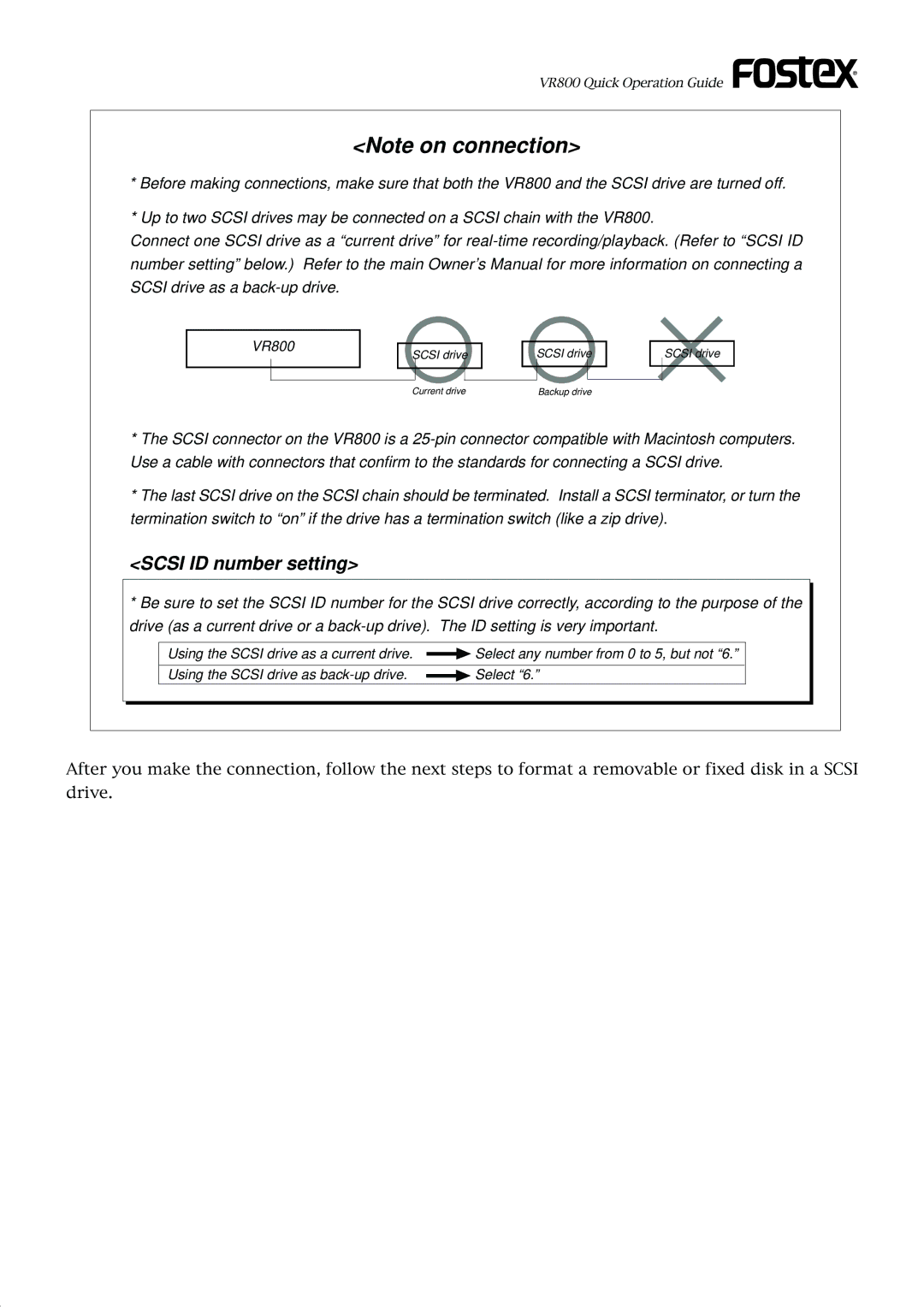VR800 Quick Operation Guide
<Note on connection>
*Before making connections, make sure that both the VR800 and the SCSI drive are turned off.
*Up to two SCSI drives may be connected on a SCSI chain with the VR800.
Connect one SCSI drive as a “current drive” for
VR800
SCSI drive
Current drive
SCSI drive
Backup drive
SCSI drive
*The SCSI connector on the VR800 is a
*The last SCSI drive on the SCSI chain should be terminated. Install a SCSI terminator, or turn the termination switch to “on” if the drive has a termination switch (like a zip drive).
<SCSI ID number setting>
*Be sure to set the SCSI ID number for the SCSI drive correctly, according to the purpose of the drive (as a current drive or a
Using the SCSI drive as a current drive. |
| Select any number from 0 to 5, but not “6.” |
| ||
|
|
|
Using the SCSI drive as |
| Select “6.” |
|
|
|
After you make the connection, follow the next steps to format a removable or fixed disk in a SCSI drive.
7