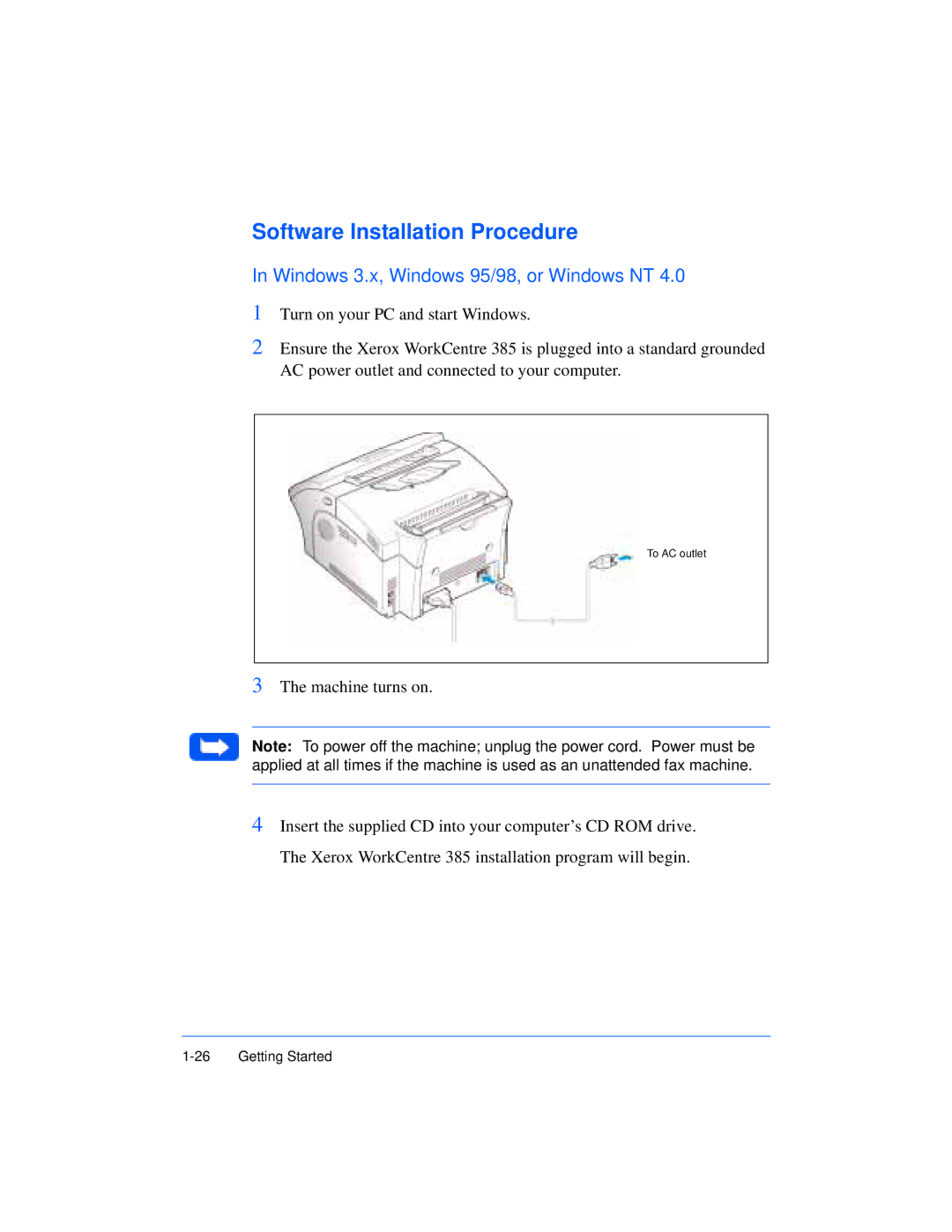Software Installation Procedure
In Windows 3.x, Windows 95/98, or Windows NT 4.0
1Turn on your PC and start Windows.
2Ensure the Xerox WorkCentre 385 is plugged into a standard grounded AC power outlet and connected to your computer.
To AC outlet
3The machine turns on.
Note: To power off the machine; unplug the power cord. Power must be applied at all times if the machine is used as an unattended fax machine.
4Insert the supplied CD into your computer’s CD ROM drive. The Xerox WorkCentre 385 installation program will begin.